Konica Minolta bizhub PRESS C8000e User Manual
Page 71
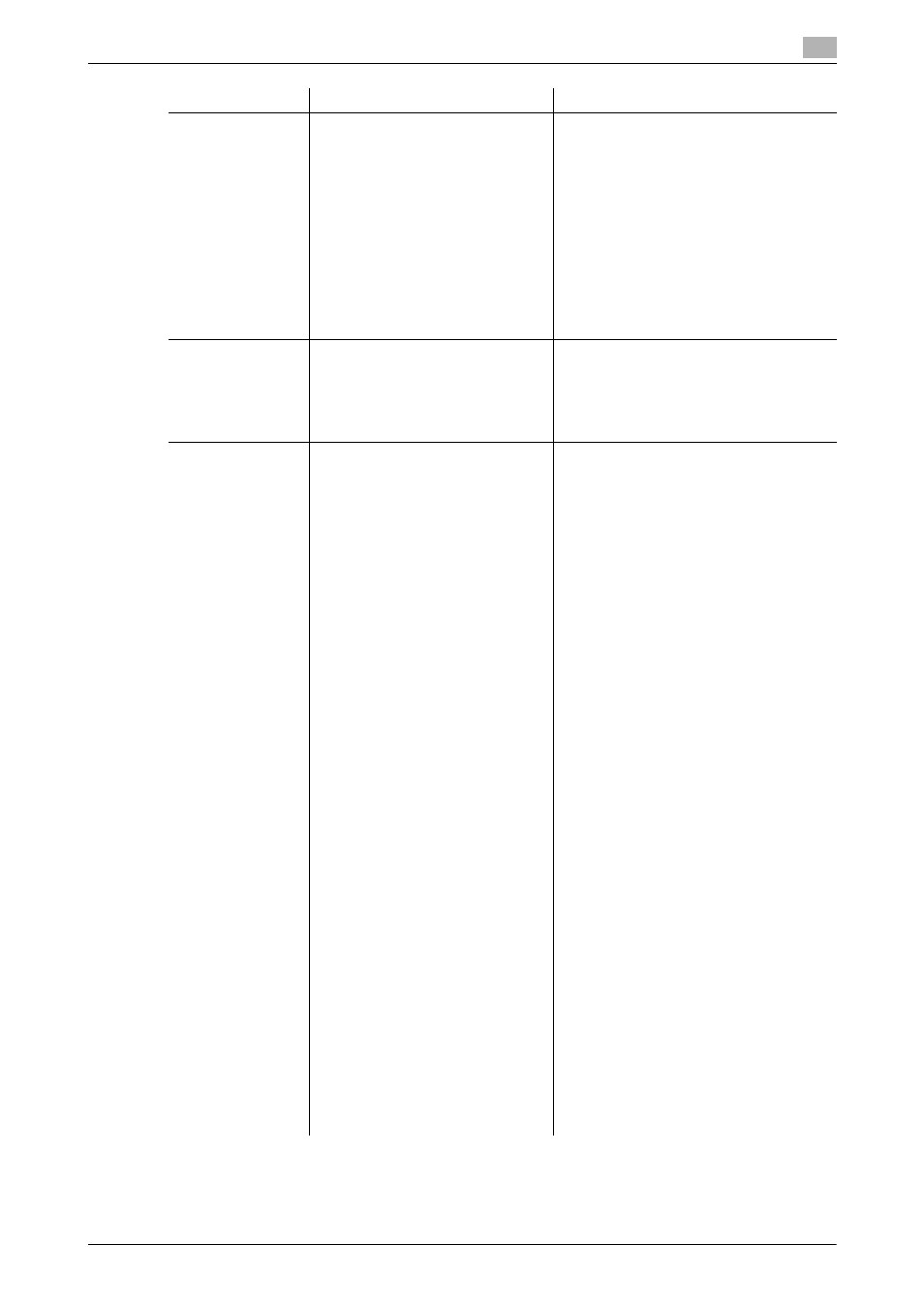
bizhub PRESS C8000
3-33
3.6
Paper Setting
3
Air Assist
Make this setting for options having
Air Assist function; Paper Feeder
Unit PF-704 (trays 4 to 9), Paper
Feeder Unit (with scanner) PF-705
(trays 4 to 6). Select either Auto or
Manual.
When selecting Manual, make ad-
justments in Lead Edge/Side Air
Level Setting, Lead Edge Nozzle
Change, and Side Duct Up/Down.
The Air Assist function is provided
also to the cover tray of the Perfect
Binder PB-503. Select Auto, ON, or
OFF.
Paper Feeder Unit PF-704, Paper Feed-
er Unit (with scanner) PF-705
Auto, Manual
Selecting Manual:
Lead Edge Air Level Setting: 1 (Weak) to 9
(Strong)
Side Air Level Setting: 1 (Weak) to 9
(Strong)
Lead Edge Nozzle Change: Active
(Strong), Normal (Standard)
Side Duct Up/Down: Active (Strong), Nor-
mal (Standard), OFF
Cover tray of Perfect Binder PB-503
Auto, ON, OFF
Thickness
The machine mounted with Image
Controller IC-601 provides [Thick-
ness] on the screen, and selecting
[Specify] allows the machine to esti-
mate the remaining amount of paper
in the tray with greater accuracy.
Not Specify, Specify
Adjustable range: 0.050 to 0.500 mm
Process Adjust-
ment
Make the process adjustment for
each of transfer, separation, fusing,
and the second fusing functions,
and make a selection for Speed
Down, CPM Down, and Uncoated
Paper Black Density Adjustment.
Selecting [ON (Type A)] for [Speed
Down] may require further adjust-
ments to 2nd Transfer Output, Sep-
aration AC, or Separation DC.
Selecting [+1], [+2], or [+3 (Max)] for
[Uncoated Paper Black Density Ad-
justment] will increase black toner
consumption in printing on paper
types other than coated paper.
2nd Transfer Output Adj. (Front): -50 to
+50
2nd Transfer Output Adj. (Back): -50 to
+50
2nd Transfer-Lead Edge (Front): -20 to 0
2nd Transfer-Lead Edge (Back): -20 to 0
2nd Transfer-Rear Edge (Front): -50 to +50
2nd Transfer-Rear Edge (Back): -50 to +50
Separation AC (Front): -50 to +50
Separation AC (Back): -50 to +50
Separation DC (Front): -30 to +30
Separation DC (Back): -30 to +30
Fusing Roller Center Temp. (Idle): -10 to
+10
Fusing Roller Center Temp. (Print): -10 to
+10
Fusing Roller Edge Temp. (Idle): -10 to +10
Fusing Roller Edge Temp. (Print): -10 to
+10
Fus. Underbelt Center Temp. (Idle): -10 to
+10
Fus. Underbelt Center Temp. (Print): -10 to
+10
Fus. Out Heat Center Temp. (Idle): -10 to
+10
Fus. Out Heat Center Temp. (Print): -10 to
+10
Fus. Out Heat Edge Temp. (Idle): -10 to
+10
Fus. Out Heat Edge Temp. (Print): -10 to
+10
2nd Fus. T-Belt Center Temp. (Idle): -10 to
+10
2nd Fus. T-Belt Center Temp. (Print): -10
to +10
2nd Fus. U-Belt Center Temp. (Idle): -10 to
+10
2nd Fus. U-Belt Center Temp. (Print): -10
to +10
Speed Down: OFF, ON (Type A), ON (Type
B)
CPM Down: Normal, Down
Uncoated Paper Black Density Adjust-
ment: 0 (Normal), +1, +2, +3 (Max)
Setting item
Description
Setting options
