Konica Minolta bizhub PRESS C8000e User Manual
Page 324
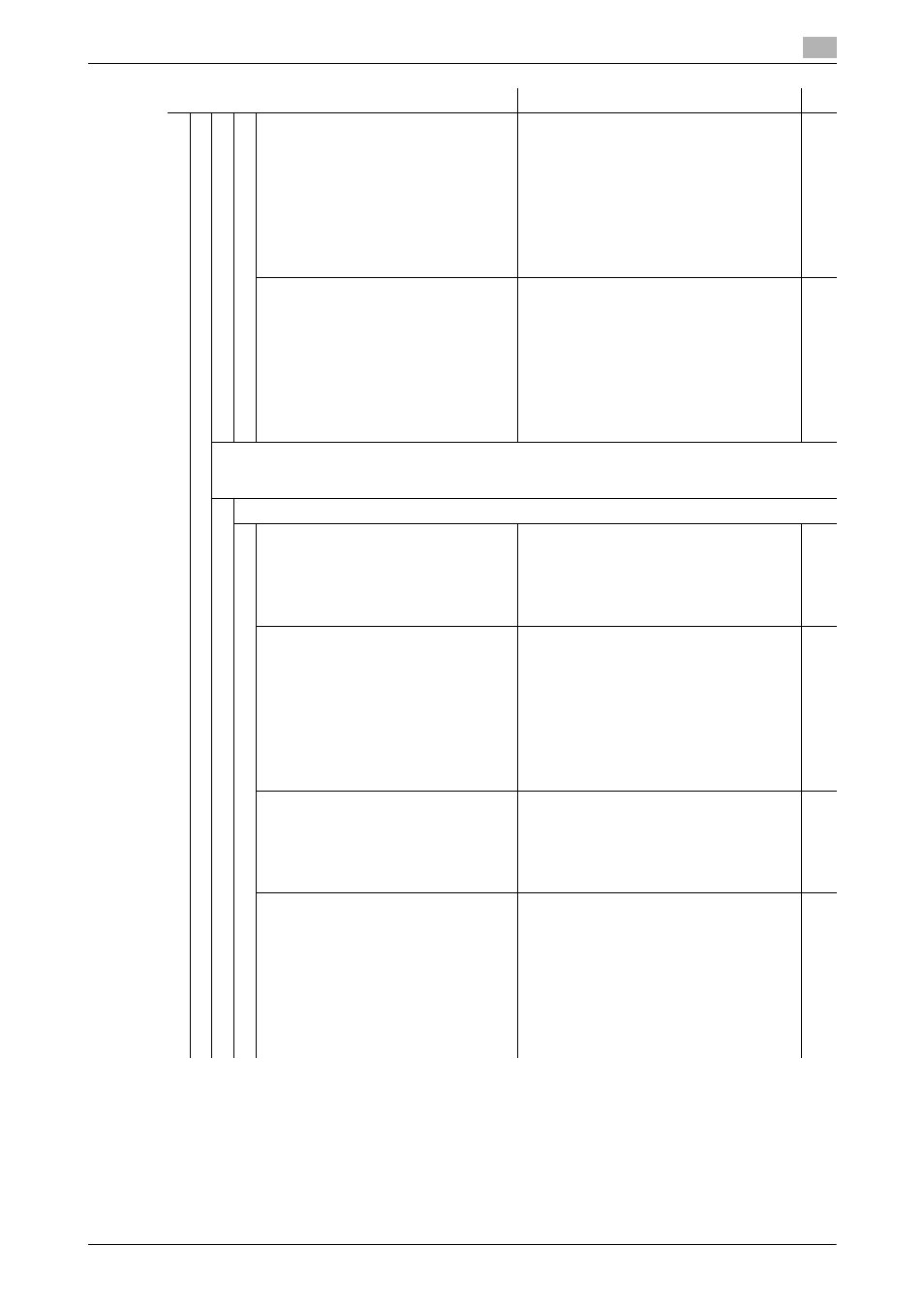
bizhub PRESS C8000
10-16
10.1
Utility Menu Screen Outlines
10
[06 Fold Paper Width Adj.]
Adjust the width of adjustment plates if
half-folded or tri-folded sheets show
misalignment.
Objects of adjustment:
Full Area, SRA3
w, A3 w, B4 w, SRA4 w,
A4
w, B5 w, 13 e 19 w, 12 e 18 w, 11 e
17
w, 8.5 e 14 w, 8.5 e 11 w, 8.125 e
13.25
w, 8.5 e 13 w, 8.25 e 13 w, 8 e 13
w, 8K w, 16K w, PI, Custom (380-463
mm), Custom (257-379 mm)
Adjustable range:
-50 (Narrow) to +50 (Wide)
(1 step = 0.1 mm)
*
[07 Trimming Adjustment]
Adjust the trimming width. The trim-
ming width should be more than 2.0
mm, otherwise the trimming operation
may not performed properly.
Objects of adjustment:
Full Area, SRA3
w, A3 w, B4 w, SRA4 w,
A4
w, B5 w, 13 e 19 w, 12 e 18 w, 11 e
17
w, 8.5 e 14 w, 8.5 e 11 w, 8.125 e
13.25
w, 8.5 e 13 w, 8.25 e 13 w, 8 e 13
w, 8K w, 16K w, Custom (380-463 mm),
Custom (257-379 mm)
Adjustable range:
-400 (Short) to +400 (Long)
(1 step = 0.1 mm)
*
[04 Finisher Adjustment] (Perfect Binder PB-503)
This menu item is to be displayed and allowed on the machine mounted with Perfect Binder
PB-503.
[07 Perfect Binder Adjustment]
[01 Cover Trimming Adjustment]
Adjust the trimming width on the lead
edge of the right cover page. To align
the lead edges of left and right cover
pages, be sure to perform Cover Lead
Edge Adjustment in advance.
Objects of adjustment:
Perfect Binder Tray, Except PB Tray
Adjustable range:
-128 (Short) to +127 (Long)
(1 step = 0.1 mm)
*
[02 Cover Lead Edge Adj.]
Adjust the lead edge position of left
cover page determined with reference
to the body set. The sizes referred to in
this section are those of body sets cor-
responding to cover sizes.
Objects of adjustment:
PB Tray: Full Area, A4
v, B5 v, A5 w/v, 8.5
e 11 v, 5.5 e 8.5 w, 16K v, Custom (220-
379 mm), Custom (148-219 mm)
Except PB Tray: Full Area, A4
v, B5 v, A5
w/v, 8.5 e 11 v, 5.5 e 8.5 w, 16K v, Cus-
tom (220-379 mm), Custom (148-219 mm)
Adjustable range:
-128 (Short) to +127 (Long)
(1 step = 0.1 mm)
*
[03 Spine Corner Forming Pos.]
Adjust the state of spine corners
formed in cover sheets.
Objects of adjustment:
Up/Down Forward Adj. (Front), Up/Down
Rear Adj. (Rear)
Adjustable range:
-128 (Down: circle) to +127 (Up: square)
(1 step = 0.1 mm)
*
[04 Glue Start Position]
Adjust the position to start gluing on
the body set. The sizes referred to in
this section are those of body sets cor-
responding to cover sizes.
Objects of adjustment:
Ahead (rear): Full Area, A4
v, B5 v, A5
w/v, 8.5 e 11 v, 5.5 e 8.5 w, 16K v, Cus-
tom (220-379 mm), Custom (148-219 mm)
Back (front): Full Area, A4
v, B5 v, A5 w/v,
8.5
e 11 v, 5.5 e 8.5 w, 16K v, Custom
(220-379 mm), Custom (148-219 mm)
Adjustable range:
-128 (Soon) to +127 (Late)
(1 step = 0.1 mm)
*
Menu Item/Description
Setting options (with default bolded)
