7 adjusting contrast: contrast, Adjusting contrast: contrast -28 – Konica Minolta bizhub PRESS C8000e User Manual
Page 123
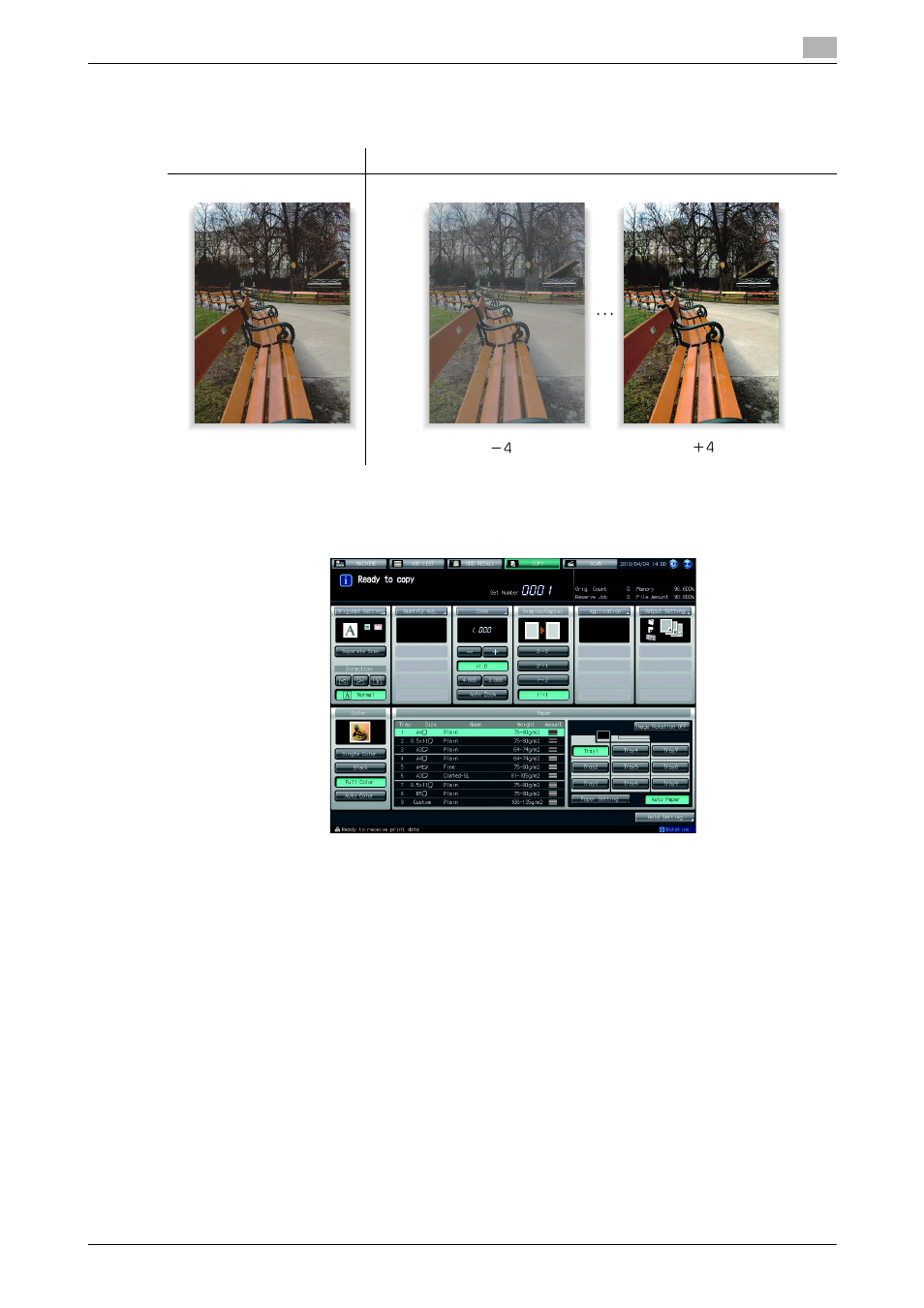
bizhub PRESS C8000
4-28
4.7
Adjusting Contrast: Contrast
4
4.7
Adjusting Contrast: Contrast
Adjust the difference of brightness between bright areas and dark areas of the copy image.
1
Press [COPY] tab to display the Copy Screen.
2
Press [Quality Adj.] on the Copy Screen.
3
Position the original.
% Prepare an original for adjusting the contrast, and position it into the ADF or on the original glass.
4
Make an adjustment for Contrast on the Quality Adjustment Screen.
Use [-] and [+] on the right side of [Contrast] to specify the desired adjustment level.
Specify a negative level to decrease the contrast of copy image, or a positive level to increase it.
% Proceed to step 5 to make the adjustment for Contrast on the Contrast Screen.
% Select [0] to resume the standard level.
% Press [Default Set] to resume the standard level and return to the Quality Adjustment Screen.
% Proceed to step 6 if a sample copy is desired to check the adjustment result.
% Proceed to step 7 to complete the adjustment.
Original
Output
Contrast
