Konica Minolta bizhub PRESS C8000e User Manual
Page 265
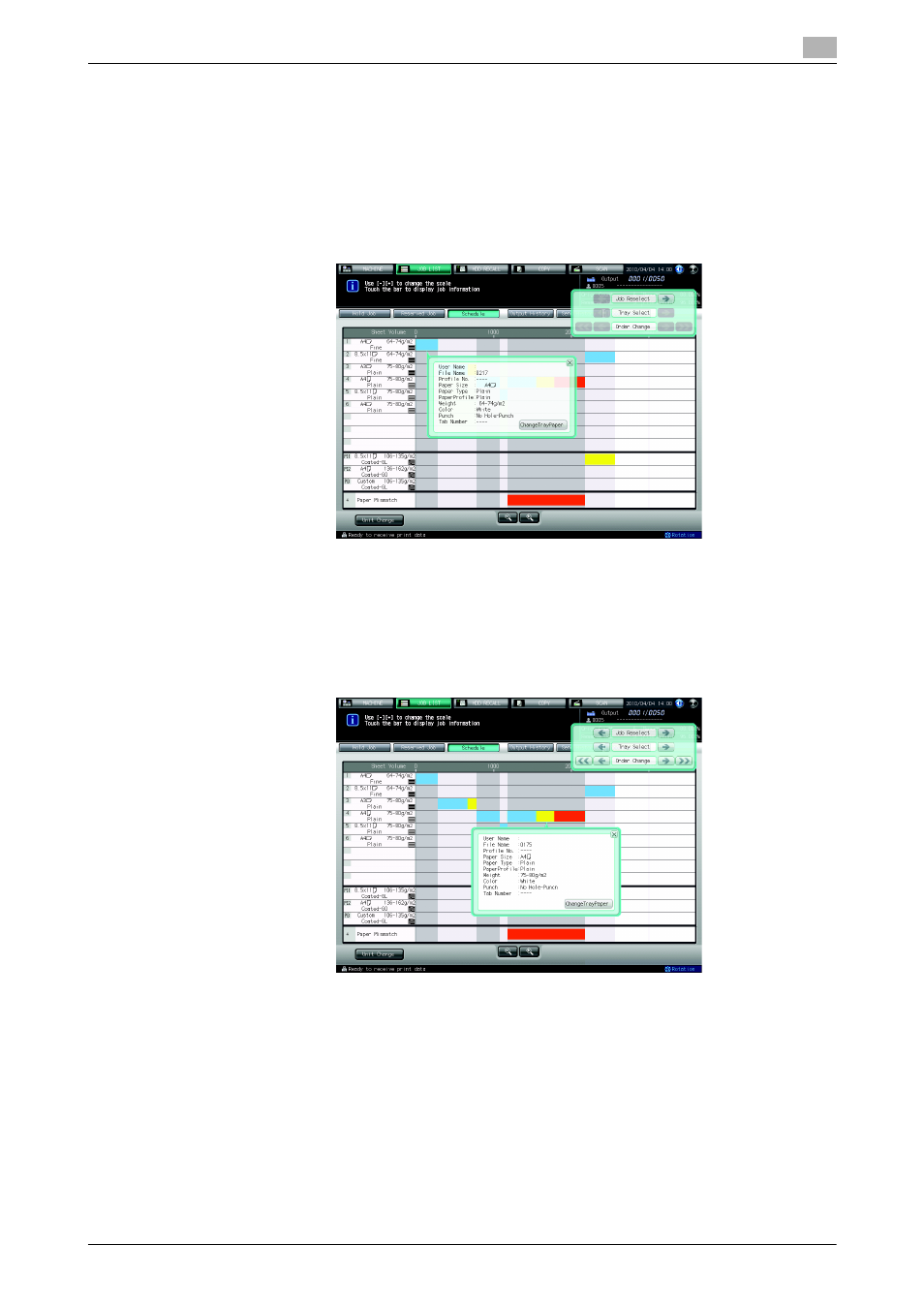
bizhub PRESS C8000
7-33
7.4
Schedule
7
2
Select the desired job bar from the job bar display.
The operation dialog and paper setting dialog of the selected job bar will be displayed.
3
Use the right and left arrow keys of [Job Reselect] to display the paper setting dialog of the desired job.
% Pressing [->] changes the paper setting dialog to that of the next job. When it comes to the last job,
[->] becomes grayed out to show inactivity.
% Pressing [<-] changes the paper setting dialog to that of the previous job. When it comes to the first
job, [<-] becomes grayed out to show inactivity.
4
If the selected job uses more than one tray, use the right and left arrow keys of [Tray Select] to switch
the paper setting dialog of the job from one tray to another.
% Pressing [->] changes the paper setting dialog to that of the next tray to be used. When it comes to
the last tray, [->] becomes grayed out to show inactivity.
% Pressing [<-] changes the paper setting dialog to that of the previous tray to be used. When it comes
to the first tray, [<-] becomes grayed out to show inactivity.
