Konica Minolta bizhub PRESS C8000e User Manual
Page 319
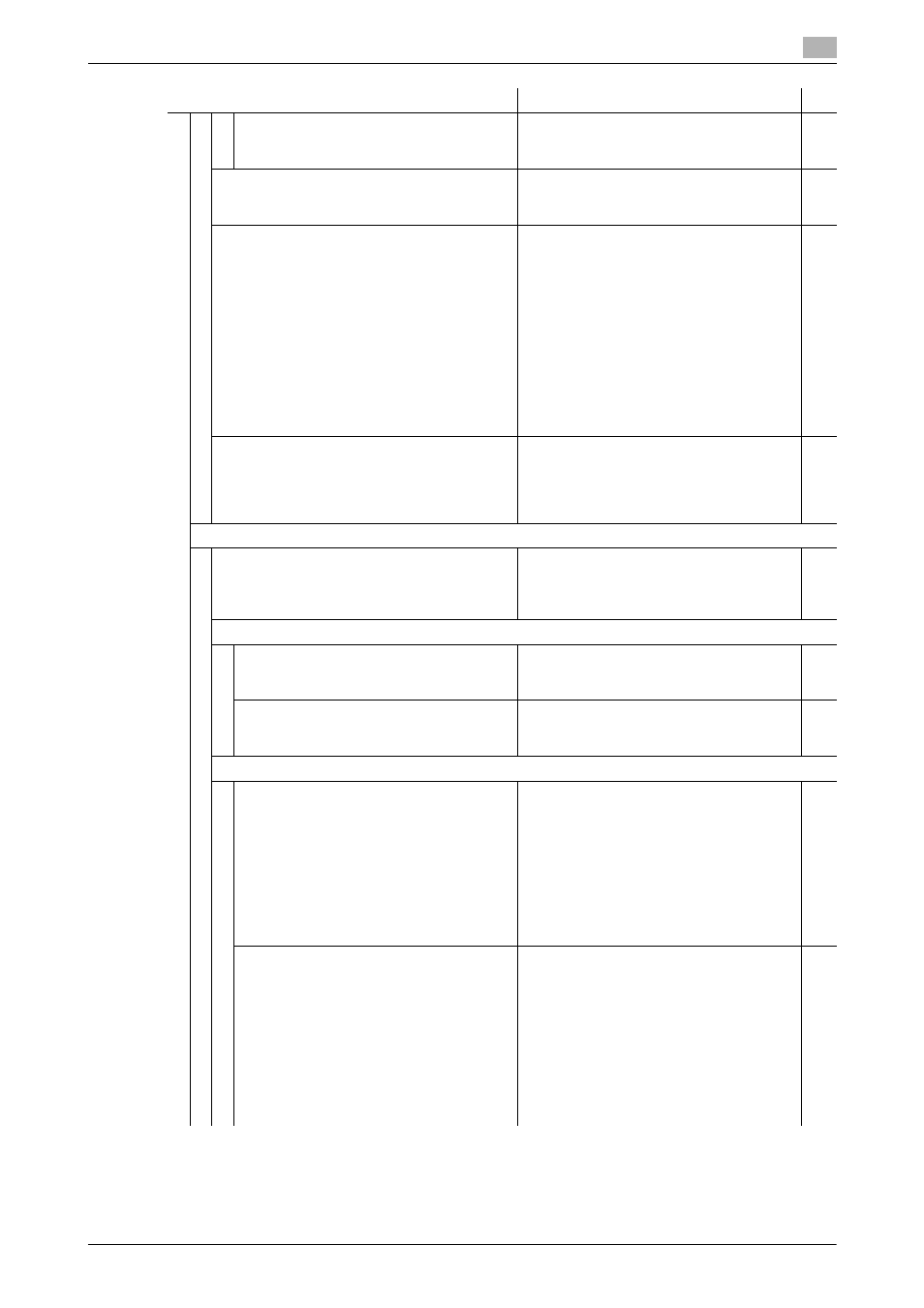
bizhub PRESS C8000
10-11
10.1
Utility Menu Screen Outlines
10
[02 Scan Mode Memory]
Lock/unlock or delete a scan program that
has been registered using Mode Memory.
-
[02 Change Restrict Setting]
Specify whether to allow or restrict the change
in address registration and set zoom ratio.
Change Address Registration: Allow, Re-
strict
Change Set Zoom: Allow, Restrict
[03 Scan Restrict Setting]
Specify whether to allow or restrict the selec-
tion of E-mail, FTP, HDD, SMB, Queue, or
Manual Setting for scanning functions.
Setting items vary with the image controller
mounted on the machine.
Machine mounted with Image Controller IC-
601: E-mail, FTP, HDD, SMB, Manual Setting
Machine mounted with Image Controller IC-
306: E-mail, FTP, HDD, SMB, Queue, Manual
Setting
Machine mounted with Image Controller IC-
307: HDD
E-mail: Allow, Restrict
FTP: Allow, Restrict
HDD: Allow, Restrict
SMB: Allow, Restrict
Queue: Allow, Restrict
Manual Setting: Allow, Restrict
[04 Sample Print Restrict]
Specify whether or not to allow the use of
sample print function.
This setting is to be displayed on the machine
mounted with Image Controller IC-601.
Sample Print: Allow, Restrict
[05 Expert Adjustment]
[01 AES Level Adjustment]
Change the density level to be applied when
[Auto] is selected for [Copy Density] in [Quality
Adjustment] on the Copy Screen.
Color: -5 to +5 (0)
Black: -5 to +5 (0)
[02 Erase Correction]
[01 Non-Image Area Erase]
Specify the conditions to be applied to the
Non-Image Area Erase function.
Erase Outside of Original, ON - APS/AMS
Only, Except Orig. Glass (1:1)
[02 ADF Frame Erase]
Set to erase the frame when copying in
ADF mode.
None, 1 mm, 2 mm, 3 mm, 4 mm, 5 mm
[03 Printer Adjustment]
[01 Restart Timing Adjustment]
Adjust the image position of lead edge in
paper feed direction in the printer engine.
Prerequisite:
FD-Mag. Adjustment is completed.
Objects of adjustment:
Restart Timing (Tray 1 to 9), Restart Timing
(Back), Tray Large Plain Offset, Tray Large
Thick Offset, Tray Small Plain Offset, Tray
Small Thick Offset, Large Plain Offset
(ADU), Large Thick Offset (ADU), Small
Plain Offset (ADU), Small Thick Offset
(ADU)
Adjustable range:
-60 to +60 (1 step = 0.1 mm)
*
[02 Centering Adjustment]
Adjust the image position in crosswise di-
rection in the printer engine.
Prerequisite:
CD-Mag. Adjustment is completed.
Objects of adjustment:
Tray 1 to Tray 9, ADU, L Size Offset/Tray 1
to L Size Offset/Tray 9, S Size Offset/Tray
1 to S Size Offset/Tray 9, 8.5
e 5.5 Off-
set/Tray 1 to 8.5
e 5.5 Offset/Tray 3, Large
Plain Offset (ADU), Large Thick Offset
(ADU), Small Plain Offset (ADU), Small
Thick Offset (ADU), 8.5
e 5.5 Plain Offset
(ADU), 8.5
e 5.5 Thick Offset (ADU)
Adjustable range:
-40 to +40 (1 step = 0.1 mm)
*
Menu Item/Description
Setting options (with default bolded)
