Konica Minolta bizhub PRESS C8000e User Manual
Page 270
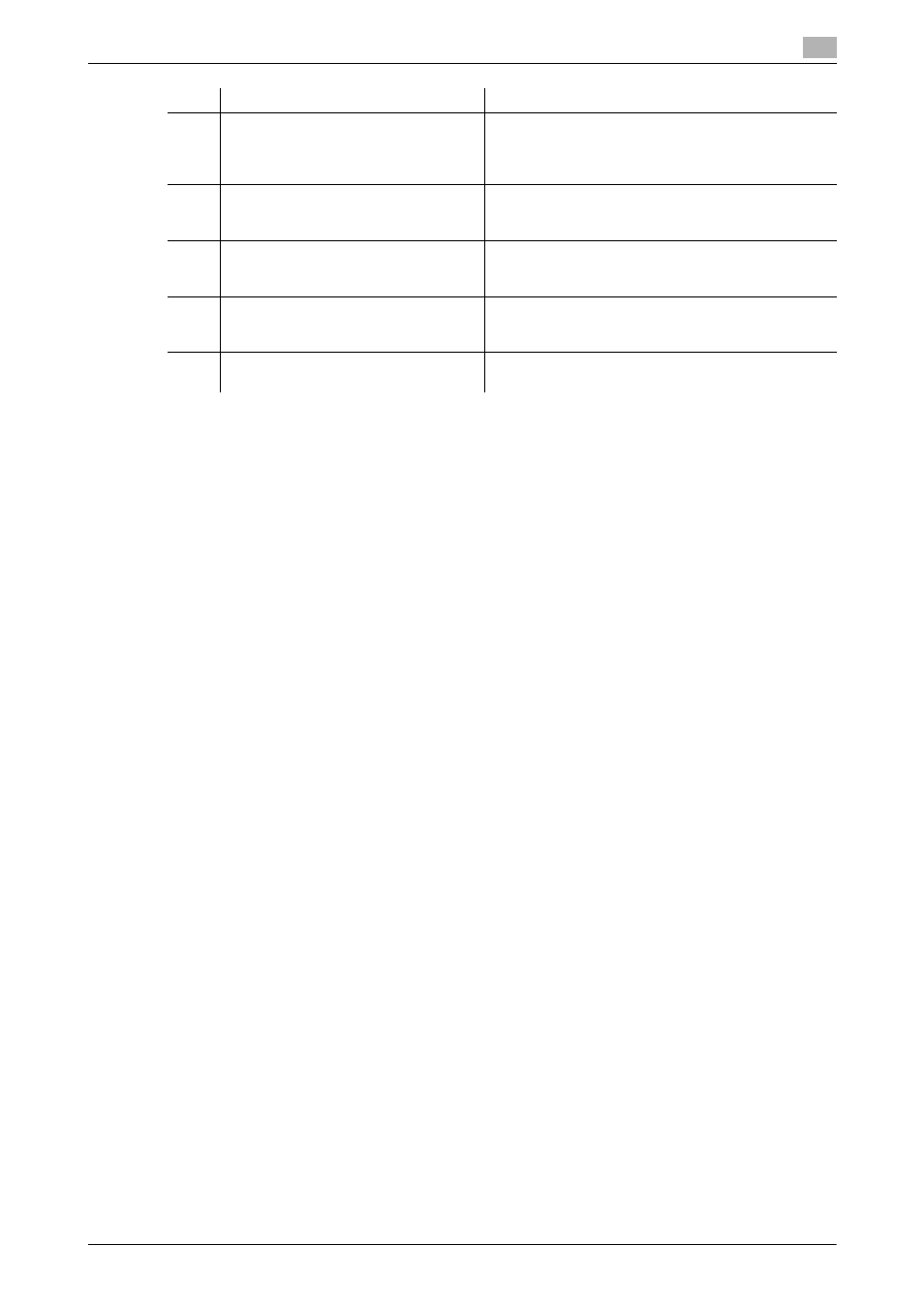
bizhub PRESS C8000
7-38
7.5
Checking and Operating Reserved Jobs
7
d
Reference
[Save Job List then Power OFF] becomes available when the current output job is suspended by pressing
Stop on the control panel. Using this function, the suspended job and reserved jobs that follow on the list
are saved to be output the next day. See page 2-23 for details.
Using reserved jobs on the list, you can operate Prior Print, change the order of reservation, and also check
the status of the jobs.
NOTICE
Descriptions provided here supposes that the machine is equipped with Paper Feeder Unit (with scanner)
PF-705 and Hard Disk Kit HD-514. The Prior Print function is available on the machine mounted with Image
Controller IC-601 in addition to the above options.
Prior Print is a function that allows you to specify a reserved job on the list as a top priority, for the purpose
of suspending the job in progress and outputting the specified job first. The suspended job will restart after
the top-priority job is completed.
Conditions to enable Prior Print:
-
The job to be a top priority is listed on the Reserved Job list.
-
A scanning or output job is in progress, or has been suspended.
Conditions to disable Prior Print:
-
The machine is in the Interrupt mode.
-
The machine is operating Prior Print.
-
The machine is outputting a sample set specified from the Job Ticket Edit Screen.
-
[Output] is not pressed to change the hold job to reserved job.
Conditions to suspend scanning when Prior Print is specified:
-
When outputting the job data while scanning it from the ADF, the machine will not stop until the output
is completed even after finishing the scanning operation.
-
If output is not started for the data currently scanned from the ADF, the machine suspends that job
when finished with the scanning operation.
-
When scanning the original from the original glass, the machine suspends that job when finished with
the scanning operation.
Conditions to suspend printing when Prior Print is specified:
-
If the print job in progress uses Large Capacity Stacker LS-505 or Perfect Binder PB-503, or any
output sheets are left inside Saddle Stitcher SD-506, Folding Unit FD-503, Finisher FS-521, or Fin-
isher FS-612 used for that job, the machine suspends printing when a set currently output is complet-
ed.
-
The machine immediately suspends printing for the job in a condition other than the above.
Printing order between the top-priority job and suspended job, or a job reserved during warmup:
-
If the suspended job does not use Large Capacity Stacker LS-505 or Perfect Binder PB-503, or no
output sheets are left inside Saddle Stitcher SD-506, Folding Unit FD-503, Finisher FS-521, or Fin-
isher FS-612 used for that job, the machine starts output for the top-priority job instead of the suspend-
ed job after restarting the operation.
-
A job reserved during warmup switches places with the top-priority job.
14
[Down]
Pressed for a job to be lowered in priority of output af-
ter you select it from the list. The selected job will slide
down by one in printing order every time you press the
key.
15
[To Bottom]
Pressed for a job to be printed last after you select it
from the list. The selected job will move to the bottom
of the list.
16
[Details]
Pressed for a job to be checked in detail after you se-
lect it from the list. The Ticket Details Screen for the
selected job will be displayed.
17
Scroll keys
Used to scroll the list of reserved jobs. The current
page number and total page count of the list are dis-
played between the keys.
18
[Save Job List then Power OFF]
Pressed to activate the overnight output function for
suspended and reserved jobs.
No.
Name
Description
