2 selecting an output tray, Selecting an output tray -3 – Konica Minolta bizhub PRESS C8000e User Manual
Page 167
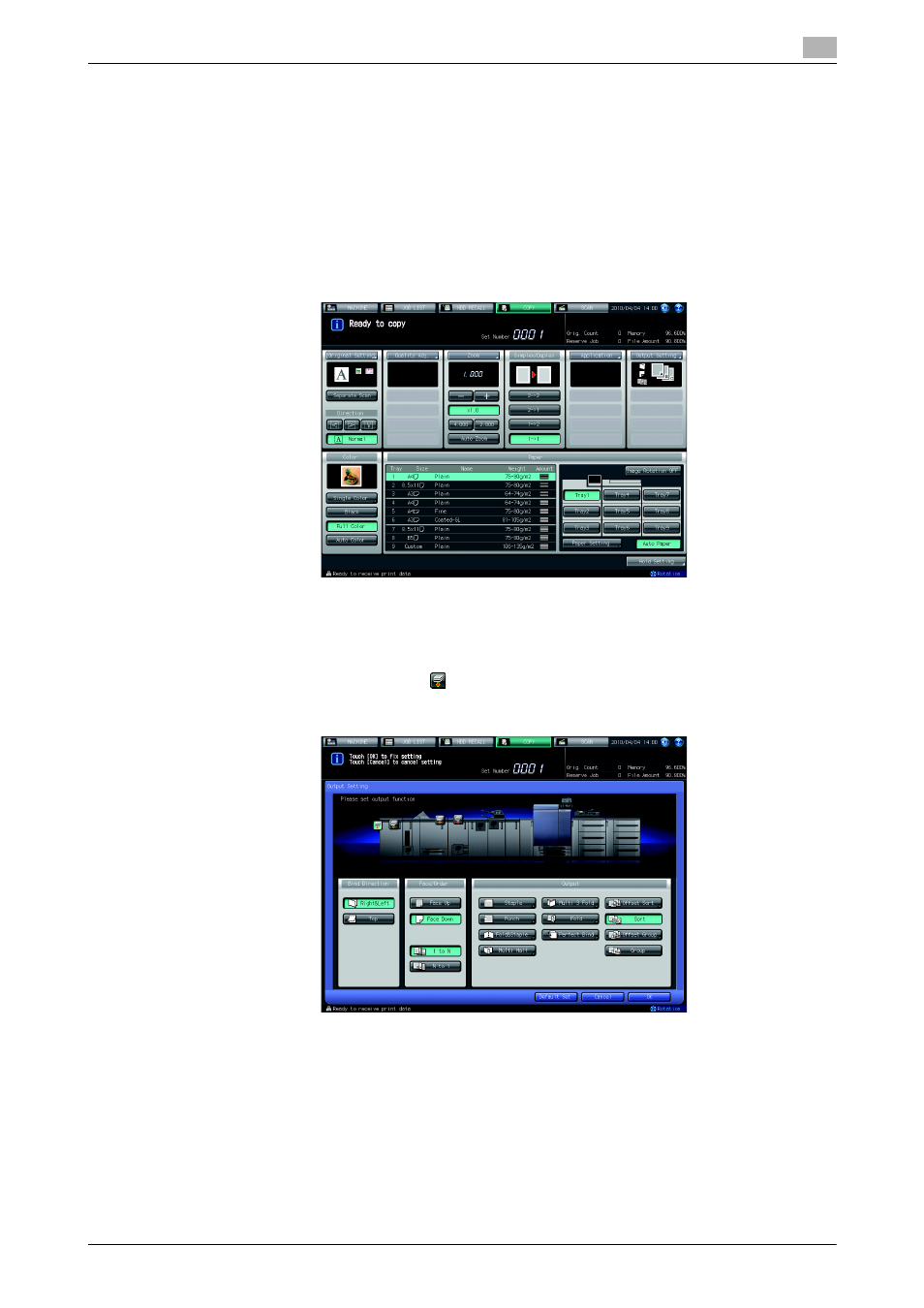
bizhub PRESS C8000
6-3
6.1
Making Output Setting
6
NOTICE
You cannot start printing with the Output Setting Screen displayed. Be sure to return to the Copy
Screen, then press Start on the control panel.
6.1.2
Selecting an Output Tray
This section describes how to select an output tray.
1
Position the original.
2
Press [Output Setting] on the Copy Screen.
The Output Setting Screen will be displayed.
The front image of the machine shows tray positions available for delivery, including the tray currently
selected.
3
Press the desired tray position key "
".
The selected tray appears highlighted on the front image of the machine.
% If the machine has Large Capacity Stacker LS-505 installed, [Pile Setting] appears on the screen.
With two units of Large Capacity Stacker LS-505 installed, the [Stacker Auto] key also appears.
See page 6-5 for details.
- Magicolor 3100 (28 pages)
- Magicolor 3100 (42 pages)
- PAGEPRO 9100 (178 pages)
- 1300 Series (4 pages)
- bizhub PRO C5500 (12 pages)
- bizhub PRO 920 (178 pages)
- bizhub PRO 1200 (31 pages)
- bizhub PRO 920 (76 pages)
- bizhub PRO 920 (8 pages)
- BIZHUB PRO bizhubPRO920 (410 pages)
- C203 (45 pages)
- Magicolor 2480 MF (46 pages)
- SU3 (112 pages)
- IP-511 (122 pages)
- C652 (6 pages)
- SU-502 (156 pages)
- FK-505 (190 pages)
- bizhub 180 (256 pages)
- Image Controller IC-205 (106 pages)
- bizhub 162 (256 pages)
- Copier 2223 (123 pages)
- 920 (76 pages)
- 7075 (311 pages)
- MAGICOLOR 2300 (156 pages)
- MAGICOLOR 2300 (182 pages)
- Magicolor 2300DL (50 pages)
- MAGICOLOR 2300 (72 pages)
- MAGICOLOR 2300 (172 pages)
- MAGICOLOR 2300 (34 pages)
- FAX2900/FAX3900 (60 pages)
- magicolor 1690MF (2 pages)
- magicolor 1690MF (49 pages)
- magicolor 4690MF (9 pages)
- magicolor 1690MF (285 pages)
- magicolor 1690MF (12 pages)
- magicolor 1690MF (325 pages)
- magicolor 1690MF (113 pages)
- magicolor 2550DN A00V014 (67 pages)
- PagePro 1250E (2 pages)
- 7450 (9 pages)
- magicolor 2430 DL (4 pages)
- BIZHUB 250/350 (14 pages)
- magicolor 4650 (260 pages)
- PagePro 5650EN (46 pages)
- PagePro 5650EN (394 pages)
