Konica Minolta bizhub PRESS C8000e User Manual
Page 328
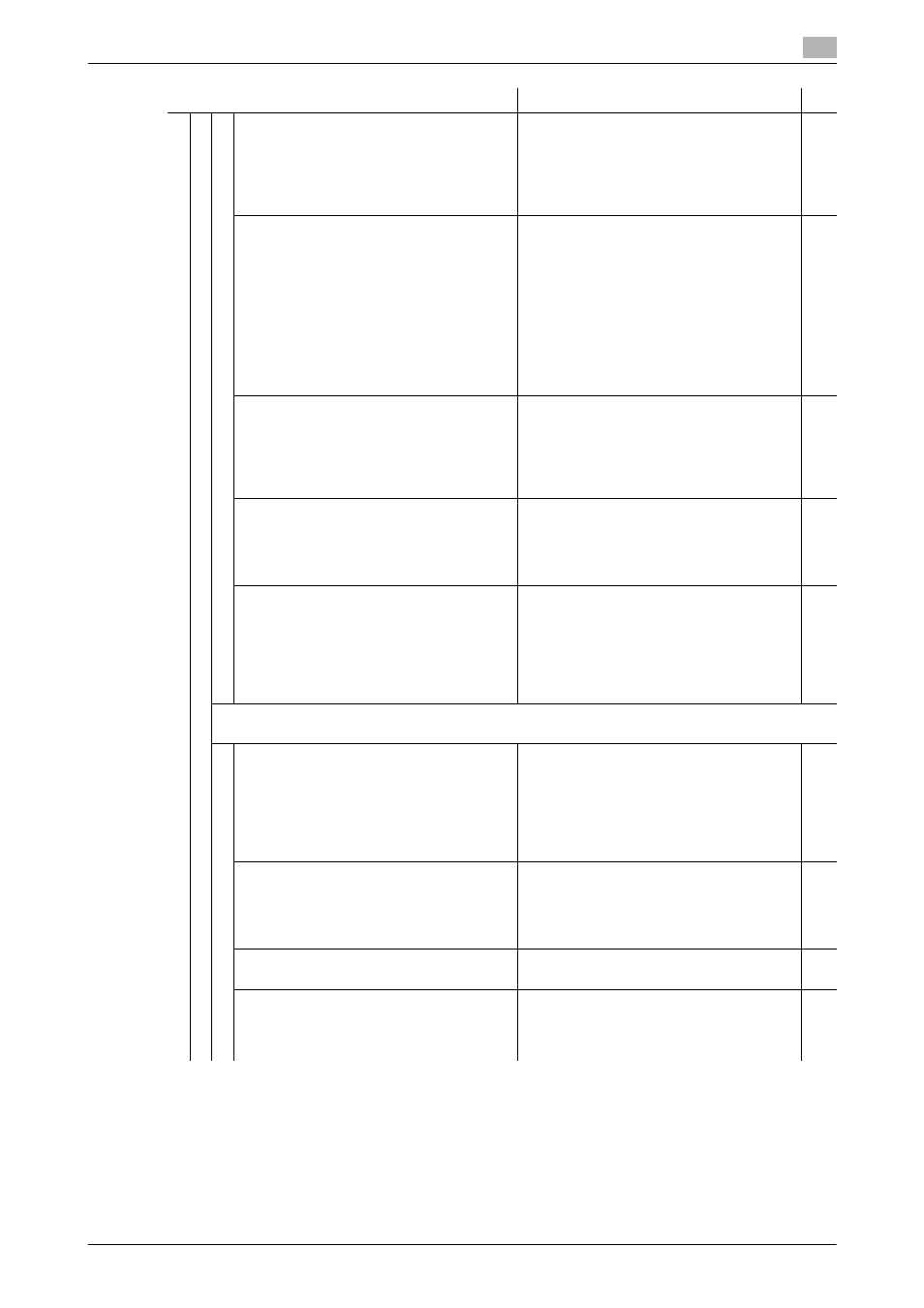
bizhub PRESS C8000
10-20
10.1
Utility Menu Screen Outlines
10
[02 Toner Density Sensor Speed]
Readjust the value of toner density control
voltage in 3/4 and 1/2 line speeds in order
to clear the problems such as image over-
lap or toner scattering, mainly caused by
instability of toner density.
-
*
[03 Maximum Density Adjustment]
Adjust the maximum density for each of Y,
M, C, and K. The machine will start the
Gamma Automatic Adjustment after you
change the maximum density. When the
Gamma Automatic Adjustment is complet-
ed, proceed to the calibration with the
printer controller.
Be sure to perform Color Density Manual
Control after changing the maximum den-
sity.
Yellow: -10 (Light) to +10 (Dark)
Magenta: -10 (Light) to +10 (Dark)
Cyan: -10 (Light) to +10 (Dark)
Black: -10 (Light) to +10 (Dark)
*
[04 1st Trans. Dis-elec. Output]
Set the discharging voltage in each color
of CMYK for the 1st transfer belt, in order
to measure each current value of AC/DC of
the 1st transfer discharged electric pole.
Yellow: Standard, Condition 1, Condition
2
Magenta: Standard, Condition 1, Condi-
tion 2
Cyan: Standard, Condition 1, Condition 2
Black: Standard, Condition 1, Condition 2
*
[05 Scattering Filter Cleaning]
Manually clean the filter to prevent the de-
veloper from scattering inside the ma-
chine. Use this function as an assistance
for automatic cleaning.
Start
*
[06 Fusing Refresh Setting]
Periodically polish the surface of fusing
roller using a refresh roller, in order to pre-
vent the damage caused by edges of pa-
per.
Select the interval and length of time to
polish the surface of fusing roller.
Refresh Interval: OFF, Short, Normal,
Long
Refresh Time: Short, Normal, Long
*
[07 Quality Adjustment]
Adjust the image quality.
[01 Printer Gamma Offset Adj.]
Change the printer gamma curve to adjust
the gradation and background density in
highlights.
Line 1 (Y, M, C, K)
Line 2 (Y, M, C, K)
Dot 1 (Y, M, C, K)
Dot 2 (Y, M, C, K)
Contone (Y, M, C, K)
Stochastic (Y, M, C, K)
Adjustable range: -128 to +127
*
[02 Printer Gamma Offset Auto.]
Change the printer gamma curve automat-
ically to adjust the gradation and back-
ground density in highlights.
Line 1 (Y, M, C, K)
Line 2 (Y, M, C, K)
Dot 1 (Y, M, C, K)
Dot 2 (Y, M, C, K)
Stochastic (Y, M, C, K)
[03 Printer Gamma Sensor Adj.]
Adjust the IDC sensor using a scanner.
Line 1, Line 2, Dot 1, Dot 2, Contone, Sto-
chastic
[04 Stabilization Adj. Setting]
Specify the frequency of Maximum and
Medium Density Corrections to stabilize
the image quality.
Maximum Density Correction: None, -2, -
1, 0
Medium Density Correction: None, -2, -1,
0
*
Menu Item/Description
Setting options (with default bolded)
