Konica Minolta bizhub PRESS C8000e User Manual
Page 189
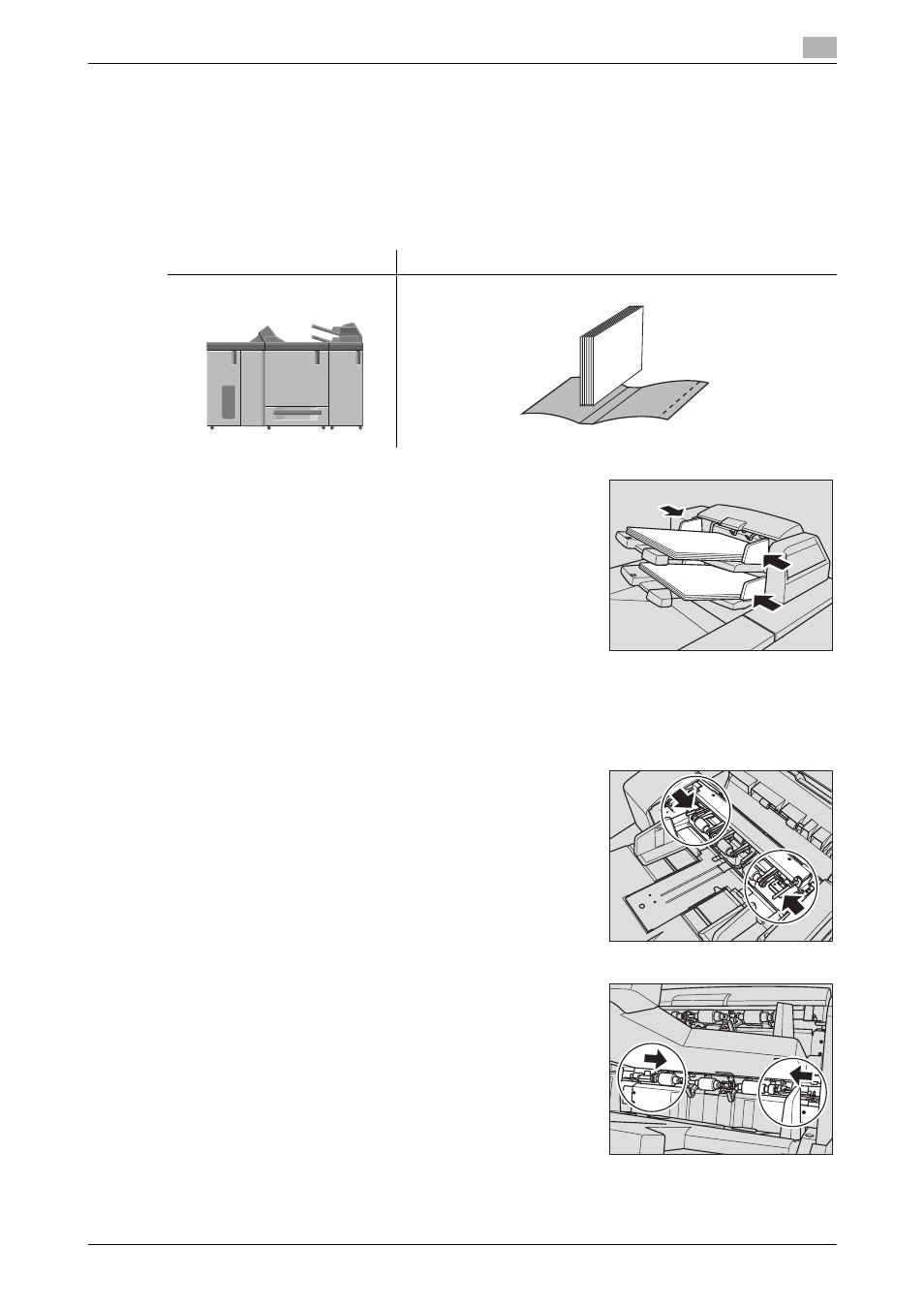
bizhub PRESS C8000
6-25
6.5
Using Folding Unit FD-503
6
6.5.3
Loading Covers into Post Inserter of Folding Unit FD-503
Used in combination with Perfect Binder PB-503, cover sheets can be attached to output copies to make
perfect-bound booklets.
d
Reference
Paper setting for cover sheets to be loaded in the post inserter tray is required. See page 3-34 for details.
For details of perfect binding, see page 6-30.
1
Load cover sheets in the upper/lower tray of the post inserter.
NOTICE
Do not load more than 500 sheets (80 g/m
2
) for each of the up-
per tray and lower tray. Do not load above the limit line indi-
cated on the guide plate.
2
Use the perfect binding function to attach a cover.
6.5.4
Preventing Multiple Feeding in Post Inserter of Folding Unit FD-503
Multiple sheets may be fed when loaded in the upper/lower tray of
the post inserter.
Three feed rollers are attached to each of the upper tray and lower
tray, and used for feeding cover sheets. Locking the rollers on both
sides and using only the middle one may be effective in preventing
small cover sheets from skewing.
As shown below, push both roller lock levers inside to lock them.
%
Be sure to lock the rollers on both sides, when required. Do not
lock the paper rollers in usual operation.
Covers for perfect binding
Perfect binding
