4 changing output order of reserved jobs, Changing output order of reserved jobs -34 – Konica Minolta bizhub PRESS C8000e User Manual
Page 266
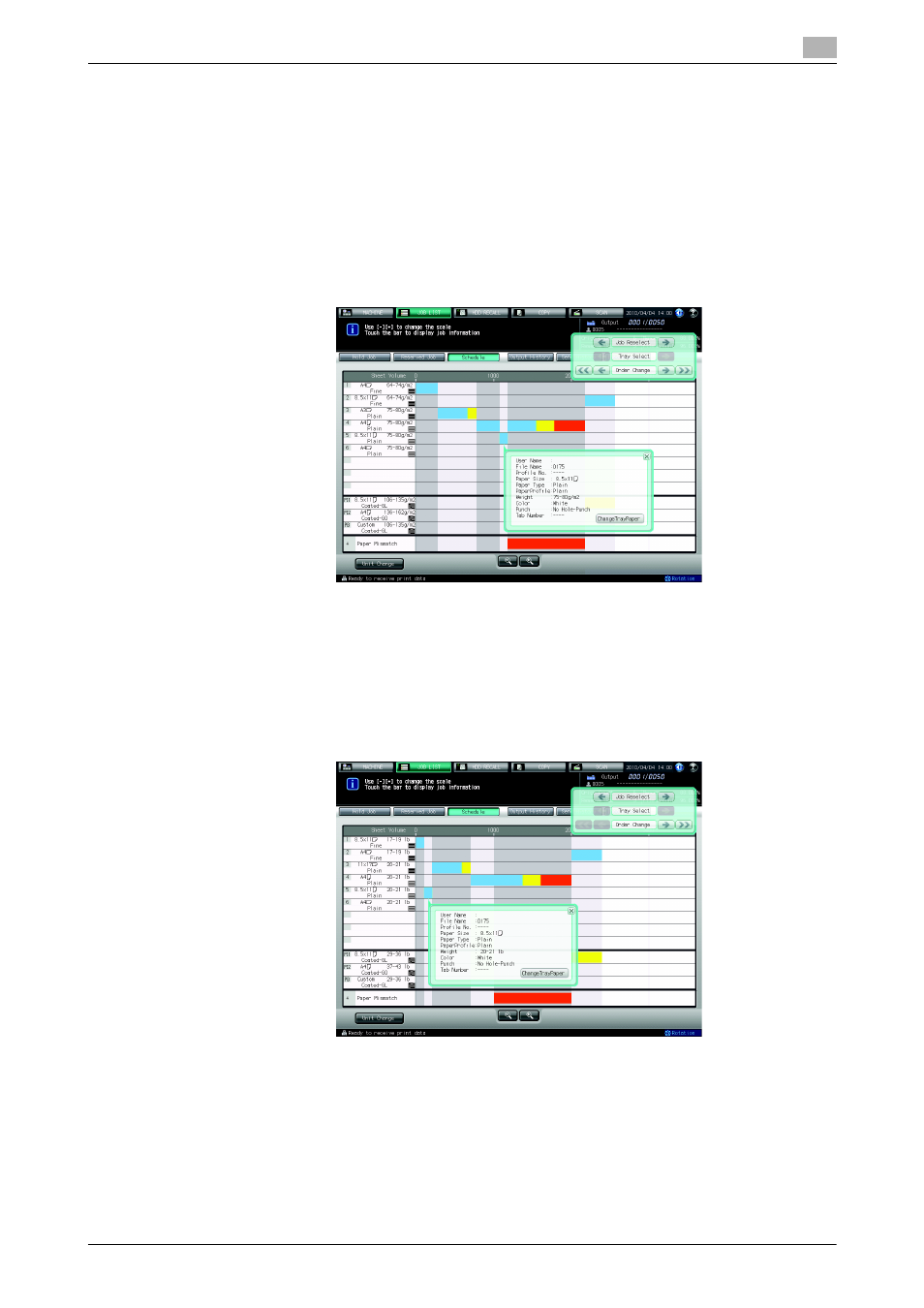
bizhub PRESS C8000
7-34
7.4
Schedule
7
7.4.4
Changing Output Order of Reserved Jobs
This section describes how to change the output order of reserved jobs.
0
You cannot exit the Schedule Screen with the operation dialog and paper setting dialog displayed. To
exit the Schedule Screen, press [x] in the upper-right corner of the dialog to make it disappear from the
screen.
1
Follow the procedure on page 7-30 to display the Schedule Screen.
2
Select the job bar from the job bar display to change its output order.
% If the job to be changed in output order uses more than one tray, select any one of them.
The operation dialog and paper setting dialog of the selected job bar will be displayed.
3
Use the keys on both sides of [Order Change] to change the output order of the selected job.
% Press [<-] to advance the job by one in output order, or [<<] to output it next to the current printing
job.
% Press [->] to delay the job by one in output order, or [>>] to output it last.
% The keys to change the output order are unavailable if they appear grayed out.
d
Reference
Changing output order of reserved jobs is also available on the Reserved Job Screen. See page 7-37 for de-
tails.
