Konica Minolta bizhub PRESS C8000e User Manual
Page 315
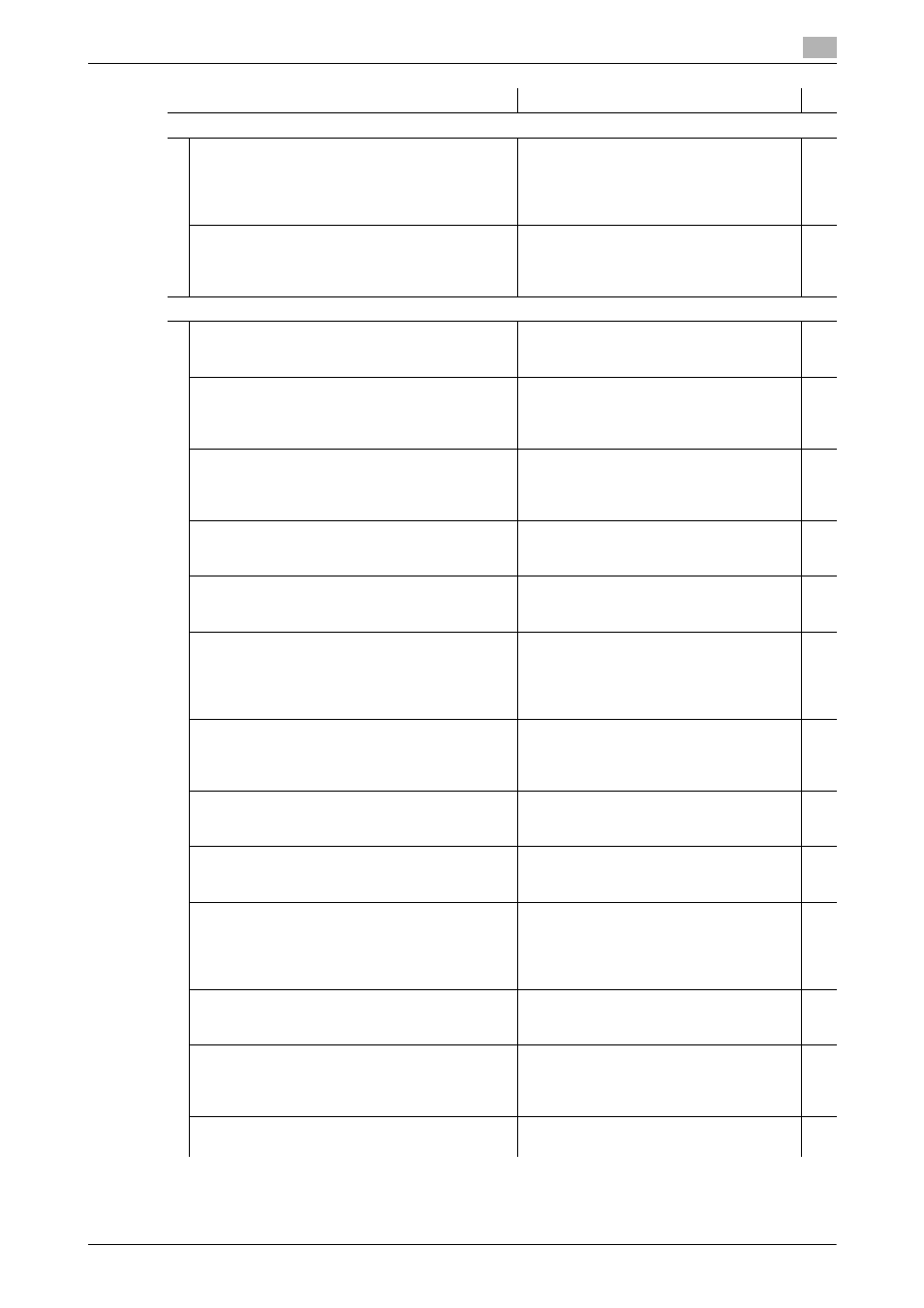
bizhub PRESS C8000
10-7
10.1
Utility Menu Screen Outlines
10
[02 Initial Setting]
[01 Copy Initial Setting]
Specify the initial settings to be restored when
[Reset] is pressed.
Copy Initial Setting: Original Setting, Qual-
ity Adjustment, Zoom, Auto Zoom, Sim-
plex/Duplex, Output Setting, Color, Paper
tray selection, Auto Paper, Image Rotation
OFF, ADF, Hold Setting
[02 Scan Initial Setting]
Specify the initial settings to be restored when
[Reset] is pressed.
Scan initial setting: Original Setting, Quali-
ty Adjustment, Color, Color Space, Scan
Size, Resolution (dpi), Default Server, ADF,
Simplex/Duplex
[03 Common Setting]
[1 Shot Message Indication Time]
Select the time span to display a shot message in
the message area of the touch panel.
3 seconds, 5 seconds
[Offset by Job Unit]
Specify whether or not to offset the output sheets
by job. When selecting ON, specify the number of
jobs with output sheets to be offset.
ON, OFF (Selecting ON: Offset Job
Number, Initial Value: 1)
[Continuation Print]
Specify whether or not to output multiple reserve
jobs in succession without stopping the machine
at a job break.
Copy ON, Copy OFF, Printer ON, Printer
OFF
[Stop Button Function]
Specify whether to pause or abort a job when
Stop is pressed on the control panel.
Job Temp. Stop, Job Stop Function
[Back Side Magnification Adj.]
Specify whether or not to activate the back side
magnification adjustment mode.
ON, OFF
[Tray Change Time]
Specify the length of time before copying be-
comes available when selecting another tray load-
ed with different paper type after a copy/print job
is completed.
Short, Standard
[Prior Paper Type]
Specify whether or not to maintain the tempera-
ture suitable for coated or thin coated paper by
turning the fixing unit roller.
Others, Coated, Thin Coated
[Dash Length (Page Stamp)]
Select the length of the dash to be used in a style
of [Page No.] in [Stamp].
Long, Short
[Center Crop Mark Trim Margin]
Specify the space between the center crop mark
and image area (center crop mark trim margin).
0.0-20.0 mm (default: 1.0 mm)
[Schedule Cross Axis Unit (Init. Value)]
Select the unit of horizontal axis on the Schedule
Screen.
This setting is to be displayed on the machine
mounted with Image Controller IC-601.
Timetable, Time Frame (m), Sheet Volume
[Hold Job for Outputting (Init. Value)]
Specify whether or not to delete the output data of
hold job.
Delete, Save
[Destination for HDD Recall (Default)]
Select the desired operation from printing, hold-
ing, or both printing and holding for the job data
recalled from the HDD.
Print, Hold, Print & Hold
[Offset Output Mode]
Specify how to offset the output sets.
Change Out Pos., Partition Paper (Tray 1
to 9, PI 1, PI 2), Stop Print
Menu Item/Description
Setting options (with default bolded)
