6 copying z-folded original: z-folded, Copying z-folded original: z-folded -11 – Konica Minolta bizhub PRESS C8000e User Manual
Page 49
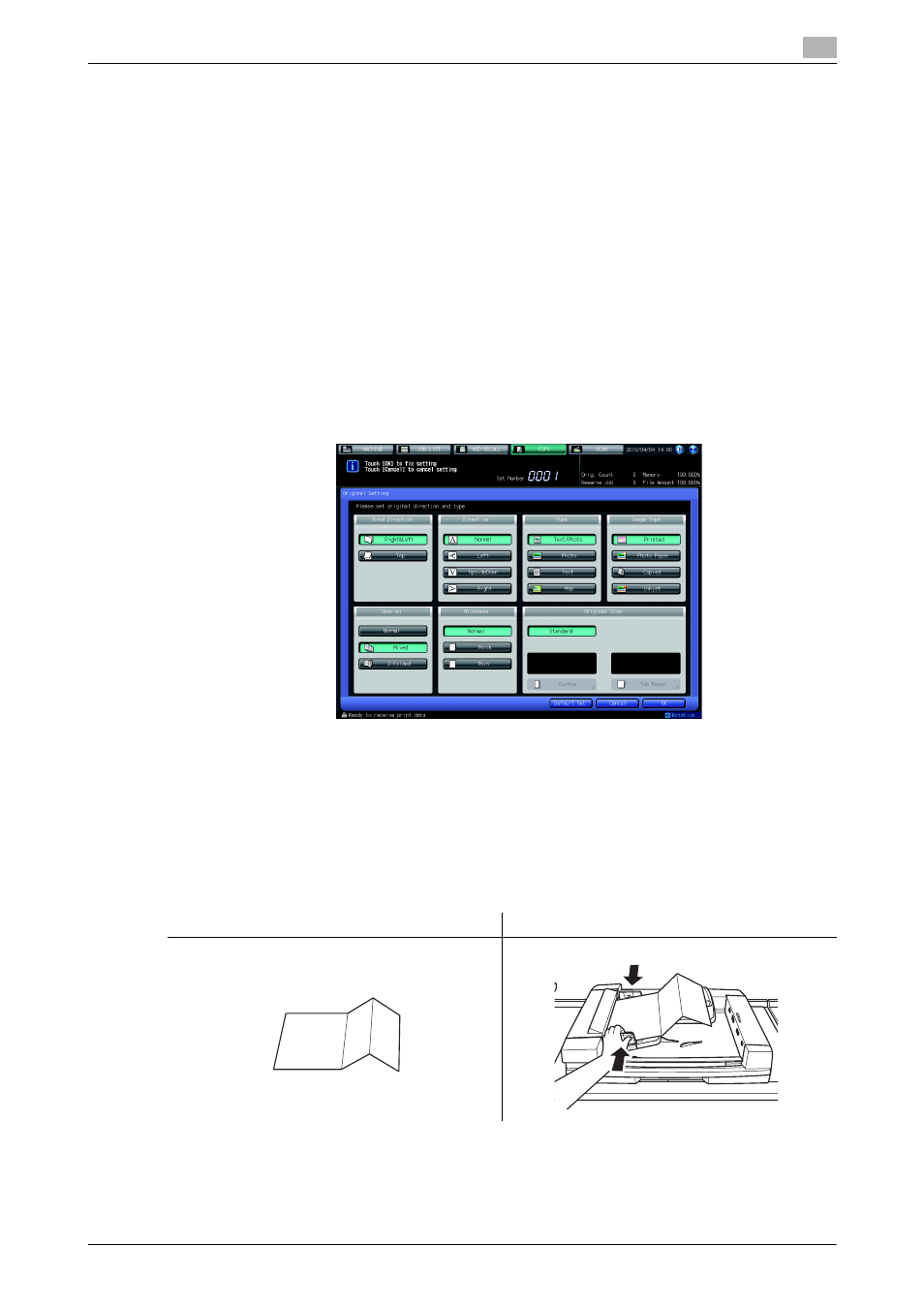
bizhub PRESS C8000
3-11
3.2
Original Setting
3
0
Load the original in the ADF.
0
Combination of original sizes to be mixed depends on the widest original width (width of the ADF orig-
inal guides). See page 2-17 for details.
0
Do not load more than 100 sheets of the original. Otherwise, the original may be misfed or damaged. If
the number of original sheets exceeds 100, divide them into blocks to scan. See page 3-19 for details.
0
To scan the original from the original glass, Separate Scan mode is required. See page 3-19 for details.
0
With Mixed specified, Auto Paper will function automatically. To copy onto a single and desired paper
size, manually select Auto Zoom.
1
Position the original.
Arrange mixed-size originals aligning the left and rear sides in the ADF.
2
Press [COPY] tab to display the Copy Screen.
3
Press [Original Setting].
The Original Setting Screen will be displayed.
4
Select [Mixed] from under [Special].
5
Press [OK] to return to the Copy Screen.
% Press [Default Set] to restore the initial setting. Press [Cancel] to resume the previous setting.
% Printing will not start without the Copy Screen displayed. Be sure to display the Copy Screen.
3.2.6
Copying Z-Folded Original: Z-Folded
With z-folded originals loaded in the ADF, the size detection sensor may not function properly due to the
floaty original. Use this mode to detect the correct size while scanning the z-folded original.
0
Load the original in the ADF.
0
This mode requires more scanning time to detect the original size.
Z-folded original
Setting original
