3 outputting hold job, Outputting hold job -8 – Konica Minolta bizhub PRESS C8000e User Manual
Page 240
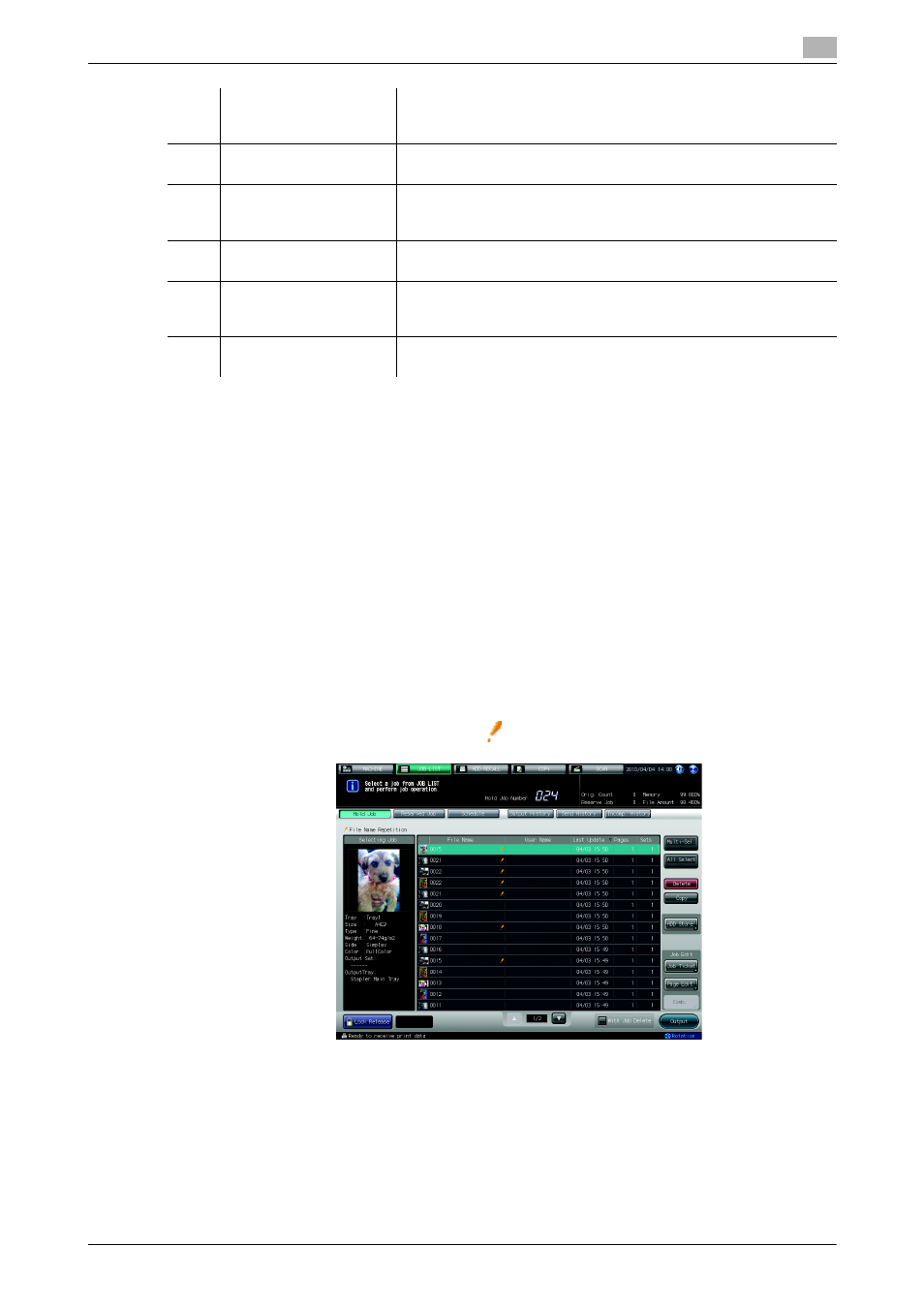
bizhub PRESS C8000
7-8
7.2
Hold Job and HDD Store Job
7
7.2.3
Outputting Hold Job
Follow the procedure below to output a hold job.
NOTICE
The machine can be set to display a dialog to change the print quantity when [Output] is pressed. If you want
the dialog to be displayed, contact your service representative. To change the print quantity of a hold job in
other cases than outputting it with this function activated, use the Job Ticket Edit function normally.
1
Press [JOB LIST] tab to display the Job List Screen.
2
Press [Hold Job].
The Hold Job Screen will be displayed.
3
Select the job to be output.
Press the row of the desired job on the list.
% If the desired job is not found on the list, use the scroll keys [,] and [+] to display that job.
% Pressing each title in the title row will sort the list in selected order.
% If the data with the same file name exist, "
" mark appears on the right side of the file name.
% Press [Multi-Sel.] first to select multiple jobs.
% Press [All Select] to select all jobs on the list. Pressing this key selects all jobs on the list, but [Multi-
Sel.] appears highlighted instead.
% Neither [Multi-Sel.] nor [All Select] can select the hold job set up with a password in the Hold Setting.
14
[Recall]
Pressed to recall the stored job. Select the desired recalling function
from [Print], [Hold], and [Print & Hold]. You can change the print
quantity specified for that job.
15
Scroll keys
Used to scroll the list. The current page number and total page count
of the list are displayed between the keys.
16
[Lock Release]
Pressed to release the lock of password-protected job. With a pass-
word entered and [OK] pressed, the preview icon will appear instead
of a lock mark to show that the lock of the job has been released.
17
Scroll keys for selected
jobs
Pressed to scroll the list of selected jobs.
18
Stored job information
Displays a preview image and specified copy conditions of the job
selected in the stored job list. The password-protected job cannot
be displayed unless its lock is released.
19
Duplication mark
Appears when another job having the same name is created in the
HDD store job list.
