7 adjusting position of copy image: page margin – Konica Minolta bizhub PRESS C8000e User Manual
Page 154
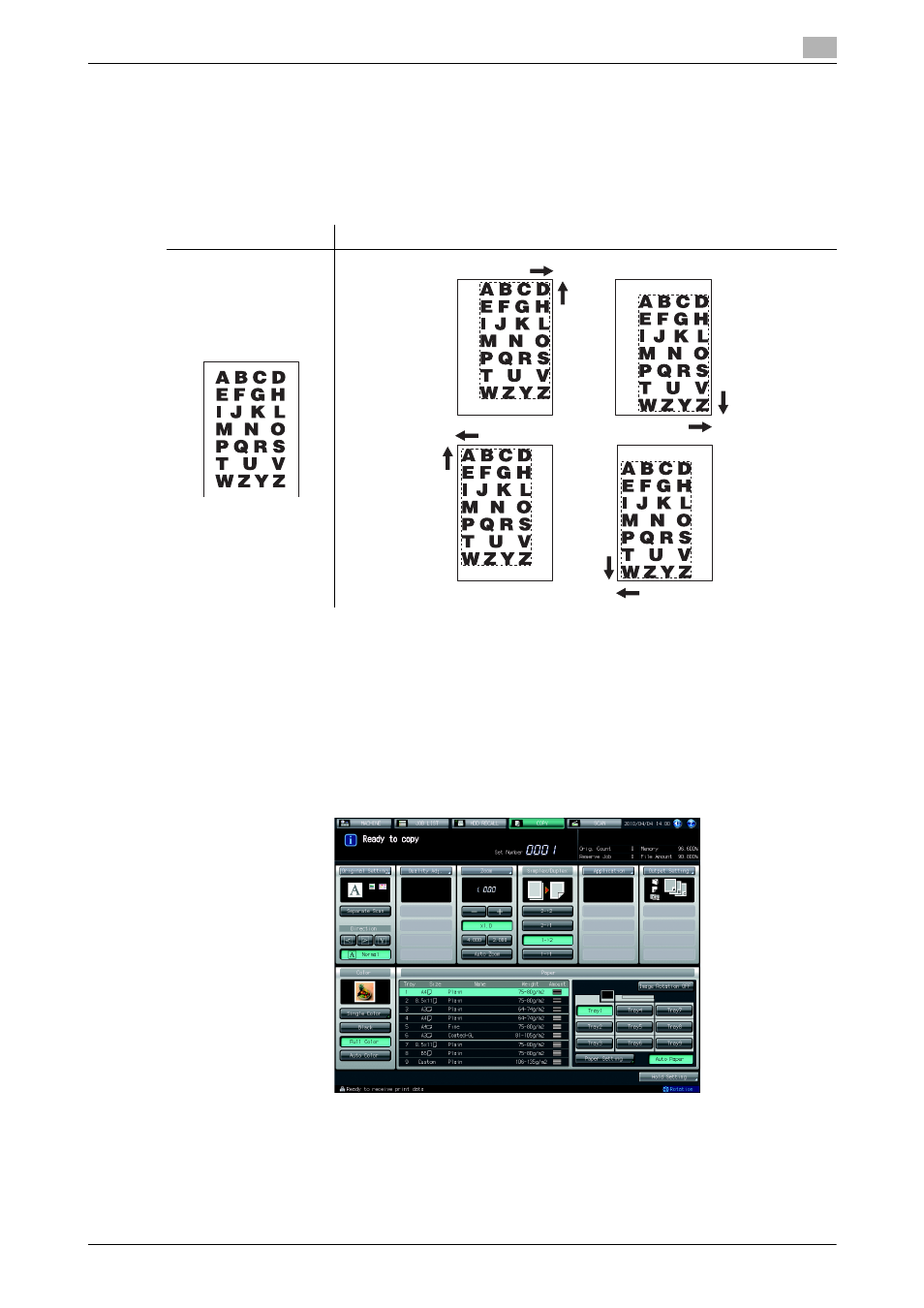
bizhub PRESS C8000
5-20
5.7
Adjusting Position of Copy Image: Page Margin
5
5.7
Adjusting Position of Copy Image: Page Margin
Use this function to create a binding margin on copies in order to make it easier for filing purposes, and also
to adjust the position of copy image on both front and back sides when making double-sided copies, in order
to correct the image dislocation.
When Booklet or [2 Repeat] mode of Image Repeat has been already selected, this function allows you to
make the desired amount of blank space between the two images on a page.
0
Available shift direction: Up, Down, Right, Left
0
Shift amount: 0 to 250 mm in 0.1 mm increments
0
When Booklet or [2 Repeat] mode of Image Repeat has already been selected, the Page Space key ap-
pears clear on the screen to show its availability.
0
Page Space amount: 0 to 250 mm in 0.1 mm increments
1
Position the original.
2
Display the Copy Screen, then select the desired copy mode from under [Simplex/Duplex].
3
Press [Application] on the Copy Screen.
4
Press [Page Margin] on the Application Screen.
Original
Output
