Konica Minolta bizhub PRESS C8000e User Manual
Page 226
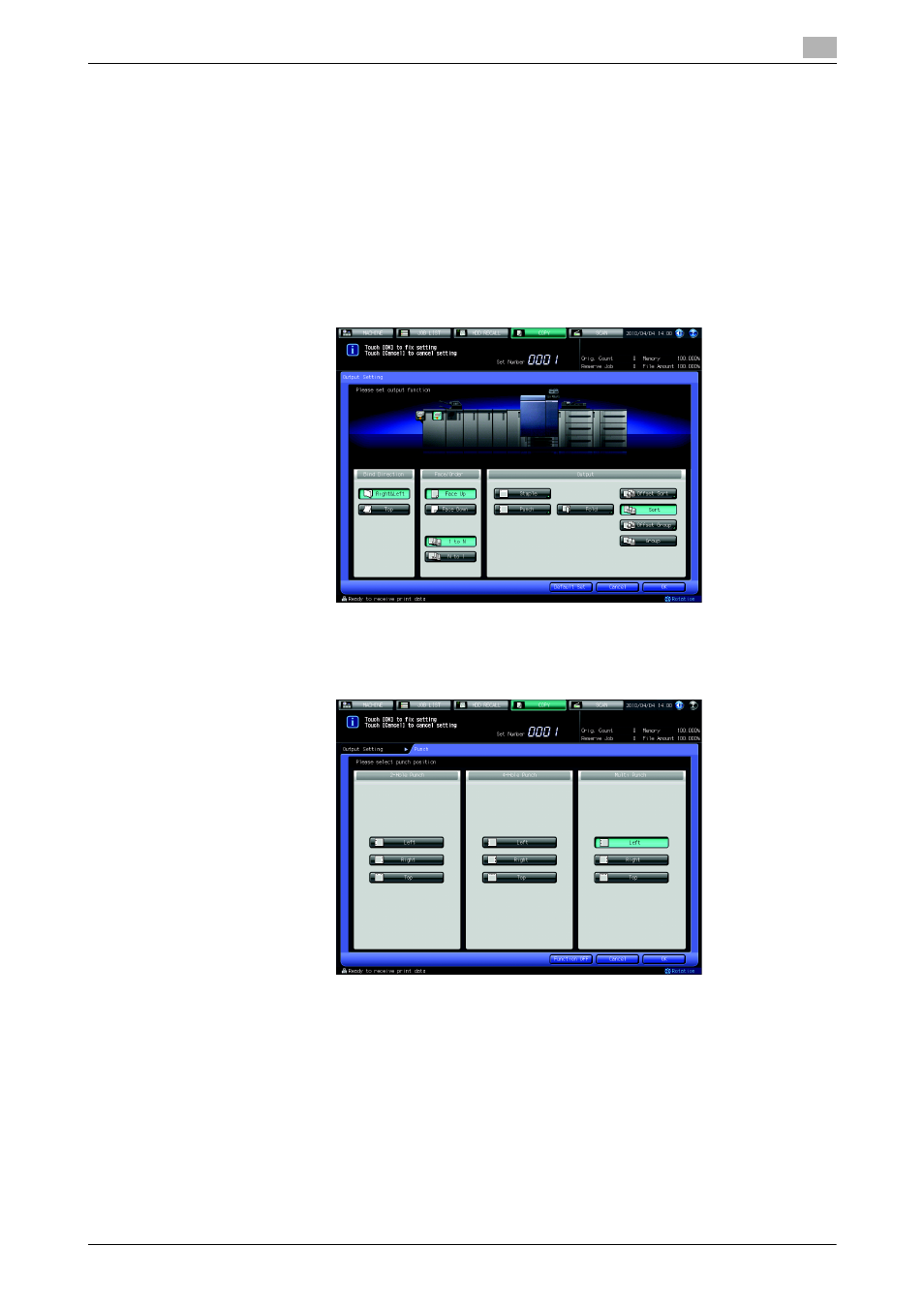
bizhub PRESS C8000
6-62
6.10
Using Multi-Punch GP-501
6
0
Available paper size is A4
v only. A4 w cannot be used for this function.
0
A power switch is provided on the multi punch. Be sure to turn it on before turning on the main power
switch and sub power switches of the main body.
0
The die set model currently mounted on the multi punch cannot be checked from the control panel. If
required, open the front door of the multi punch to check it before the operation.
1
Position the original.
2
Press [COPY] tab to display the Copy Screen, then press [Output Setting].
The Output Setting Screen will be displayed.
3
Press [Punch].
The Punch Screen will be displayed.
4
Press the desired key under [Multi Punch] to select the punch position.
5
Press [OK].
% To restore the previous setting, press [Cancel].
% To cancel the Punch function with the current setting saved, press [Function OFF].
The Output Setting Screen will be restored.
6
Press [OK] on the Output Setting Screen.
- Magicolor 3100 (42 pages)
- PAGEPRO 9100 (178 pages)
- Magicolor 3100 (28 pages)
- 1300 Series (4 pages)
- bizhub PRO 920 (178 pages)
- bizhub PRO 1200 (31 pages)
- bizhub PRO 920 (76 pages)
- bizhub PRO 920 (8 pages)
- BIZHUB PRO bizhubPRO920 (410 pages)
- bizhub PRO C5500 (12 pages)
- C203 (45 pages)
- Magicolor 2480 MF (46 pages)
- SU3 (112 pages)
- IP-511 (122 pages)
- C652 (6 pages)
- bizhub 180 (256 pages)
- Image Controller IC-205 (106 pages)
- SU-502 (156 pages)
- FK-505 (190 pages)
- bizhub 162 (256 pages)
- Copier 2223 (123 pages)
- 920 (76 pages)
- 7075 (311 pages)
- MAGICOLOR 2300 (182 pages)
- Magicolor 2300DL (50 pages)
- MAGICOLOR 2300 (72 pages)
- MAGICOLOR 2300 (172 pages)
- MAGICOLOR 2300 (34 pages)
- MAGICOLOR 2300 (156 pages)
- FAX2900/FAX3900 (60 pages)
- magicolor 4690MF (9 pages)
- magicolor 1690MF (285 pages)
- magicolor 1690MF (12 pages)
- magicolor 1690MF (325 pages)
- magicolor 1690MF (113 pages)
- magicolor 1690MF (2 pages)
- magicolor 1690MF (49 pages)
- magicolor 2550DN A00V014 (67 pages)
- PagePro 1250E (2 pages)
- 7450 (9 pages)
- magicolor 2430 DL (4 pages)
- BIZHUB 250/350 (14 pages)
- PagePro 5650EN (394 pages)
- magicolor 4650 (260 pages)
- PagePro 5650EN (46 pages)
