Konica Minolta bizhub PRESS C8000e User Manual
Page 367
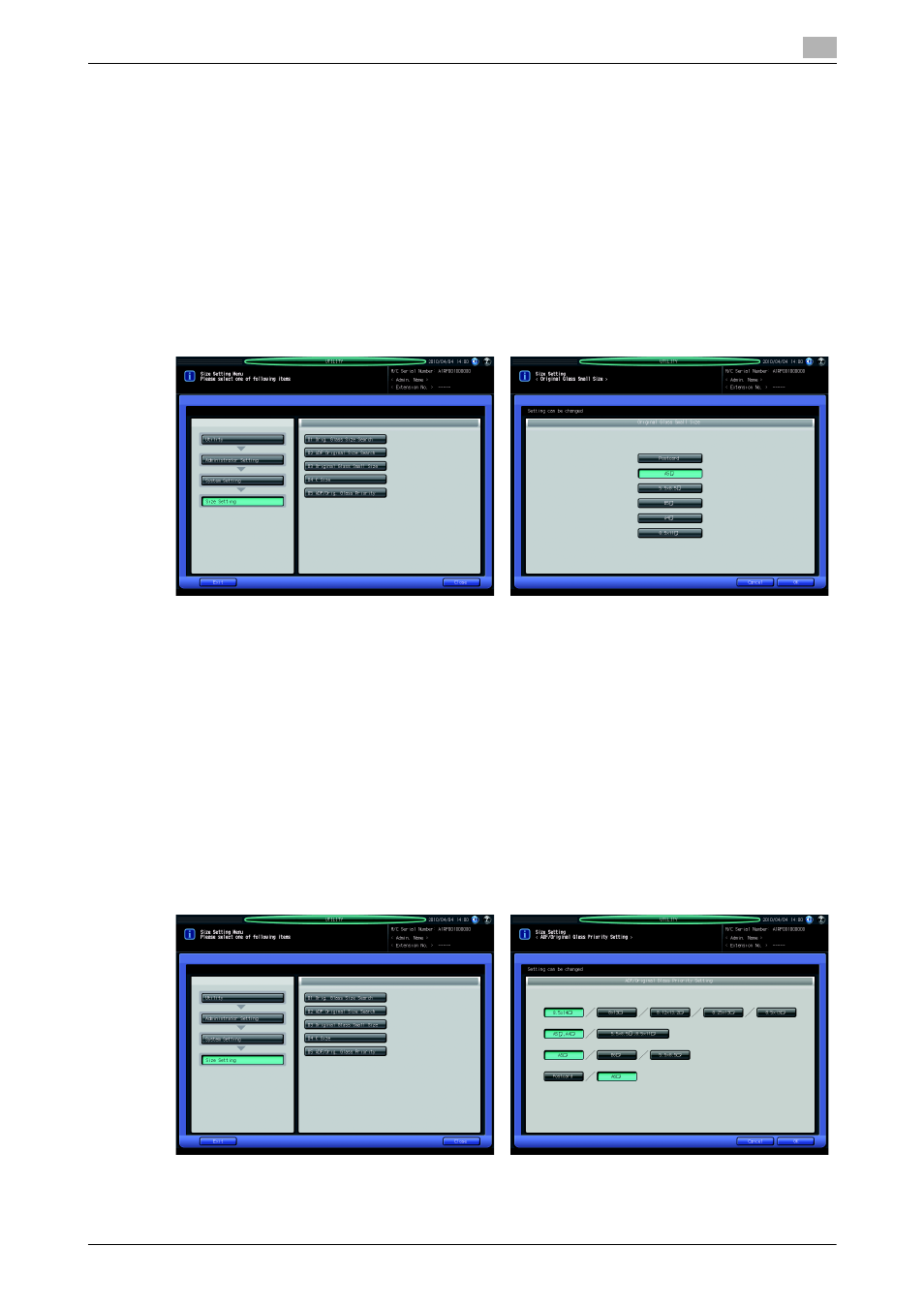
bizhub PRESS C8000
10-59
10.9
[03 Administrator Setting] - [01 System Setting]
10
1
Follow the procedure on page 10-2 to display the Administrator Setting Menu Screen.
2
Press [01 System Setting], [07 Size Setting], and [02 ADF Original Size Search] in sequence.
3
Select the desired one of the keys provided on the screen.
4
Press [OK] to complete the setting.
% To cancel the change, press [Cancel].
In either case, the Size Setting Menu Screen will be restored.
10.9.16
[07 Size Setting] - [03 Original Glass Small Size]
Specify the minimum original size to be detected on the original glass.
1
Follow the procedure on page 10-2 to display the Administrator Setting Menu Screen.
2
Press [01 System Setting], [07 Size Setting], and [03 Original Glass Small Size] in sequence.
3
Select the desired one of the keys provided on the screen.
4
Press [OK] to complete the setting.
% To cancel the change, press [Cancel].
In either case, the Size Setting Menu Screen will be restored.
10.9.17
[07 Size Setting] - [05 ADF/Orig. Glass Priority]
Identify the standard sizes normally undetectable on the ADF or original glass so as to prevent similar sizes
from being detected instead.
1
Follow the procedure on page 10-2 to display the Administrator Setting Menu Screen.
