03 administrator setting – Konica Minolta bizhub PRESS C8000e User Manual
Page 318
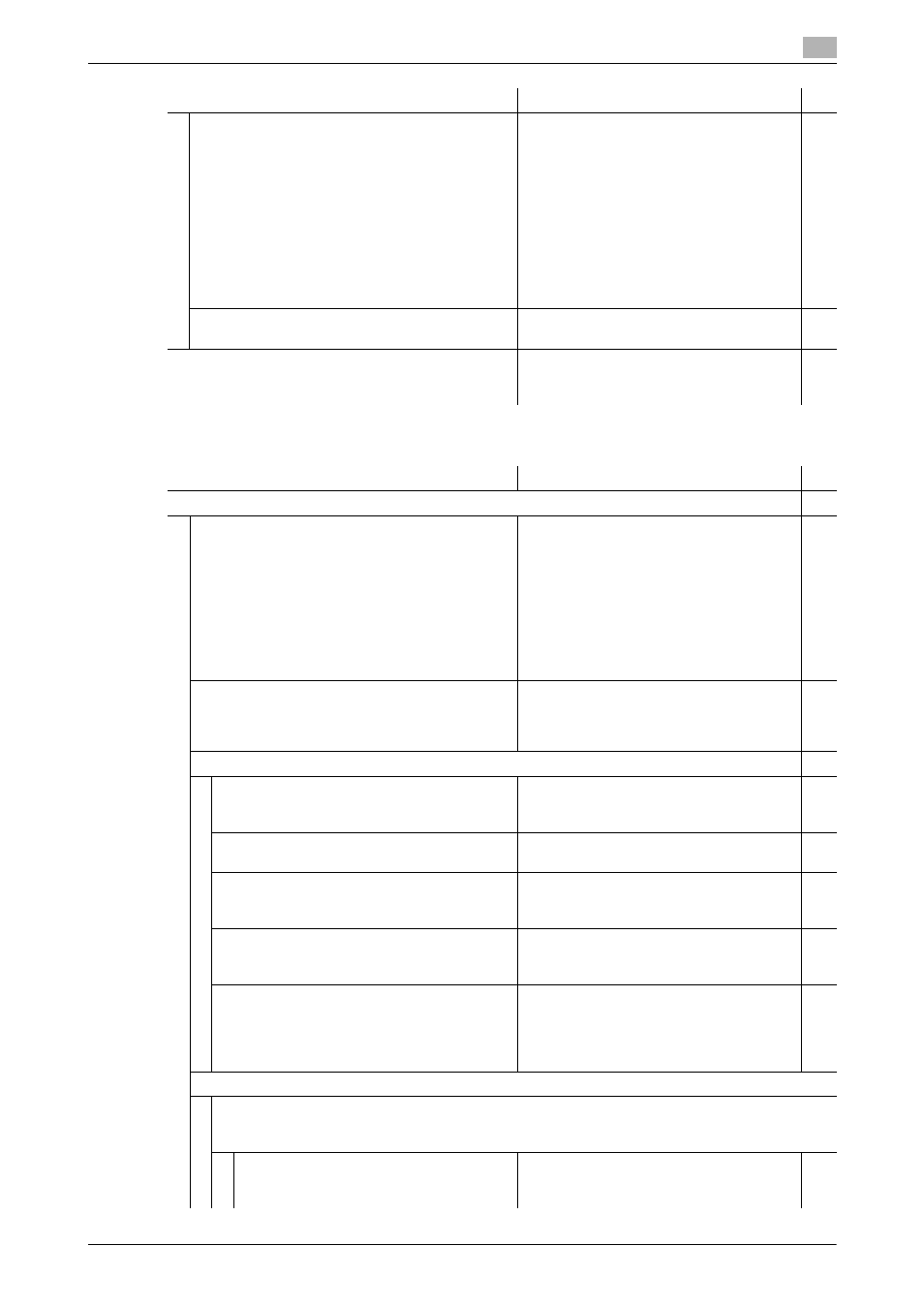
bizhub PRESS C8000
10-10
10.1
Utility Menu Screen Outlines
10
03 Administrator Setting
[03 Original Density Shift]
Specify the default density setting for each origi-
nal type.
Text/Photo (Full Color): 0 to +6
Photo (Full Color): 0 to +6
Text (Full Color): 0 to +6
Map (Full Color): 0 to +6
Text/Photo (Single Color): 0 to +6
Photo (Single Color): 0 to +6
Text (Single Color): 0 to +6
Map (Single Color): 0 to +6
Text/Photo (Black): 0 to +6
Photo (Black): 0 to +6
Text (Black): 0 to +6
Map (Black): 0 to +6
[04 ACS Adjustment]
Adjust the automatic color detection function.
Adjustable range: -5 to +5
[08 Password Change]
Change the user password previously registered with
user authentication.
Entry of a new password
*
Menu Item/Description
Setting options (with default bolded)
Menu Item/Description
Setting options (with default bolded)
[01 System Setting]
[01 Power Save Setting]
Select the period of time that must elapse before
Auto Low Power or Auto Shut OFF is activated.
Also select either Auto Low Power or Auto Shut
OFF to be activated when Power Save is pressed
on the control panel.
Auto Low Power: --- min., 5 min., 10 min.,
15 min., 30 min., 60 min., 90 min., 120
min., 240 min.
[--- min.] of Auto Low Power is the option
that changes to [5 min.] when Auto Shut
OFF is set to [--- min.]
Auto Shut OFF: --- min., 0 min., 1 min., 30
min., 60 min., 90 min., 120 min., 240 min.
Power Save Function: Auto Low Power,
Auto Shut OFF
*
[02 Date/Time Setting]
Set the current date and time, the daylight-saving
time, and the time difference.
Setting Time
Daylight Saving Time: OFF, ON (1-150
min.)
Time Zone
*
[03 Weekly Timer Setting]
*
[01 Weekly Timer On/Off Setting]
Specify whether or not to use the Weekly Tim-
er function.
Weekly Timer ON, Weekly Timer OFF
*
[02 Time Setting]
Set the ON/OFF times in hours and minutes.
-
*
[03 Date Setting]
Set the ON/OFF condition of the machine for
a given day of a given month.
-
*
[04 Select Time for Power Save]
Set the machine to turn off and then on during
the lunch break.
Function Valid, Function Invalid
*
[05 Password Non-Business Hours]
Set a password to use the machine by turning
on the power temporarily while the machine is
in off condition due to the Weekly Timer func-
tion.
0000 (4 digits)
*
[04 Restrict User Access]
[01 Lock/Delete Mode Memory]
Lock/unlock or delete a copy/scan program
that has been registered using Mode Memory.
[01 Copy Mode Memory]
Lock/unlock or delete a copy program that
has been registered using Mode Memory.
-
