Konica Minolta bizhub PRESS C8000e User Manual
Page 323
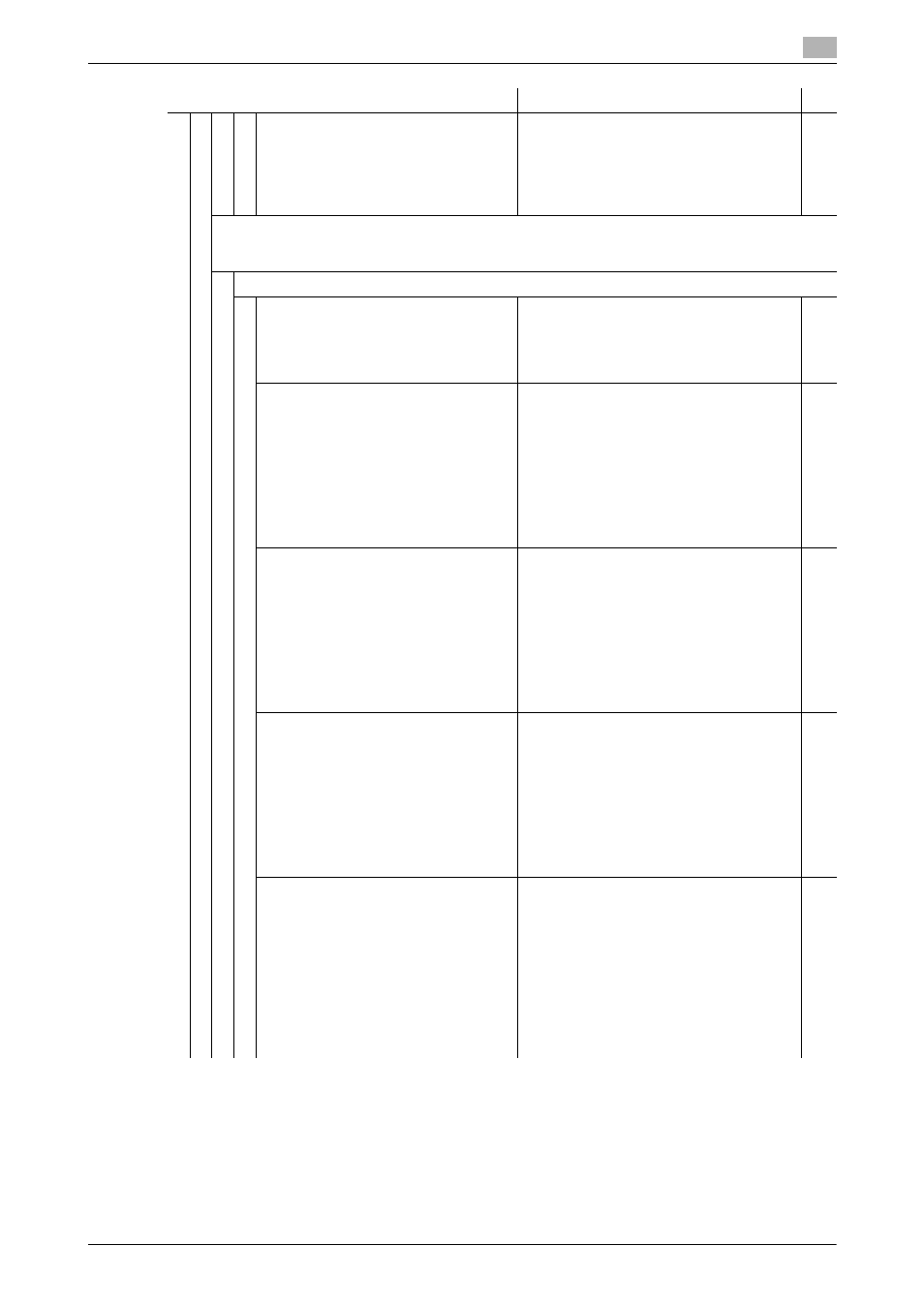
bizhub PRESS C8000
10-15
10.1
Utility Menu Screen Outlines
10
[02 Paper Length Adjustment]
Adjust the position of the front stopper
if output sheets show misalignment in
paper feed direction on the stacker
tray.
Objects of adjustment:
Stacker No. 1, Stacker No. 2
Adjustable range:
-20 (Opposite direction) to +20 (Paper feed
direction)
(1 step = 0.1 mm)
*
[04 Finisher Adjustment] (Saddle Stitcher SD-506)
This menu item is to be displayed and allowed on the machine mounted with Saddle Stitch-
er SD-506.
[06 Saddle Stitcher Pos. Adj.]
[01 Staple Center Position]
Adjust the center position of staples
determined by the saddle stitcher.
Prerequisite: Paper Width Adjustment
(Staple) is completed.
Adjustable range:
-20 (Leftward) to +20 (Rightward)
(1 step = 0.1 mm)
*
[02 Staple Paper Width Adj.]
Adjust the width of adjustment plates
of the saddle stitcher to be used in Sta-
ple mode.
Objects of adjustment:
Full Area, SRA3
w, A3 w, B4 w, SRA4 w,
A4
w, B5 w, 13 e 19 w, 12 e 18 w, 11 e
17
w, 8.5 e 14 w, 8.5 e 11 w, 8.125 e
13.25
w, 8.5 e 13 w, 8.25 e 13 w, 8 e 13
w, 8K w, 16K w, Custom (380-463 mm),
Custom (257-379 mm)
Adjustable range: -20 (Narrow) to +20
(Wide)
(1 step = 0.1 mm)
*
[03 Staple Pitch Adjustment]
Adjust the staple pitch determined by
the saddle stitcher.
Objects of adjustment:
Full Area, SRA3
w, A3 w, B4 w, SRA4 w,
A4
w, B5 w, 13 e 19 w, 12 e 18 w, 11 e
17
w, 8.5 e 14 w, 8.5 e 11 w, 8.125 e
13.25
w, 8.5 e 13 w, 8.25 e 13 w, 8 e 13
w, 8K w, 16K w, Custom (380-463 mm),
Custom (257-379 mm)
Adjustable range:
-20 (Narrow) to +20 (Wide)
(1 step = 1.0 mm)
*
[04 Half-Fold Position Adj.]
Adjust the half-folded position deter-
mined by the saddle stitcher.
Objects of adjustment:
Full Area, SRA3
w, A3 w, B4 w, SRA4 w,
A4
w, B5 w, 13 e 19 w, 12 e 18 w, 11 e
17
w, 8.5 e 14 w, 8.5 e 11 w, 8.125 e
13.25
w, 8.5 e 13 w, 8.25 e 13 w, 8 e 13
w, 8K w, 16K w, Custom (380-463 mm),
Custom (257-379 mm)
Adjustable range (top of output sheet):
-50 (Short) to +50 (Long)
(1 step = 0.1 mm)
*
[05 Tri-Fold Position Adj.]
Adjust the folded positions in Tri-Fold-
in mode determined by the saddle
stitcher.
The position of Single Fold is calculat-
ed from the edge of the sheet, while
that of Double Fold is calculated from
the position of Single Fold. Be sure to
start with the Double Fold adjustment,
then proceed to the Single Fold adjust-
ment.
Objects of adjustment:
Full Area, A4
w, 8.5 e 11 w
Adjustable range:
Single Fold: -100 (Short) to +100 (Long)
(1 step = 0.1 mm)
Double Fold: -100 (Long) to +100 (Short)
(1 step = 0.1 mm)
*
Menu Item/Description
Setting options (with default bolded)
