Konica Minolta bizhub PRESS C8000e User Manual
Page 383
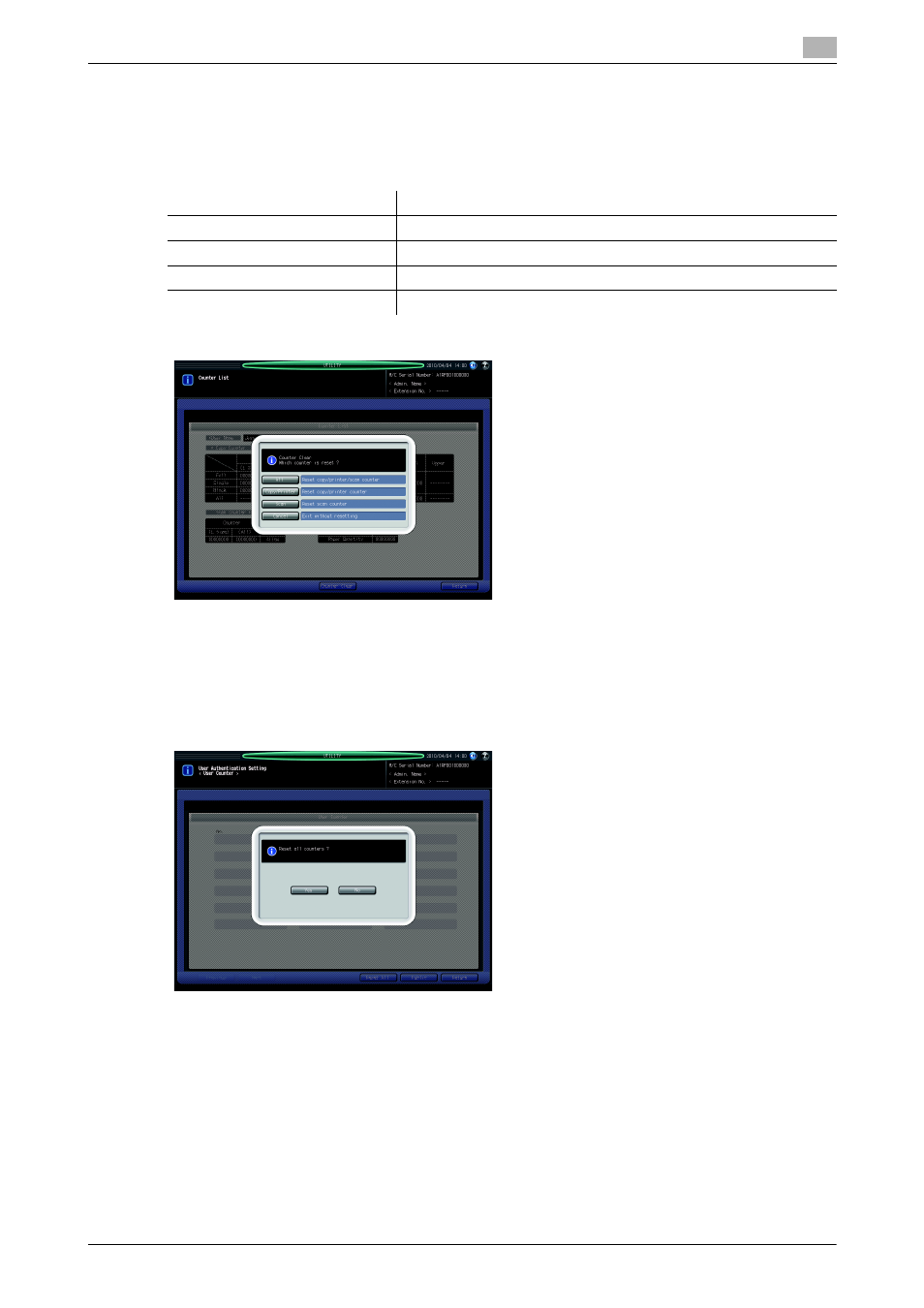
bizhub PRESS C8000
10-75
10.11
[03 Administrator Setting] - [04 User Auth./Account Track]
10
3
Reset counters for authenticated users and public users individually.
% Select the user name of the counter to be reset. Press [Public] to reset the counter of public users.
The Counter List Screen will be displayed.
% Pressing [Counter Clear] will display the dialog with the 4 keys described in the following table.
Press the desired key.
% Press [Return] to restore the User Counter Screen.
4
Reset user counters collectively.
% Press [Reset All].
% Press either [Yes] or [No] on the confirmation dialog.
5
Press [Return] to restore the User Authentication Setting Menu Screen.
10.11.5
[03 Account Track] - [01 Account Track Registration]
Use this function to assign a number to each account, and set Account Name, Password, Name, Output Al-
low ([Color] and [Black]), Upper Limit Setting, Usable Function, and IC Card Registration for each account
number.
The registered account will be listed on the screen. This list enables you to select an account to change the
data as desired, or to delete that account.
Key
Function
[All]
Resets all of the copy, printer, and scan counters.
[Copy/Printer]
Resets the copy and printer counters.
[Scan]
Resets the scan counter.
[Cancel]
Exits without resetting the counter.
