Allied Telesis AT-9000 Series User Manual
Page 253
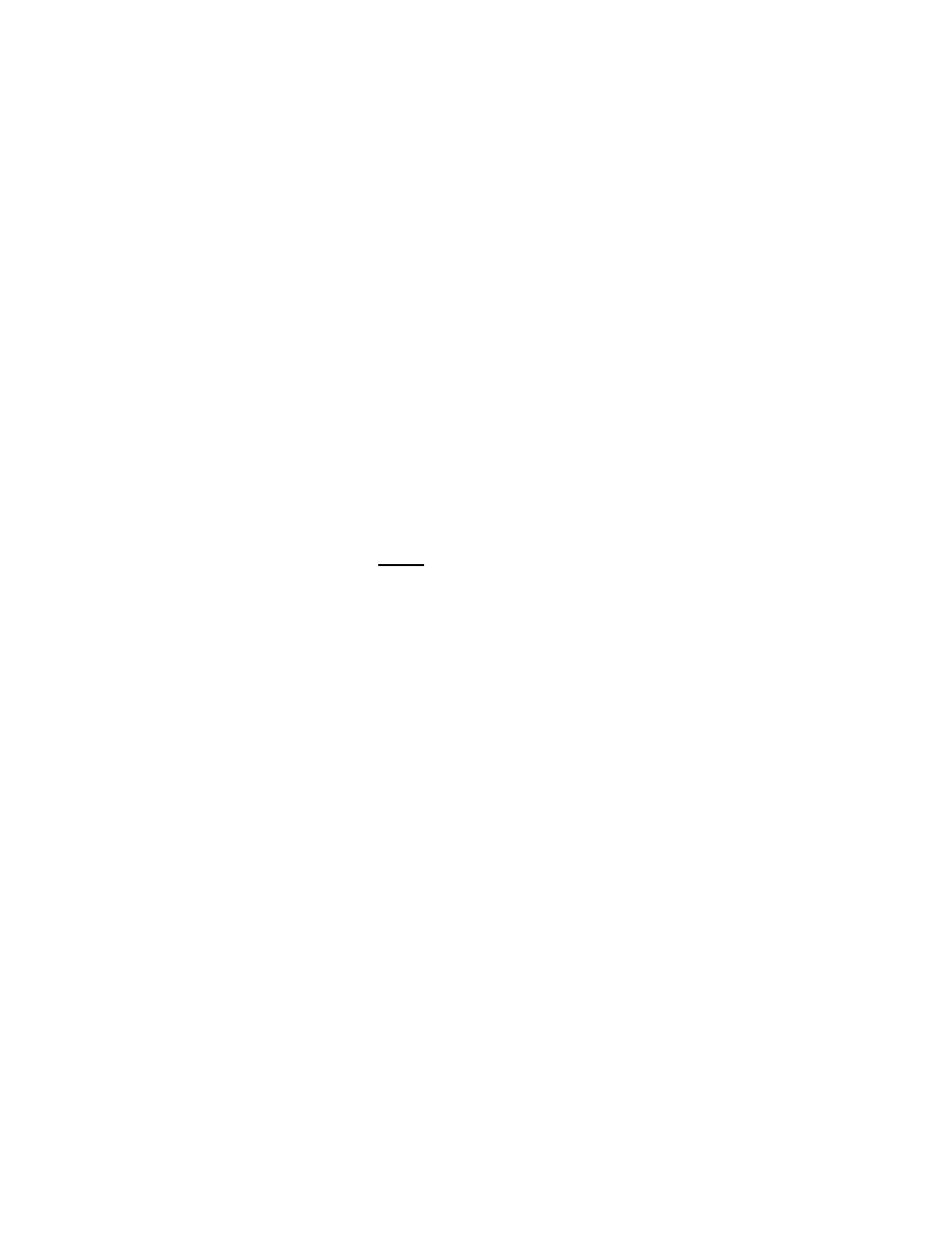
AlliedWare Plus Version 2.1.8 Management Software Web Interface User’s Guide
253
4. Change the following fields as needed:
Interface— Indicates the port number.
Polling Interval— Sets the polling intervals for the ports. This
controls the maximum amount of time permitted between
successive pollings of the packet counters on the ports by the
sFlow agent. The ports can have different polling intervals.
Sample Rate— Enables packet sampling on the ports and sets the
sampling rates. The sampling rate dictates the number of ingress
packets from which one sample is taken on a port and sent by the
agent to the sFlow collector. For example, a sample rate of 700 on
a port means that one sample packet is taken for every 700 ingress
packets. The ports can have different sampling rates.
Collector— Select the Collector, which is the number of sFlow
collectors that have been defined on the switch by entering their IP
addresses in the agent. The agent can contain up to four IP
addresses of sFlow collectors. Enter the IP addresses in the
“Specifying an sFlow Collector” on page 254.
5. Click Apply.
6. Click SAVE.
