Allied Telesis AT-9000 Series User Manual
Page 133
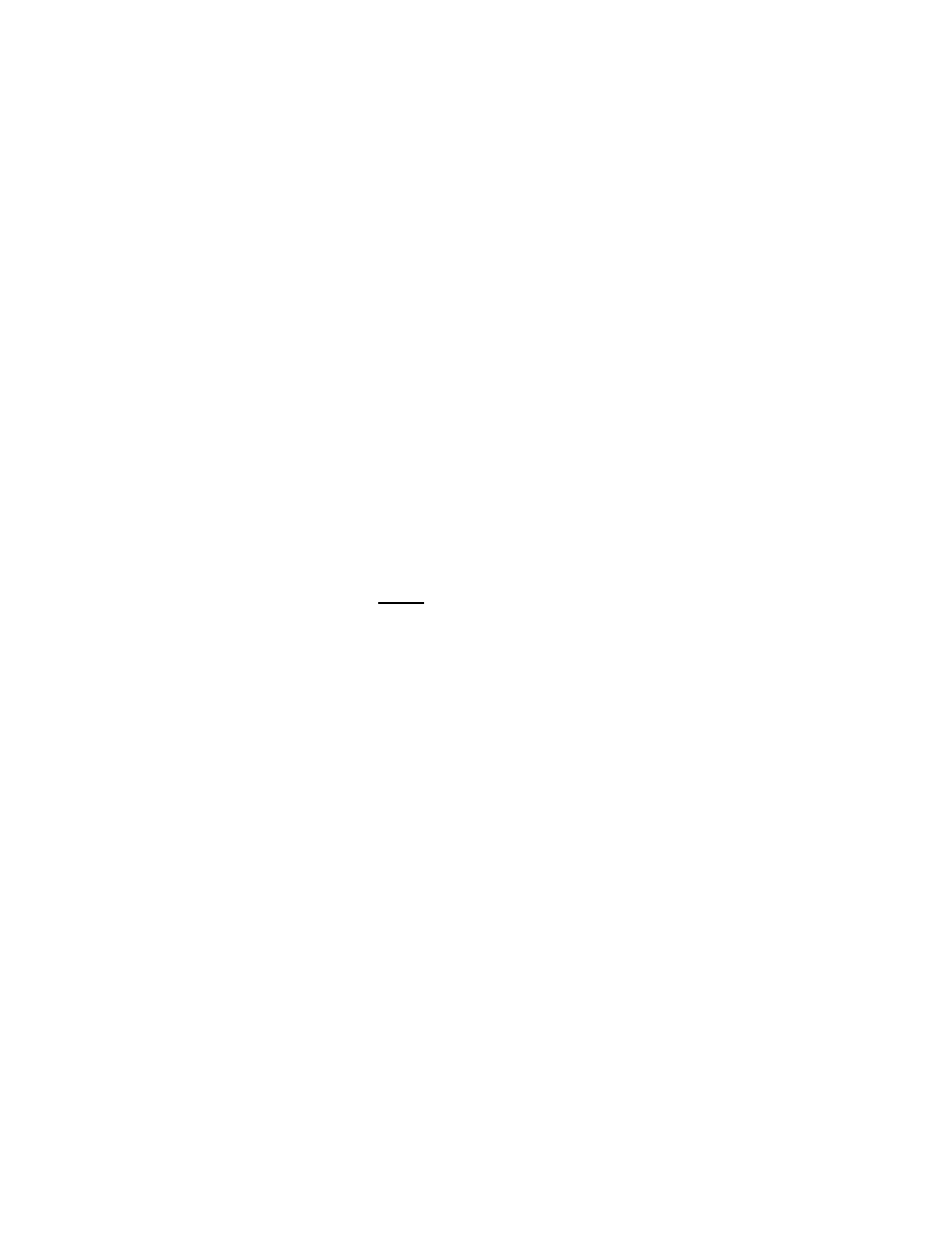
AlliedWare Plus Version 2.1.8 Management Software Web Interface User’s Guide
133
4. Change the following fields as needed:
VLAN Name— Specifies a VLAN name. A name can be from 1 to
20 characters in length. The first character must be a letter; it
cannot be a number. VLANs are easier to identify if their names
reflect the functions of their subnetworks or workgroups (for
example, Sales or Accounting). A name cannot contain spaces or
special characters, such as asterisks (*) or exclamation points (!).
A name cannot be the same as a name of an existing VLAN on the
switch. If a VLAN is unique in your network, then its name must be
unique as well. A VLAN that spans multiple switches must have the
same name on each switch.
All Tagged— Click this button to make all ports on the switch
tagged ports.
All Untagged— Click this button to make all ports on the switch
untagged ports.
Deselect All— Click this button to deselect, or uncheck, all of the
selected ports.
5. Click Apply.
A confirmation message is displayed.
6. Click SAVE.
