Allied Telesis AT-9000 Series User Manual
Page 216
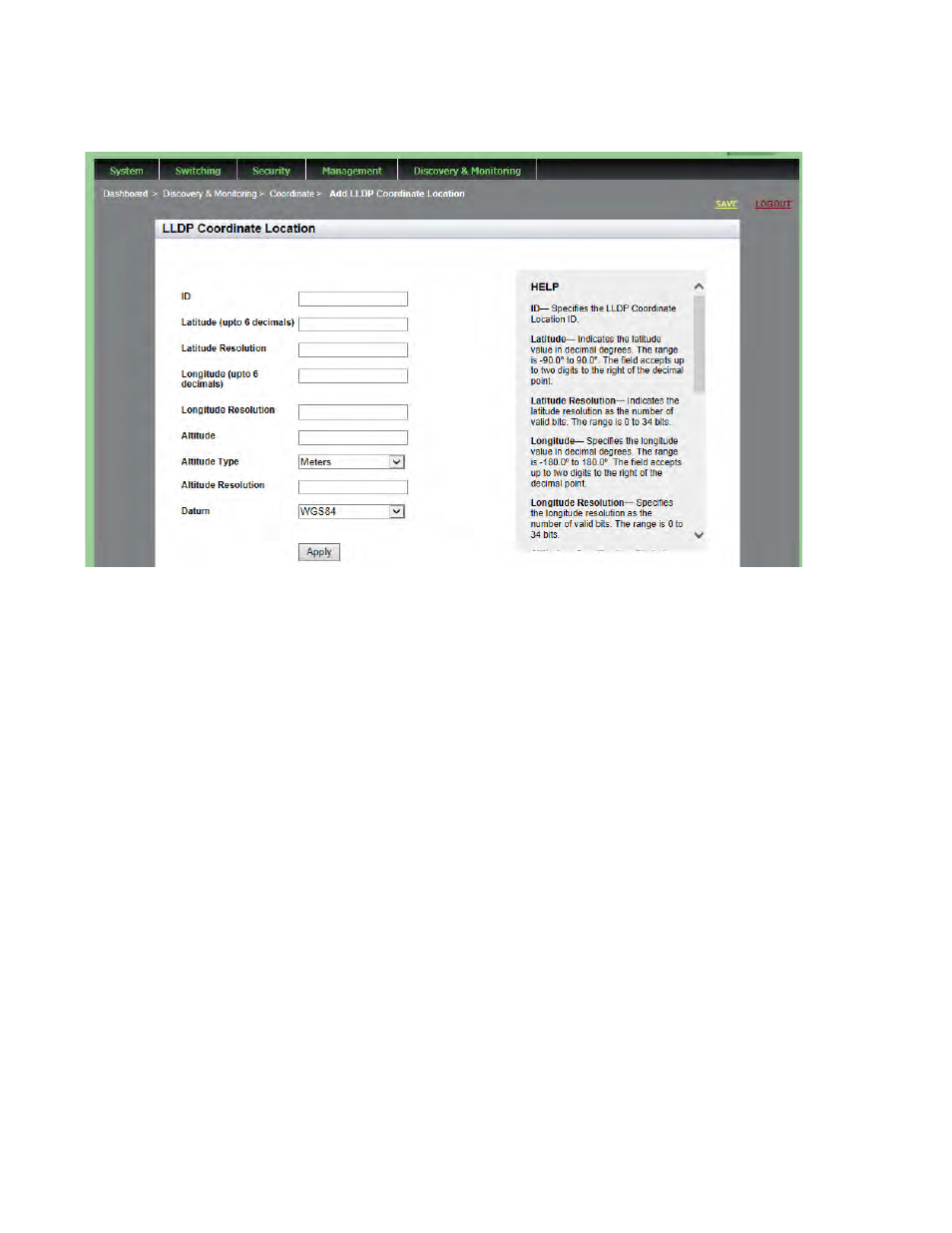
Chapter 19: Setting LLDP and LLDP-MED
216
The Add LLDP Coordinate Location page is displayed. See Figure 78.
Figure 78. Add LLDP Coordinate Location Page
6. Define or edit the following fields as needed:
ID— LLDP Coordinate Location ID.
Latitude— Latitude value in decimal degrees. The range is -90.0º
to 90.0º. The field accepts up to two digits to the right of the
decimal point.
Latitude Resolution— Latitude resolution as the number of valid
bits. The range is 0 to 34.
Longitude— Longitude value in decimal degrees. The range is
-180.0º to 180.0º. The field accepts up to two digits to the right of
the decimal point.
Longitude Resolution— Longitude resolution as the number of
valid bits. The range is 0 to 34.
Altitude— Altitude in meters or floors. For the altitude in meters,
the range is -2097151.0 to 2097151.0 meters. The parameter
accepts up to eight digits to the right of the decimal point. For
altitude in the number of floors, the range is -2097151.0 to
2097151.0. Use the Altitude Type field to specify meters or floors.
Altitude Type— Choose between meters and floors.
Altitude Resolution— Altitude resolution as the number of valid
bits. The range is 0 to 30.
