Allied Telesis AT-9000 Series User Manual
Page 176
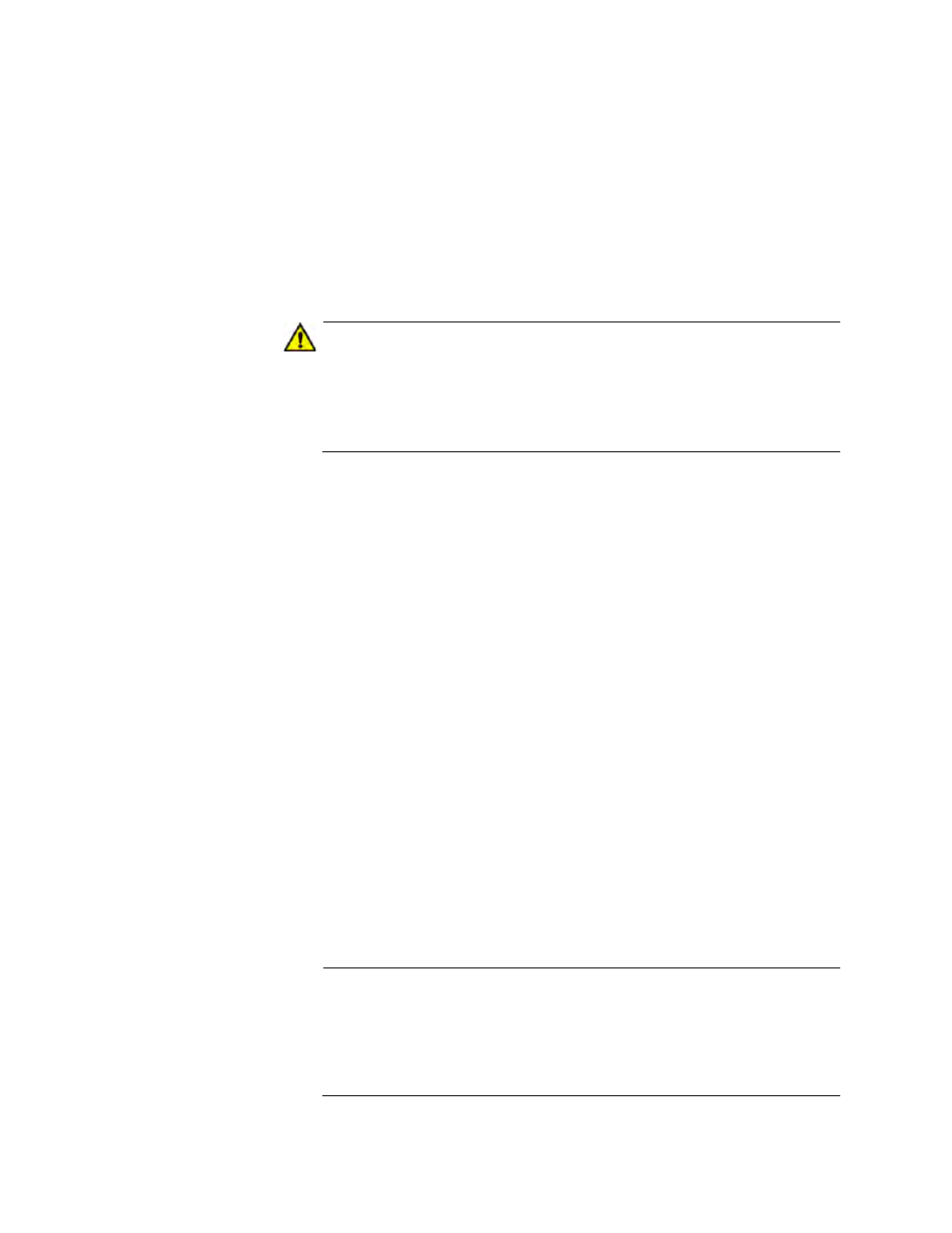
Chapter 16: Setting RADIUS and TACACS+ Clients
176
switch waits for a response from a RADIUS server to an
authentication request, before querying the next server in the list.
The range is 1 to 1,000 seconds. The default value is 5 seconds.
Key Value— Enter the value of the global encryption key of the
RADIUS servers. You can define a global encryption key if you
have one RADIUS server or if there is more than one server and
they all use the same encryption key. The maximum length is 40
characters. Special characters are allowed, but spaces are not
permitted.
Caution
To define two or three servers that use different encryption keys, do
not enter a global encryption key value on this web page. Instead,
define the individual keys when you add the IP addresses of the
servers to the client on the RADIUS Server Configuration Page. See
“Adding a RADIUS Server” on page 177.
RADIUS Authentication Login— Enable or disable RADIUS to
authenticate user login. Choose from the following:
Enabled: The RADIUS servers authenticate user login.
Disabled: The RADIUS servers do not authenticate user login.
Authentication is attempted using the username and password
combinations specified on the User Management page and
using the USERNAME command in the CLI.
AAA Authentication Login Local— Enable or disable RADIUS to
authenticate user login in combination with local manager
accounts. Choose from the following:
Enabled: The RADIUS servers authenticate the user login.
When any RADIUS server is not available, authentication is
attempted using the username and password combinations
specified on the User Management page and using the
USERNAME command in the CLI.
Disabled: The RADIUS servers do not authenticate user login.
Authentication is attempted using the username and password
combinations specified on the User Management page and
using the USERNAME command in the CLI.
Note
For additional information about the User Management page, see
“Managing User Accounts” on page 44. For more information about
the USERNAME command, see “Local Manager Accounts” in the
AlliedWare Plus Management Software Command Line Interface
User’s Guide.
