Assigning a native vlan – Allied Telesis AT-9000 Series User Manual
Page 134
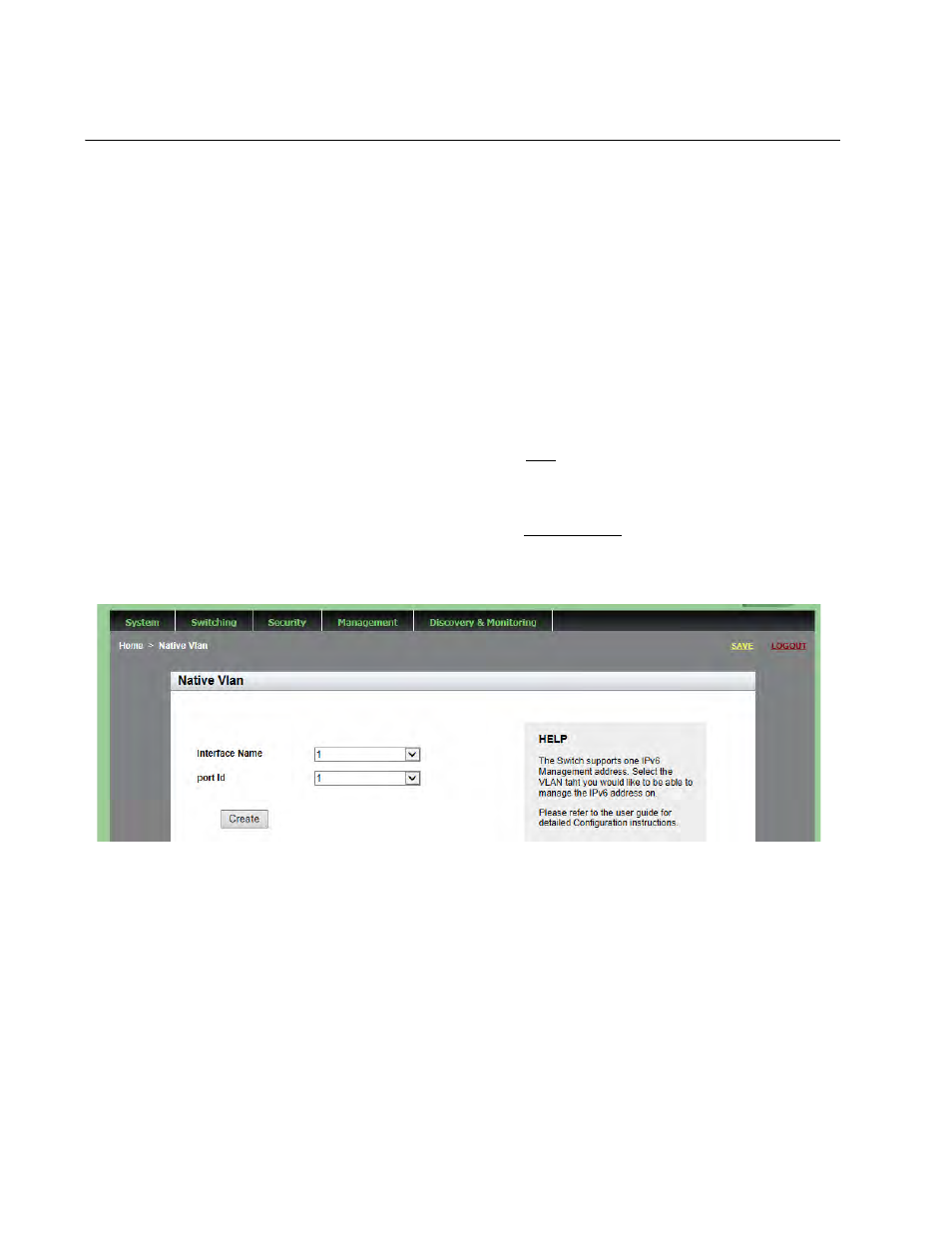
Chapter 11: Setting Port-based and Tagged VLANs
134
Assigning a Native VLAN
A VLAN can be assigned to a tagged port so that untagged ingress traffic
is placed on the VLAN. This VLAN is referred to as the native VLAN.
To assign a native VLAN to a tagged port, perform the following
procedure:
1. Hover the cursor over the Switching tab.
The Switching tab is displayed. See Figure 20 on page 59.
2. From the Switching tab drop-down menu, select Virtual LANs.
The VLANs page is displayed. See Figure 47 on page 128.
3. From the VLANs page, click Add.
The Add VLAN page is displayed. See Figure 48 on page 130.
4. From Add VLAN page, click Native VLAN.
The Native VLAN page is displayed. See Figure 50.
Figure 50. Native VLAN Page
5. Change the following fields as needed:
Interface Name— Select a VLAN ID from the pull-down menu.The
selected VLAN Interface is assigned to a port as a native VLAN,
which untagged frames are placed on.
Port ID— Select a port ID from the pull-down menu. You can only
select a tagged port.
6. Click Create.
