3 operating the library, Logging on and off, Logging on from the ocp – HP StoreEver ESL G3 Tape Libraries User Manual
Page 76: Logging off from the ocp, Logging on from the ocp logging off from the ocp
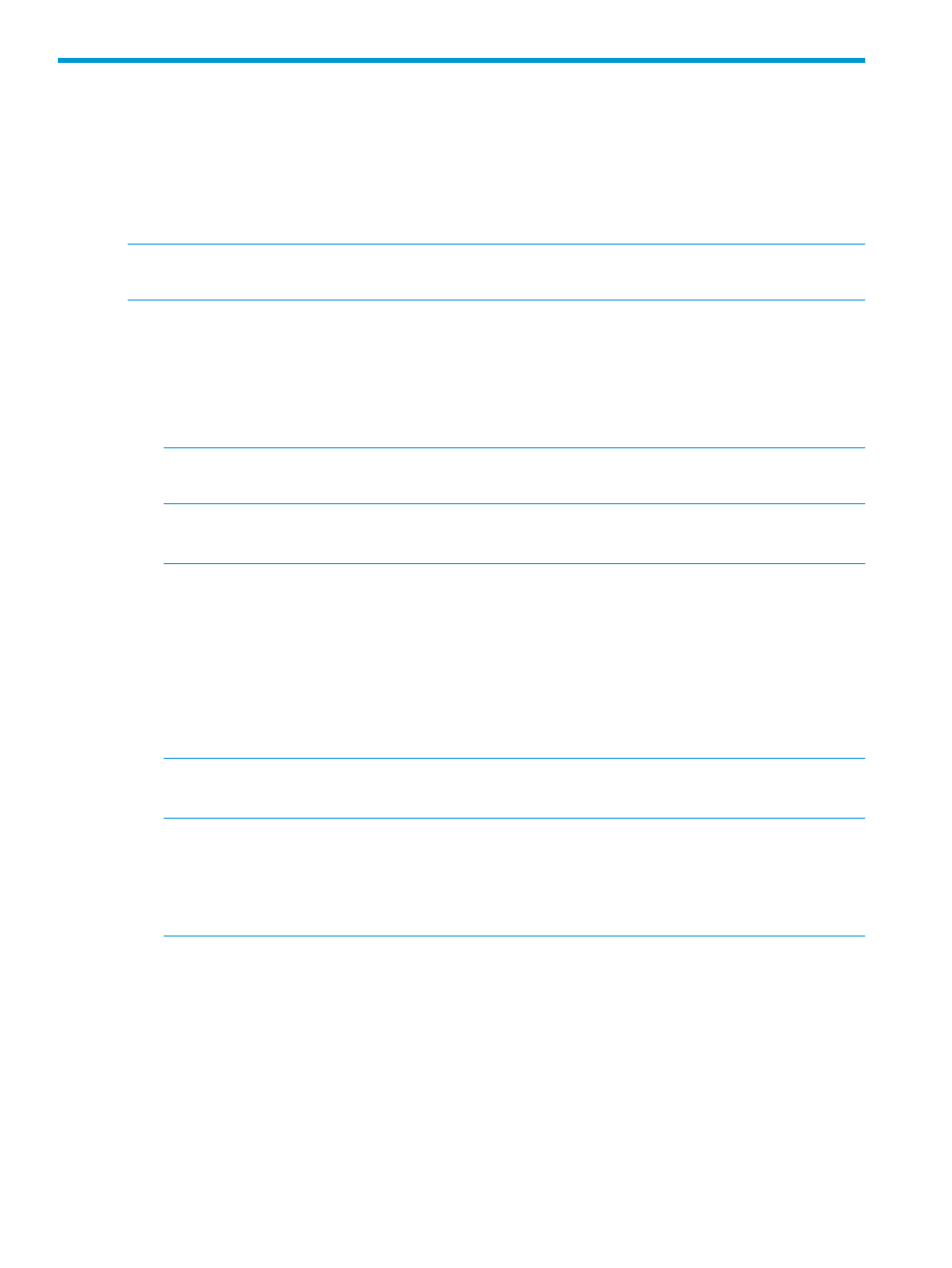
3 Operating the library
This chapter explains how to access and operate your library.
Logging on and off
You can log on and off locally by using the library Operator Control Panel (OCP). Or you can log
on and off remotely by using a web browser to access the LMC applet on a host computer.
NOTE:
When logging on as admin and there is already an admin logged in you will be
prompted to override the current admin user.
Logging on from the OCP
To log on from the OCP:
1.
If the ESL G3 Logon dialog box is not already displayed on the library OCP (the screen saver
appears) tap the OCP.
The ESL G3 Logon dialog box appears.
NOTE:
On the OCP, the login dialog box includes the AMC keyboard. Use this keyboard
to type the appropriate information into the fields.
2.
In the Name text box, type the name of the user or administrator account with which you want
to log on. If you want to log on with the default administrator account, type admin.
NOTE:
User names and passwords are case-sensitive. Select the Shift key in the AMC
keyboard to display uppercase letters and special characters. This enables you to type one
uppercase letter or special character before the ESL G3 Logon dialog box returns to displaying
lowercase characters. To type more than one uppercase character or special character, select
the Caps key. The Caps key toggles between displaying uppercase and lowercase characters.
Only one administrator at any given time can be logged on to the library.
If you want to log on using the default administrator account (admin), and you do not remember
the password, contact technical support to reset the password.
3.
Position the cursor in the text box below the Name text box by tapping it, and then type the
password for the user or administrator account.
NOTE:
If you are logging on to the library for the first time using the default administrator
account (admin), type admin for both the user name and password. After you log on, the
library prompts you to change the default admin password. You must enter and confirm a
new password. Passwords that are most secure include a combination of letters, numbers,
and non-alphanumeric characters. Passwords must be eight or more characters in length.
4.
After you type a user name and password, select OK.
Logging off from the OCP
To log off from the OCP:
1.
Select Operations
→Log Off or select the Log Off button on the toolbar.
2.
A message appears that asks you whether you are sure that you want to log off. Select Yes.
The ESL G3 Logon dialog box appears.
76
Operating the library
