1 library overview – HP StoreEver ESL G3 Tape Libraries User Manual
Page 11
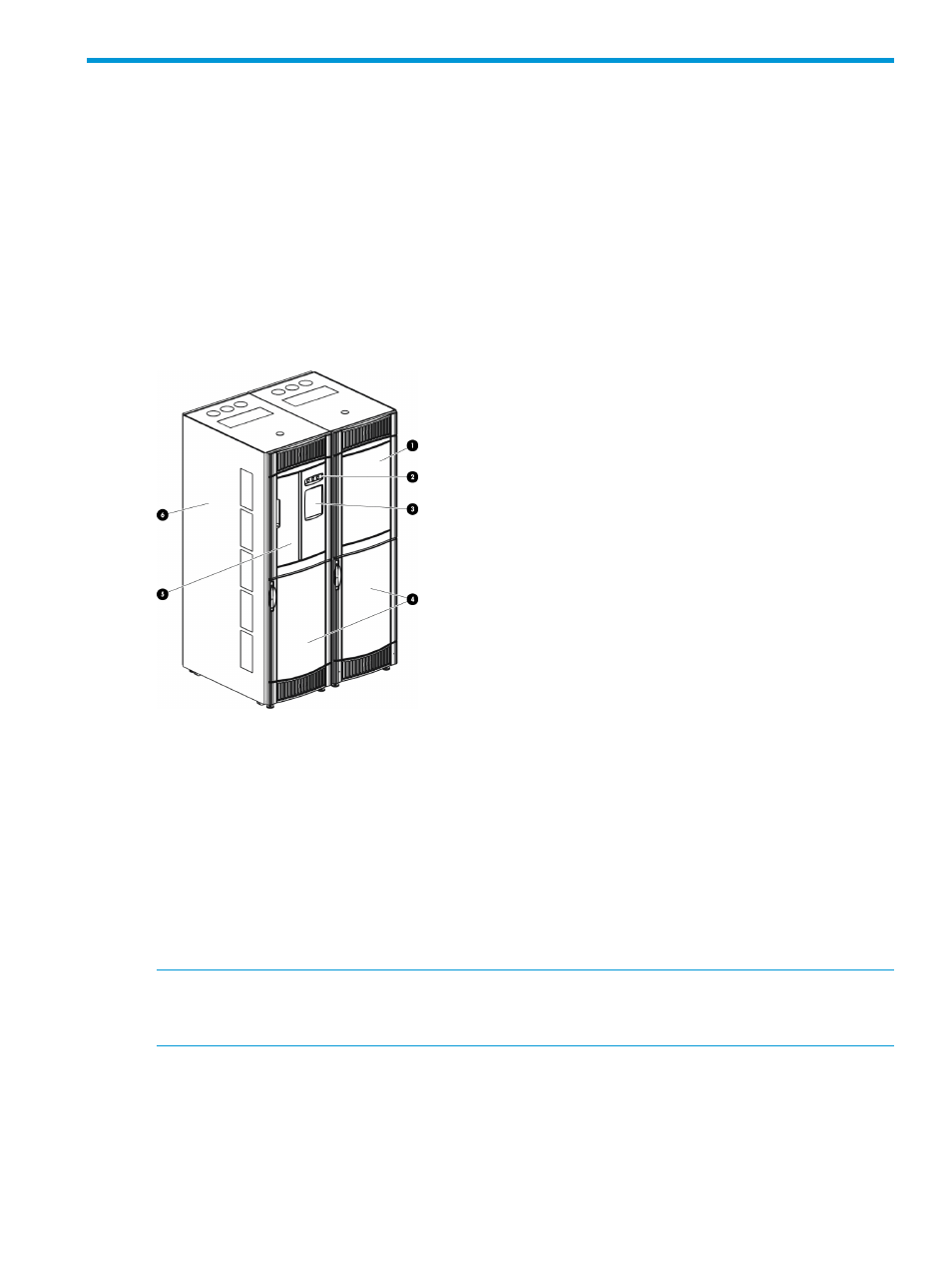
1 Library overview
The ESL G3 automates the retrieval, storage, and control of tape cartridges. Application software
on the host can use the library robotics to mount cartridges into tape drives and retrieve them
without operator intervention.
The library can be installed on a solid or raised floor. It has a standard 19-inch rack footprint and
can be placed in a standard server rack space. Because the library provides access by way of
the access and service doors, the library can be placed with either side against a wall or between
racks.
shows a front view of the library, consisting of a control module and expansion
module.
Figure 1 Front view of a control module and expansion
2. Indicator panel
1. Expansion module
4. Access doors
3. Operator Control Panel (OCP)
6. Control module
5. Import/Export station (I/E station)
The library is designed for ease of installation, configuration, and field upgrades.
The minimum library configuration of a single robot library consists of:
•
One control module
•
One left parking module
•
One right parking module
NOTE:
Expansion Modules are available in two types; standard Expansion Modules (EMs) and
High Density Expansion Modules (HDEMs). For more information, see
.
As your storage and tape drive requirements change, you can add additional Expansion Modules
to accommodate your needs.
The maximum library configuration is dependant on whether it is a single or dual robot library.
11
