Maintaining air filters – HP StoreEver ESL G3 Tape Libraries User Manual
Page 166
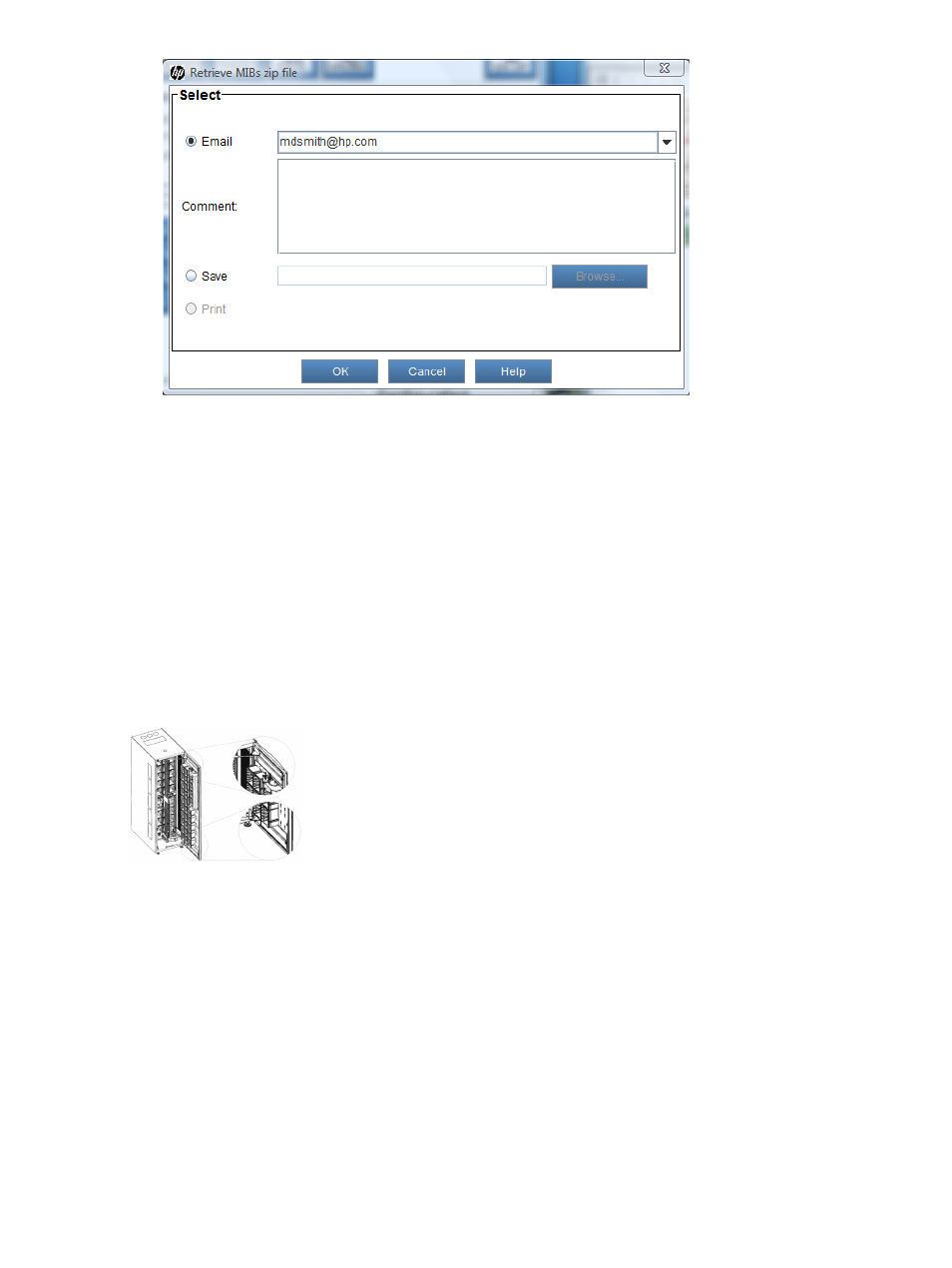
3.
To email the MIB file:
a.
On Retrieve MIBs zip file, click the Email radio button.
b.
Either type the email address or select one from the drop-down list.
c.
In the Comment section, type a note to the recipient or any comments about the capture.
4.
To save the MIB File, click the Save radio button on Retrieve MIBs zip file, and then click
Browse to navigate to the location where you want to save the MIB file on your computer.
5.
Click OK to send or save the file and exit the window.
Maintaining air filters
The access door of each control and standard or high density expansion module has two air filters:
one located at the top, and the other located at the bottom, as shown in
.
Figure 22 Top and bottom air filters
Many factors exist that contribute to the need to regularly service the air filters. For example, the
total number of tape drives and the operating environment greatly affect the rate at which debris
accumulates in the air filters.
With the maximum number of tape drives operating in a normal data center environment, check
the filters every two years. If you see dust and debris on the inlet side of the filters, remove the
filters and use water and a mild soap to clean them. The materials in the filters should last for the
life of the product. However, if abnormal contamination occurs, you should replace them. To order
filters, contact your service representative.
To remove and replace either a top or bottom air filter:
166 Maintaining the library
