Horizontal alignments, Calibration offsets, Boundary/accessibility – HP StoreEver ESL G3 Tape Libraries User Manual
Page 155: Get/put
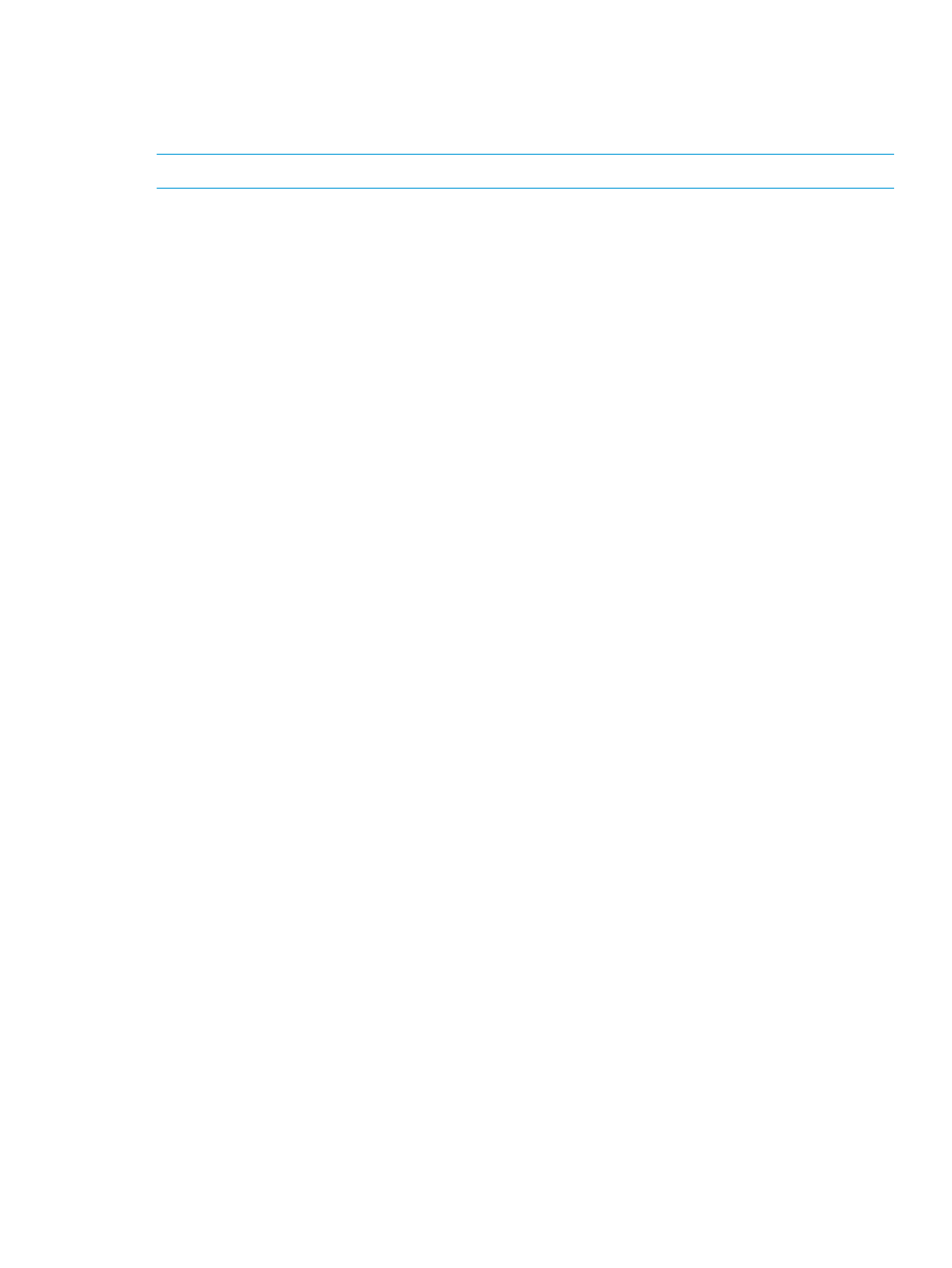
Horizontal alignments
The horizontal alignments graphical report shows the results for tests of horizontal alignment of
tape magazines on the drive-side and door-side across frames, and for horizontal alignment of
I/E stations across frames.
NOTE:
This graphical report is not generated for libraries with only one frame.
•
If the graphical report shows a failed result for the drive-side or door-side, ensure that all tape
magazines are installed properly on that side and that the calibration targets are correctly
snapped on to the magazines.
•
If the graphical report shows a failed result for the I/E station, ensure that the I/E station and
front door are completely shut.
•
If running the test again still generates failed results, realign the middle X-axis rail and check
the alignment of the top and bottom X-axis rails at the location of the failure.
Calibration offsets
The calibration offsets graphical report shows the results for tests of tape magazine, drive sled,
and I/E station offsets compared to predefined tolerances. Reports are generated for drive-side
and door-side for all frames.
•
If the graphical report shows a failed result for one or more tape magazines, ensure that the
magazines at the location of the failure are installed properly and that the calibration targets
are correctly snapped on to the magazines.
•
If the graphical report shows a failed result for the I/E station, ensure that the I/E station and
front door are completely shut.
•
If running the test again still generates failed results, realign the middle X-axis rail and check
the alignment of the top and bottom X-axis rails at the location of the failure.
Boundary/accessibility
The boundary/accessibility graphical report shows the results for tests of the accessor while
performing Get, Put, and Scan functions for all tape magazines and drive sleds. (This tests whether
magazines and sleds are within the maximum allowable movement range of the accessor.)
•
If the graphical report shows a failed result for one or more tape magazines, ensure that the
magazines at the location of the failure are installed properly and that the calibration targets
are correctly snapped on to the magazines.
•
If the graphical report shows a failed result for the I/E station, ensure that the I/E station and
front door are completely shut.
•
If running the test again still generates failed results, realign the middle X-axis rail and check
the alignment of the top and bottom X-axis rails at the location of the failure.
Get/Put
The Get/Put graphical report shows the results for tests of the picker assembly while performing
one Get and one Put function for each tape magazine. The picker uses the selected scratch tape
or the existing tape if it finds one at the target.
•
If the graphical report shows a failed result for one or more tape magazines, ensure that the
magazines at the location of the failure are installed properly.
•
If there are multiple marginal results in an area, review the area to ensure that it is not prone
to problems. Also run the library alignment test (part of the installation verification or partial
frame test) to ensure that the library is level.
Working with verification tests
155
