Shutting down/rebooting the library – HP StoreEver ESL G3 Tape Libraries User Manual
Page 101
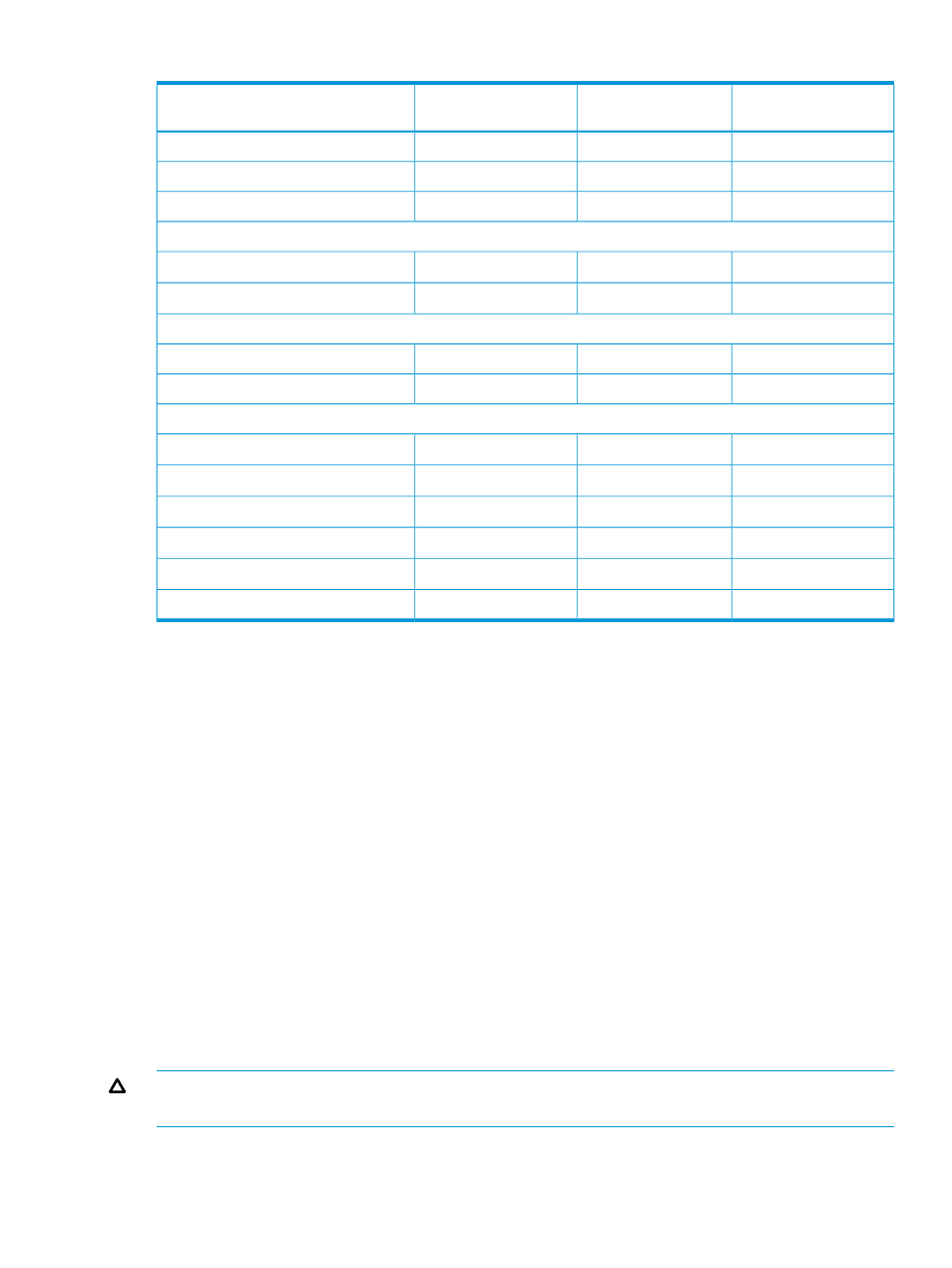
Table 15 Remote Client Commands, Privilege Levels, and Views (continued)
Partition
Physical library
Privilege level
Commands using remote client
Operations menu
X
X
Admin
Export
X
X
Admin
Capture Report
X
Admin
Clear Station
View
X
X
Admin, User, Guest
6
[physical library name]
X
X
Admin, User, Guest
6
[partition name]
Help
X
X
Admin, User
Index
X
X
Admin, User, Guest
About
System status buttons
X
X
Admin, User
1
, Guest
1
Drives
X
X
Admin, User
1
, Guest
1
Connectivity
X
X
Admin, User
1
, Guest
1
Control
X
X
Admin, User
1
, Guest
1
Robotics
X
X
Admin, User
1
, Guest
1
Power
X
X
Admin, User
1
, Guest
1
Cooling
1
Users can use this command only from partitions to which they have privileges.
2
Physical library must be offline.
3
Physical library must be online.
4
Feature is configurable from the library OCP only, but the configuration is viewable from the OCP or remote client.
5
Shutdown is available to administrators only.
6
Guest can view the main LMC display, but cannot obtain more details or perform operations. Guests and users can view
status information from the faces of status buttons, but they cannot click them to obtain details.
Shutting down/rebooting the library
Always perform the shutdown process before you remove power from the library. Shutdown
prepares the library operation system and firmware for when you physically turn off power to the
library. Shutdown makes sure that the library finishes all active commands received from the host
and prevents the processing of any new commands. It also shuts down all partitions. Shutdown
can only be performed from the OCP.
Reboot shuts down and restarts the library operating system and firmware. When performing a
reboot, the library finishes all active commands received from the host application and does not
process any new commands. The library shuts down all partitions and restarts them during the
reboot. In addition, if automatic inventory is enabled, the library performs an inventory of cartridges,
tape drives, and slots during a reboot. Reboot can be performed from the OCP or a remote client
LMC.
CAUTION:
Before shutting down or rebooting the library, make certain there is no I/O activity
on any of the partitions.
To shut down or reboot the library:
Shutting down/rebooting the library
101
