HP StoreEver ESL G3 Tape Libraries User Manual
Page 257
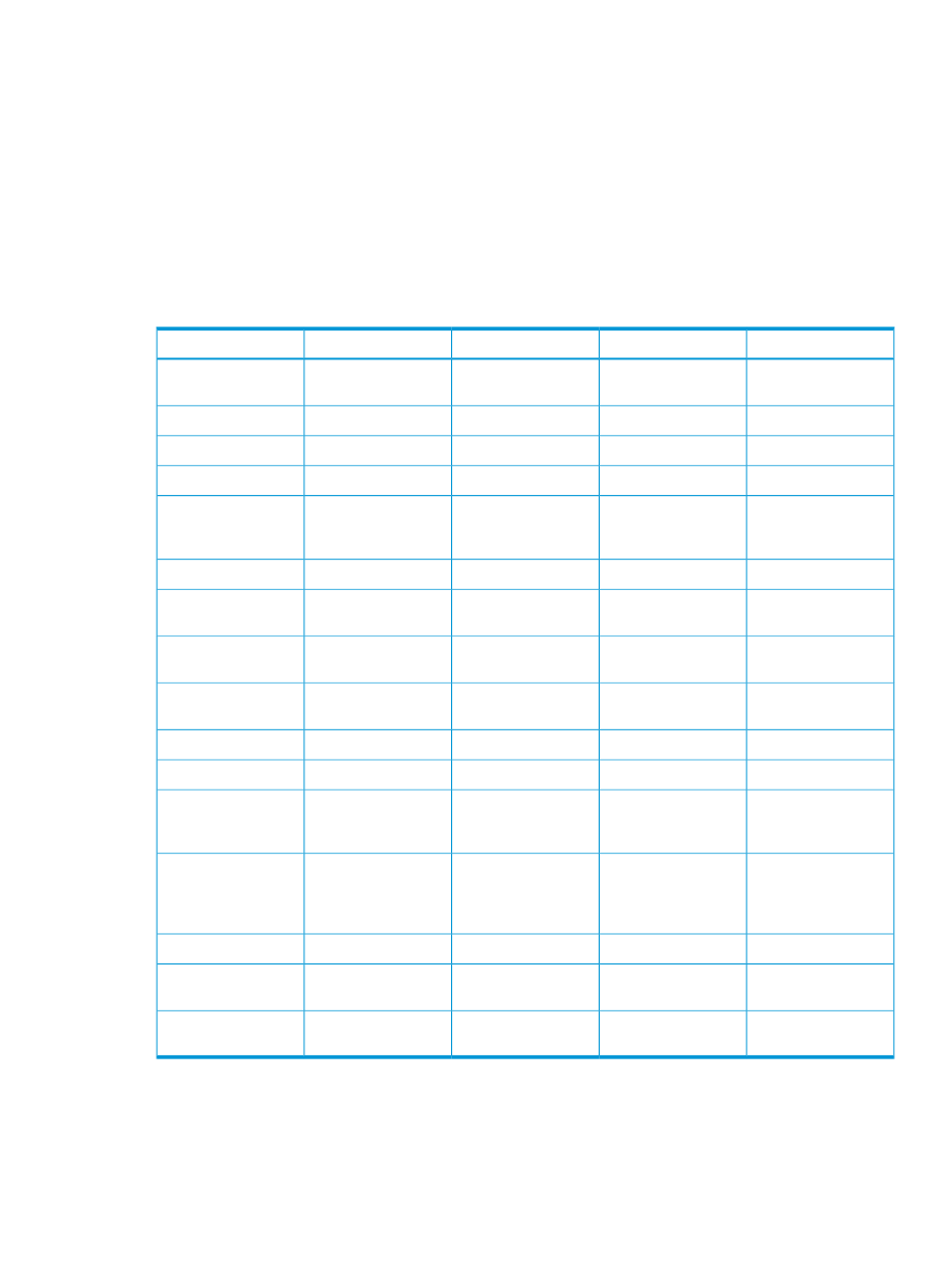
What do I do if I lose power during a backup? If your library contains a redundant power supply,
it is unlikely that power will ever be completely unavailable to the library.
The library should recover even if power goes out completely during a backup. If power remains
off, press the Power button, and leave it in the off position until you can obtain a reliable power
source. When the power to the library is turned back on, the library will recover. You must re-run
the backup using your application software.
If the library does not automatically come back up after a power outage, cycle library power.
Cycling library power involves shutting down the library, powering it off, and then powering it on.
For more information, see
“Shutting down/rebooting the library” (page 101)
, and
“Powering on the library” (page 104)
. The blue LED on the power supply
will be on and not blinking.
What network ports does the ESL G3 library use?
TCP/UDP
Direction
Description
Protocol
Part
TCP
Inbound
SSH Access for CLI
usage
SSH
22
TCP
Outbound
eMail client
SMTP
25
UDP+TCP
Outbound
DNS client mode
DNS
53
UDP
Outbound
DHCP client
DHCP
67–68
TCP
Inbound
Library is a webserver
for administration
purposes
HTTP
80
UDP
In/Outbound
NTP client
NTP
123
UDP
In/Outbound
SNMP queries and
management
SNMP
161
TCP
Outbound
Non secure LDAP
client
LDAP
389
UDP+TCP
In/Outbound
Service Locator
Protocol
SLP
427
TCP
Inbound
Secure webserver
HTTPS
443
TCP
Outbound
Secure LDAP client
LDAPS
636
TCP
In/Outbound
Java GUI RMI
connections, this is a
bidirectional interface.
RMI
1099...1108
1
TCP
Outbound
KMIP communication
port on the server.
KMIP
5696
1
Library uses non
privileged ports.
TCP
Inbound
SMIS/OpenWBEM
SMIS
5988
TCP
Inbound
Secure
SMIS/OpenWbem
SSMIS
5989
TCP
Outbound
HP Secure Key
Manager
HPSKM
9000
1
1
The part show is user configurable. The default value is shown.
257
