Control path failover for partitions, Automated media pool (amp) – HP StoreEver ESL G3 Tape Libraries User Manual
Page 40
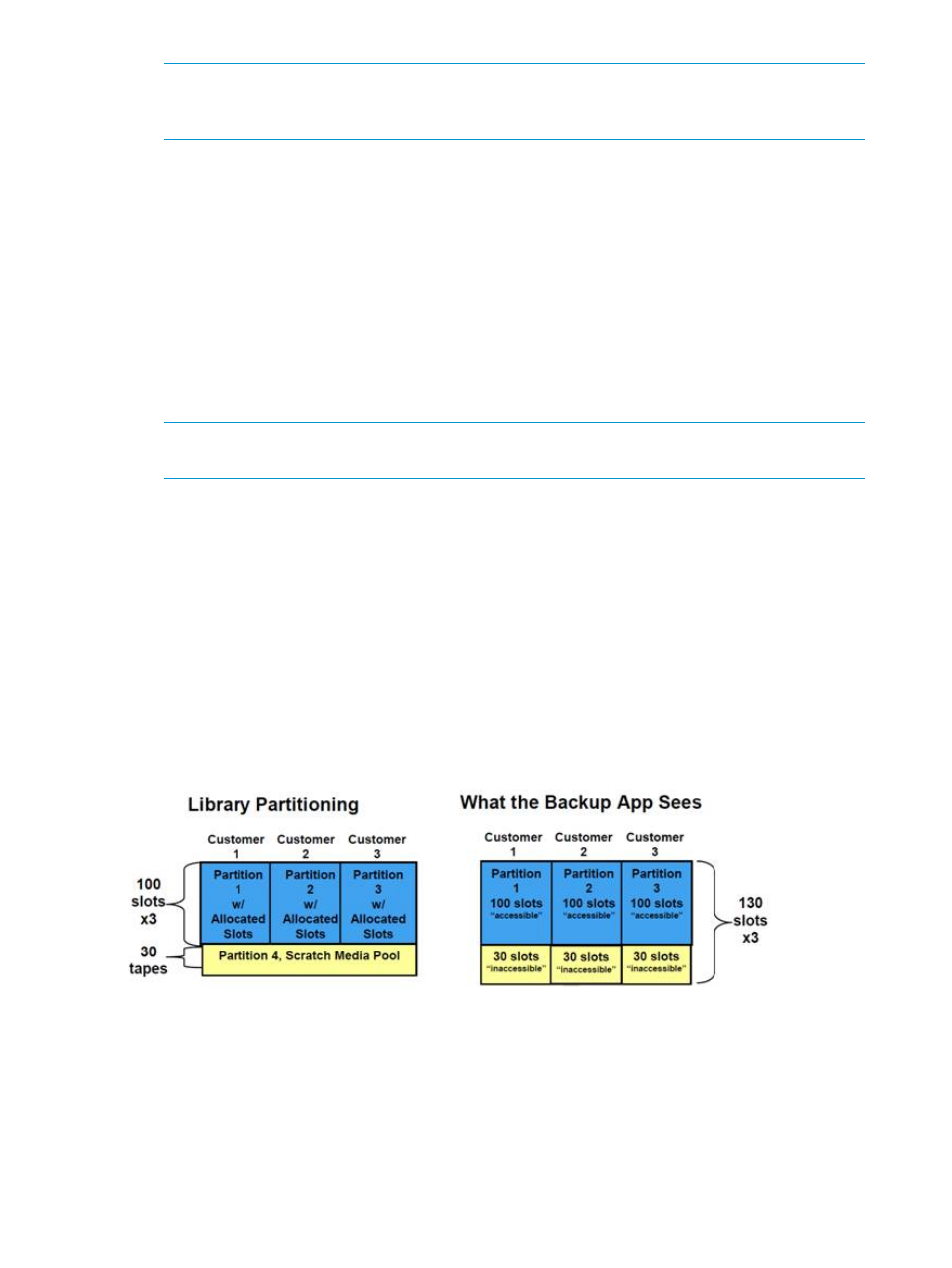
NOTE:
If the partition is not offline, you will receive a message stating that the partition must
be taken offline prior to performing the operation. Ensure backup applications are not currently
using the partition. Click Yes to continue.
Control Path Failover for partitions
Control Path Failover (CPF) allows an alternate path for host access to the library control path. This
allows for the library control path to still be accessed in the case of drive or fibre channel failure.
To select a partition and configure control path failover, perform the following steps:
1.
Log on as administrator.
2.
From the main console, select Setup
→Partitions→Control Path.
3.
When prompted, select the partition you would like to configure. Click OK.
The Control Path dialog box appears.
4.
Select the drive you wish to configure as the standby control path failover drive from the
Control Path Failover (CPF) Selection list.
NOTE:
LTO-4 drives do not support failover. LTO-5 and LTO-6 drives support Basic Path
Failover, but only LTO-6 drives are supported for Advanced Path Failover.
5.
Under CPF Mode, select either Basic or Advanced path failover.
6.
Click OK.
Automated Media Pool (AMP)
Automated Media Pool (AMP), also referred to as a Library Managed partition in the LMC, enables
the creation of a virtual partition that can be dynamically allocated to other, previously-created
partitions, all without disrupting host or application operation. AMP magazines are presented to
host applications as part of a standard partition, but AMP magazines appear as “inaccessible”
until they are assigned to a normal partition.
AMP may be thought of as "thin provisioning" for a tape library. Both a partition license and an
AMP license are required to enable AMP on a library.
An AMP example is shown in the following figure:
In this example, three standard partitions have been created to present to SAN hosts. Partition 4
is a Library Managed (AMP) partition from which slots can be reassigned. As shown in the example,
each partition contains 100 physical storage slots. The host application will see each partition as
containing a total of 130 storage slots, 30 of which will be tagged as "inaccessible".
To create an AMP partition:
40
Modifying the library configuration
