HP StoreEver ESL G3 Tape Libraries User Manual
Page 54
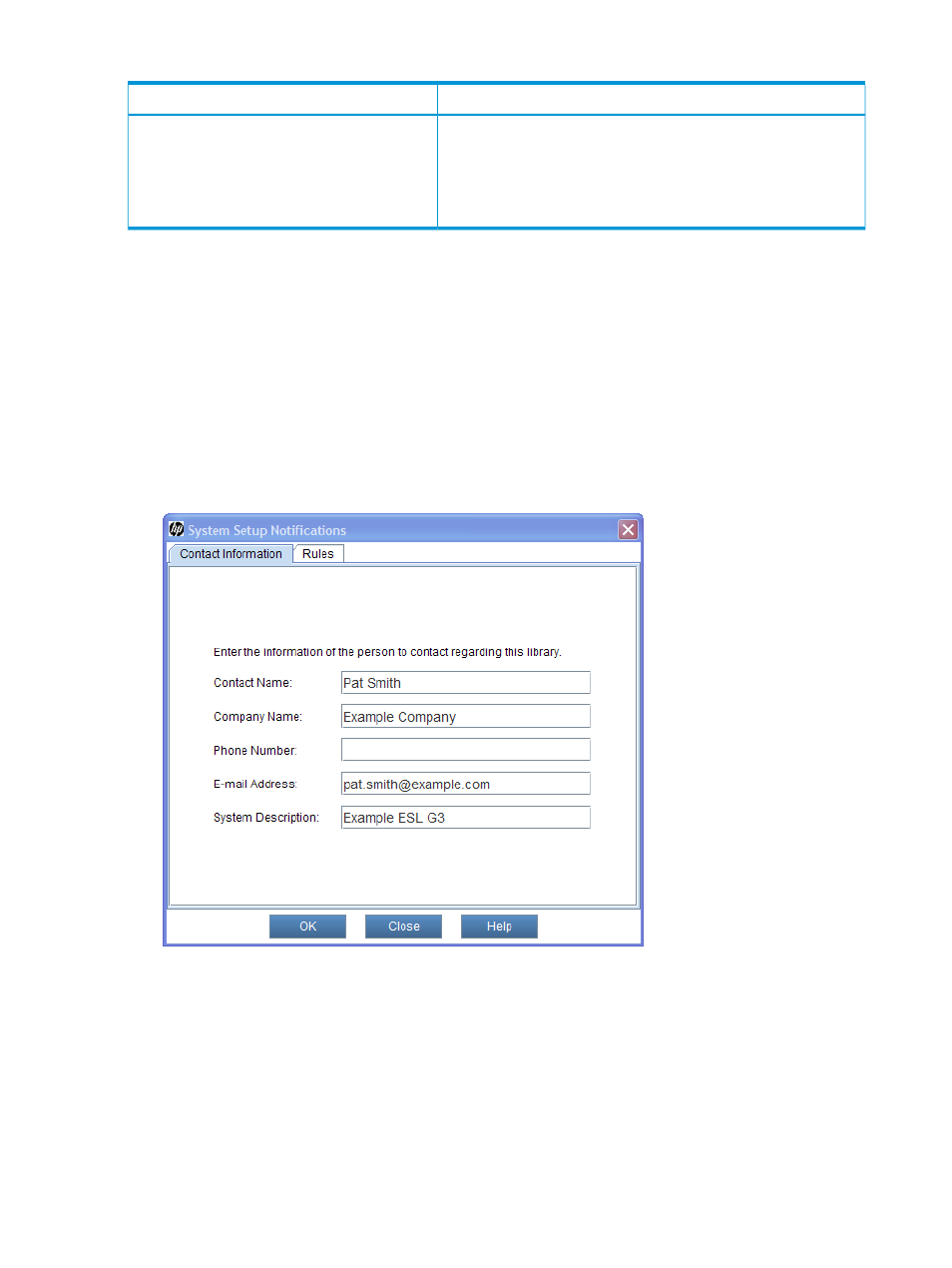
Table 6 Severity Levels Assigned to Issues: (continued)
Description
Severity Level
investigate the condition and correct the problem when possible.
Warnings also can provide helpful information, such as indicating
that a door is open.
Examples of warning situations include a FRU that is functioning less
reliably, or a temperature threshold that has been reached that does
not affect reliable operations.
The body text in the e-mail notification provides details about the issue and library conditions at
the time of the event. The e-mail notification also includes an attachment, referred to as a repair
page, that provide a problem description and corrective actions you or a customer service engineer
(CSE) can perform. For more information about e-mail notifications, see
To set up e-mail recipients for notifications, perform the following steps:
1.
Log on as an administrator.
2.
Make sure that you are viewing the physical library. From the View menu or in the Managed
Views region of the LMC, click the name of the physical library.
3.
Click Setup
→Notifications→System Setup.
The System Setup Notifications dialog box appears with the Contact Information tab displayed.
4.
Enter the contact information you want included in an e-mail notification if an error occurs in
the library.
5.
Click OK.
A message is displayed asking you to perform a Save Configuration operation.
6.
Click Yes.
The Save and Restore Library Configuration dialog box appears.
7.
Click Save and then save the file to a desired location.
The configuration is saved.
8.
Click Close to close the Save and Restore Library Configuration dialog box.
54
Modifying the library configuration
