E frequently asked questions – HP StoreEver ESL G3 Tape Libraries User Manual
Page 256
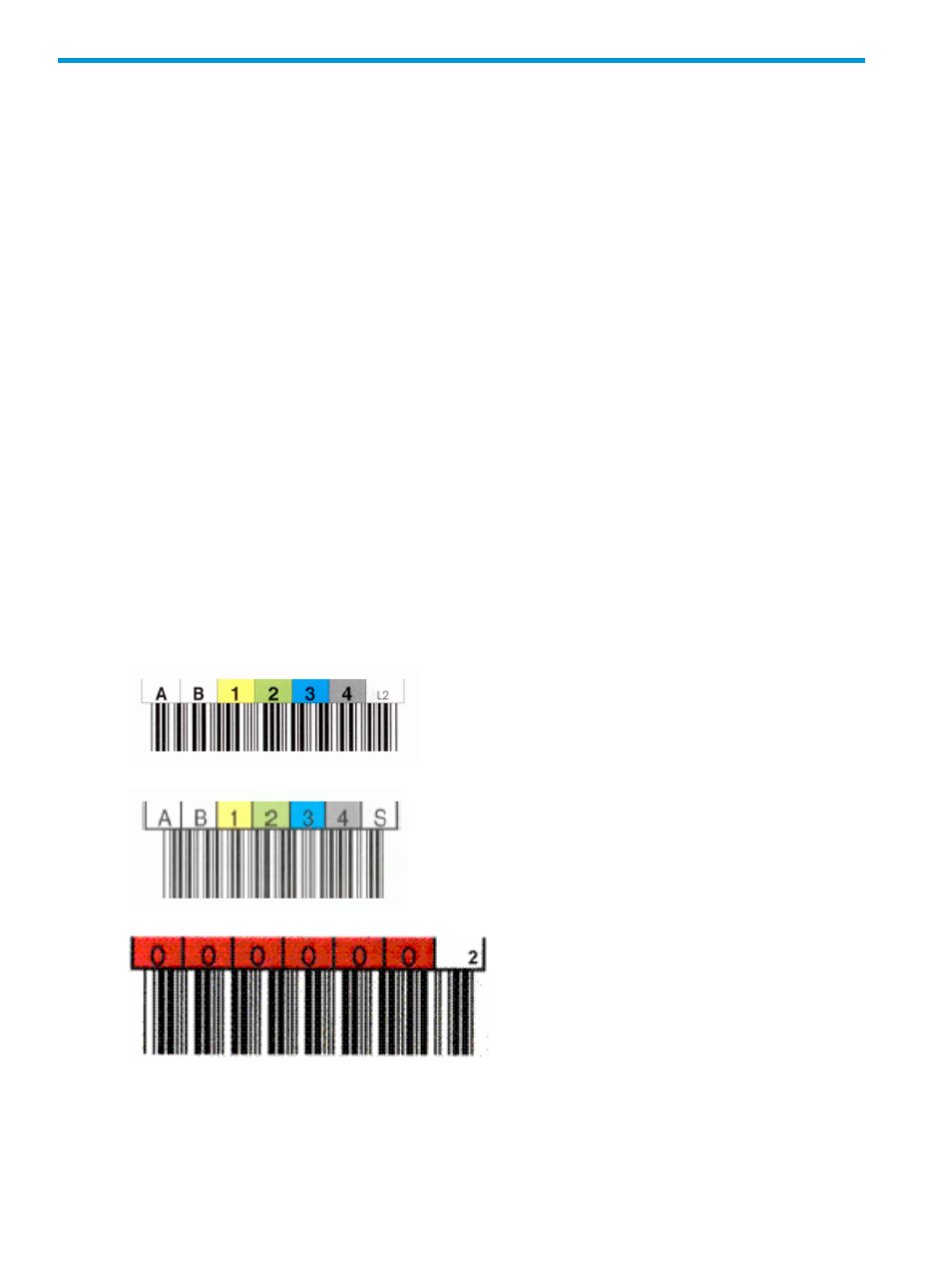
E Frequently Asked Questions
Where do I find installation instructions? The library requires that a trained HP Support Engineer
perform the installation.
Where are error messages described? When the library detects issues, it sends you e-mail
notifications and creates events that provide you with detailed information about the issues and
corrective actions you can perform. A event can direct you to obtain further help from technical
support. For more information about troubleshooting, see
“Troubleshooting your library” (page
How do I clean a drive? Use your backup software to clean the drives. For detailed instructions,
see
“Using cleaning cartridges” (page 171)
How do I know when the drives need cleaning? The host application informs you when drives need
to be cleaned. See
“Using cleaning cartridges” (page 171)
.
What is a partition? A partition is an abstraction of a single underlying physical library that presents
the appearance of multiple, separate libraries for purposes of file management, access by multiple
users, or dedication to one or more host applications. It is a collection of real physical elements,
combined to create a grouping that is different from the physical library, and is often dedicated
to a single host application. For example, you can choose to run one software application in one
partition and a different software application in a second partition. For more information, see
“Working with partitions” (page 27)
. To learn how to create a partition, see
.
Where can I find the library serial number? The serial number appears in the ID column for the
first line of output on the System Status dialog box (select Monitor
→System). Use the serial number
when contacting technical support for assistance.
How many characters can be in the barcodes? For LTO media barcodes, the library dynamically
supports 1 to 13 characters for volume serial number plus a two-character media type identifier.
The image below is an example of a supported LTO barcode label.
What barcode formats are supported? Cartridges must have an external barcode label that is
machine-readable to identify the volume serial number. A barcode must use only uppercase letters
A to Z and/or numeric values 0 to 9. The library currently supports Code 39 (3 of 9) type barcode
labels.
What do I do if I lose my password? Contact technical support, and they will tell you how to reset
the password. See
.
256 Frequently Asked Questions
