HP Hitachi Dynamic Link Manager Software User Manual
Page 651
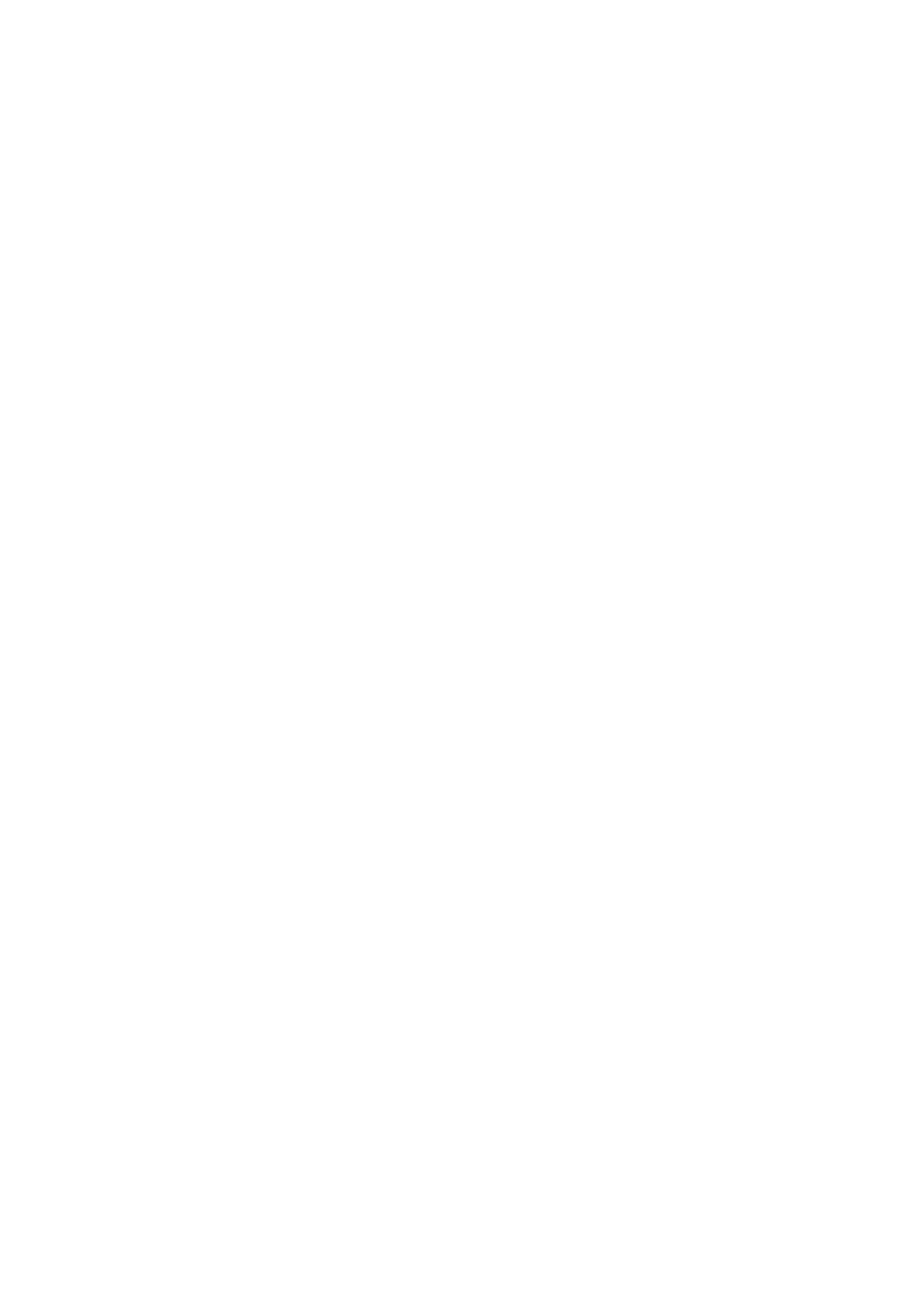
Index
629
O
obtaining
path information 348
program information 352
offline 23
,
363
offline(C) status 27
offline(E) status 27
online 23
,
370
online status 27
online(E) status 27
operating environment 376
setting 376
view [view operation] 399
operation name 478
operations 356
displaying format 360
of the HDLM command 356
organization of this manual i
OS 56
overview
command 356
HDLM 1
owner controller 18
,
621
owner path 18
,
622
P
P 8
path 7
,
622
checking the configuration 187
path error
handling 347
path health checking 36
,
380
,
622
path information
obtaining 348
path name 622
path status transition 27
path switching
automatically 23
manually 26
PathID 345
PathName 345
Performing Failovers and Failbacks Using Path
Switching 23
physical device file 622
physical path 7
,
622
placing a path or paths offline 363
placing a path or paths online 370
placing online
path 349
port 7
position of the HDLM driver and HDLM device 13
product ID 409
Product ID displayed by the view -path operation 412
program error
what to do for 353
,
352
program information
obtaining 352
R
RAID level 165
related publications ii
Removing
SDS settings 251
SVM settings 252
VxVM 250
reservation 623
S
SAN 8
SAN (Storage Area Network) 623
SCSI device 623
SDS
setting up 235
SDS settings
Removing 251
serial number 409
set 376
setup
/etc/system file 105
/kernel/drv/sd.conf file 104
HDLM functions 189
integrated traces 199
Sun Cluster 107
VxVM (before installing HDLM) 106
single-user mode
operation 270
SLPR (Storage Logical Partition) 623
starting
