HP Hitachi Dynamic Link Manager Software User Manual
Page 227
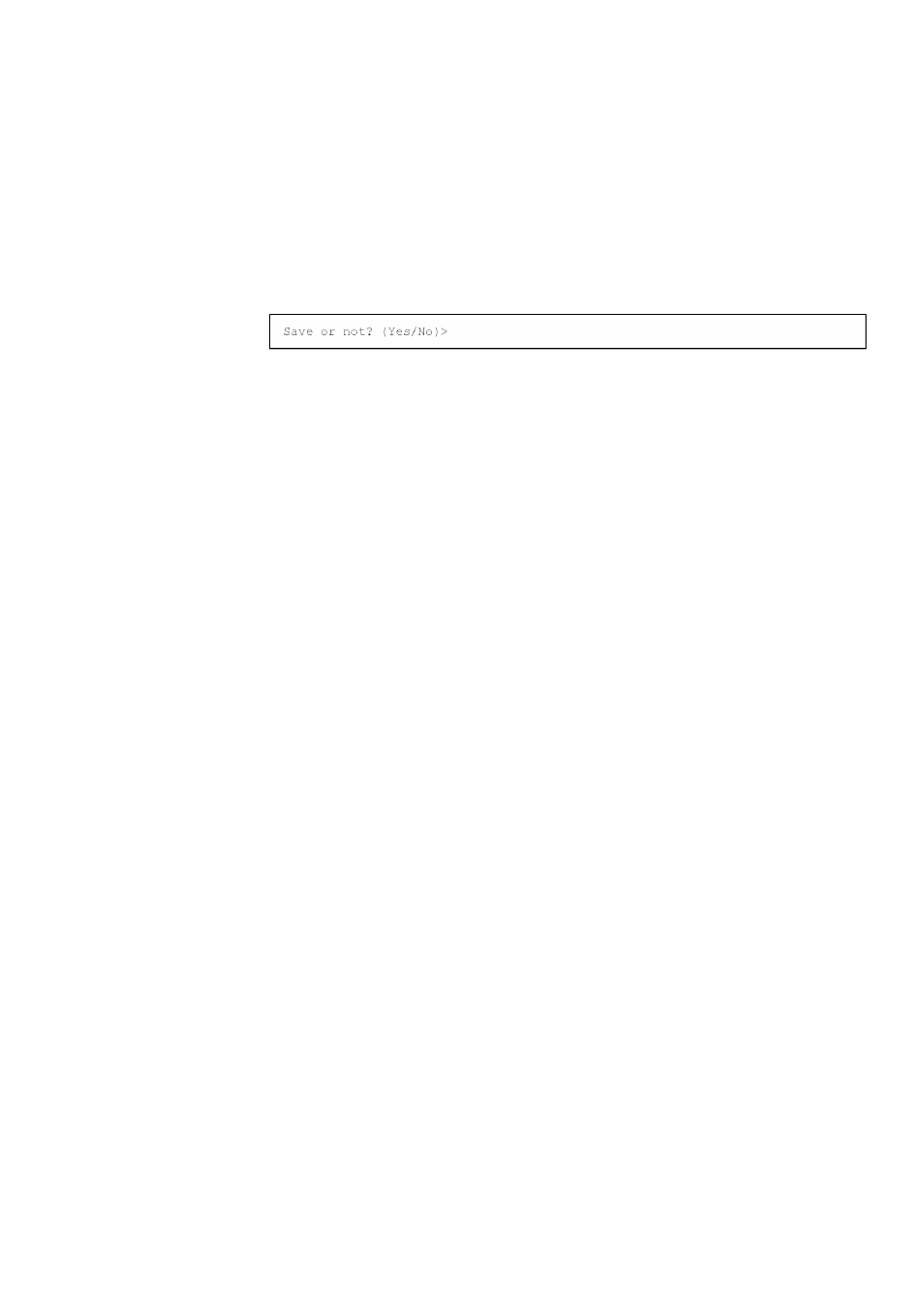
3. Creating an HDLM Environment
205
The new setting is applied and the Hitachi Network Objectplaza Trace Library
setup menu appears again.
3.11.7 Finishing the Hitachi Network Objectplaza Trace Library
Settings
To close the Hitachi Network Objectplaza Trace Library setup menu when you are
finished:
1.
In the Hitachi Network Objectplaza Trace Library setup menu, type
e
, and then
press the Enter key.
You will be asked to if you wish to save the new settings.
2.
To save the new settings, type
Yes
, otherwise, type
No
.
3.11.8 Applying the Hitachi Network Objectplaza Trace Library
Settings
To apply the settings, after you change the amount of integrated trace information by
using Hitachi Network Objectplaza Trace Library:
1.
Log in as a user with root permissions.
2.
Execute the following command to check the programs using HNTRLib2.
In the following example, only HDLM uses HNTRLib2.
# /opt/hitachi/HNTRLib2/etc/hntr2dgetname
Hitachi Dynamic Link Manager
#
3.
Stop the programs that are using HNTRLib2.
If programs other than HDLM are displayed in step 2, stop the programs, and then
go to step 4. You do not need to stop the HDLM manager.
If you do not know how to stop and start programs other than HDLM, do not
perform the following steps, and restart the host.
4.
Execute the following command to stop the integrated trace collection process:
# /opt/hitachi/HNTRLib2/bin/hntr2kill
5.
Execute the following command to delete the memory mapped file:
