1 types of collected logs – HP Hitachi Dynamic Link Manager Software User Manual
Page 61
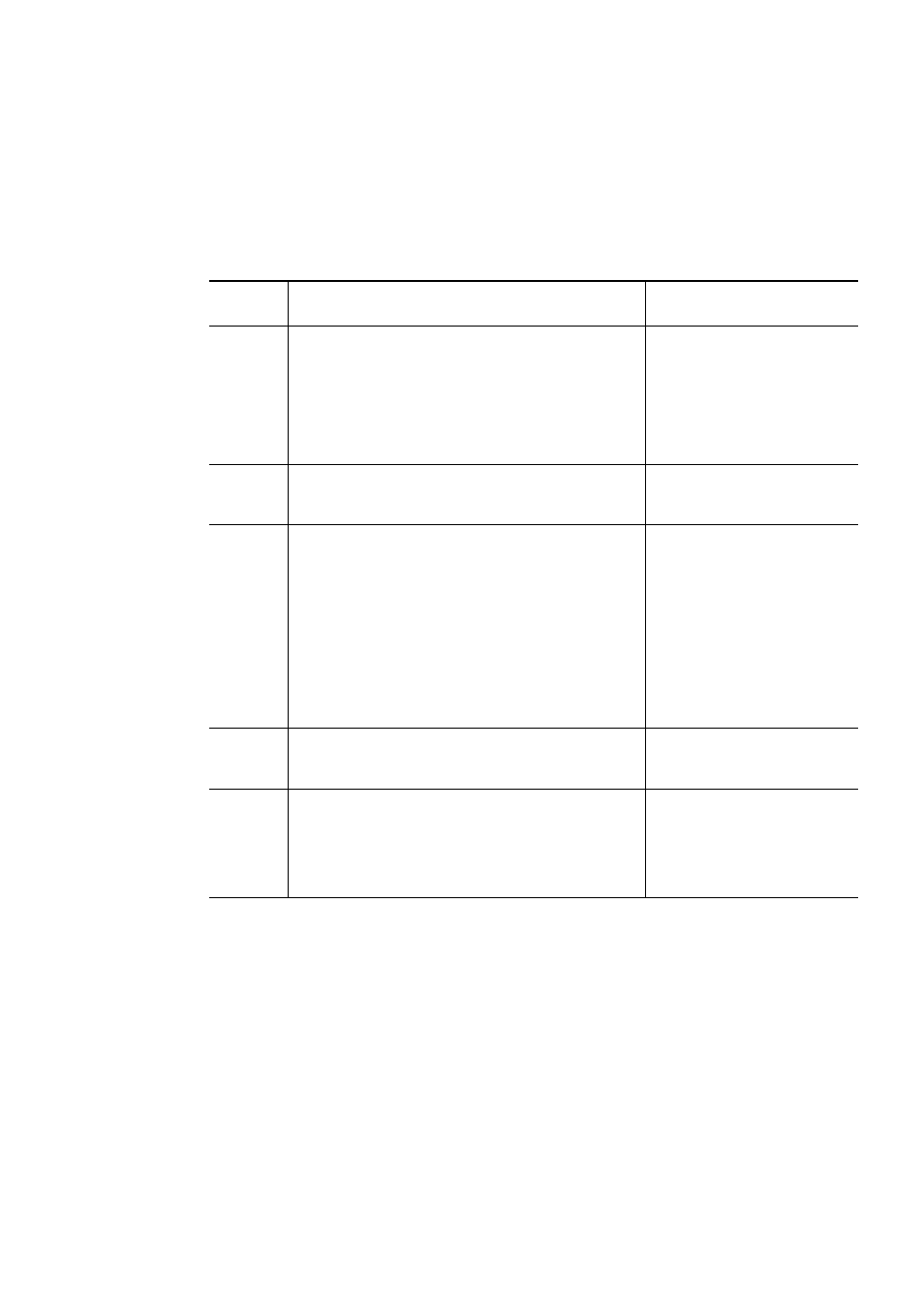
2. HDLM Functions
39
details, see the Solaris documentation.
2.11.1 Types of Collected Logs
HDLM collects information on detected errors and trace information in the integrated
trace file, trace file, error logs, log for the dlmcfgmgr utility for managing the HDLM
configuration, and syslog. You can use the error information to examine the status of
an error and analyze the cause of the error.
Table 2-6: Types of Error Information describes the types of error information.
Table 2-6: Types of Error Information
Log
name
Description
Output destination
Integrated
trace file
Operation logs for the HDLM command is collected.
The default file path is
/var/opt/
hitachi/HNTRLib2/spool/
hntr2[1-16].log
.
To specify the output destination
directory and the file prefix for the
integrated trace file, use a Hitachi
Network Objectplaza Trace
Library (
HNTRLib2
) utility.
Trace file
Trace information on the HDLM manager is collected at the
level specified by the user. If an error occurs, you might need
to change the settings to collect trace information.
The trace file name is
/var/opt/
DynamicLinkManager/log/
hdlmtr[1-64].log
Error log
Error information is collected for the user-defined level. By
default, HDLM collects all error information.
HDLM Manager logs:
/var/opt/
DynamicLinkManager/log/
dlmmgr[1-16].log
Hitachi Command Suite Common
Agent Component logs:
/var/opt/
DynamicLinkManager/log/
dlmwebagent[
1-n
].log
The value n depends on the setting
in the file
dlmwebagent.properties
.
log for the
dlmcfgmg
r
utility
Logs are collected when the
dlmcfgmgr
utility is executed.
The log file name is
/var/opt/
DynamicLinkManager/log/
dlmcfgmgr1[1-2].log
Syslog
The HDLM messages on and above the level set by the user
with
/etc/syslog.conf
are collected.
#
We recommend that you configure the system so that
information at the Information level and higher is output.
Syslogs can be checked using a text editor.
The default file path is
/var/adm/
messages.
The syslog file path is specified in
the file
/etc/syslog.conf
. For
details, refer to the Solaris
documentation.
