HP Hitachi Dynamic Link Manager Software User Manual
Page 139
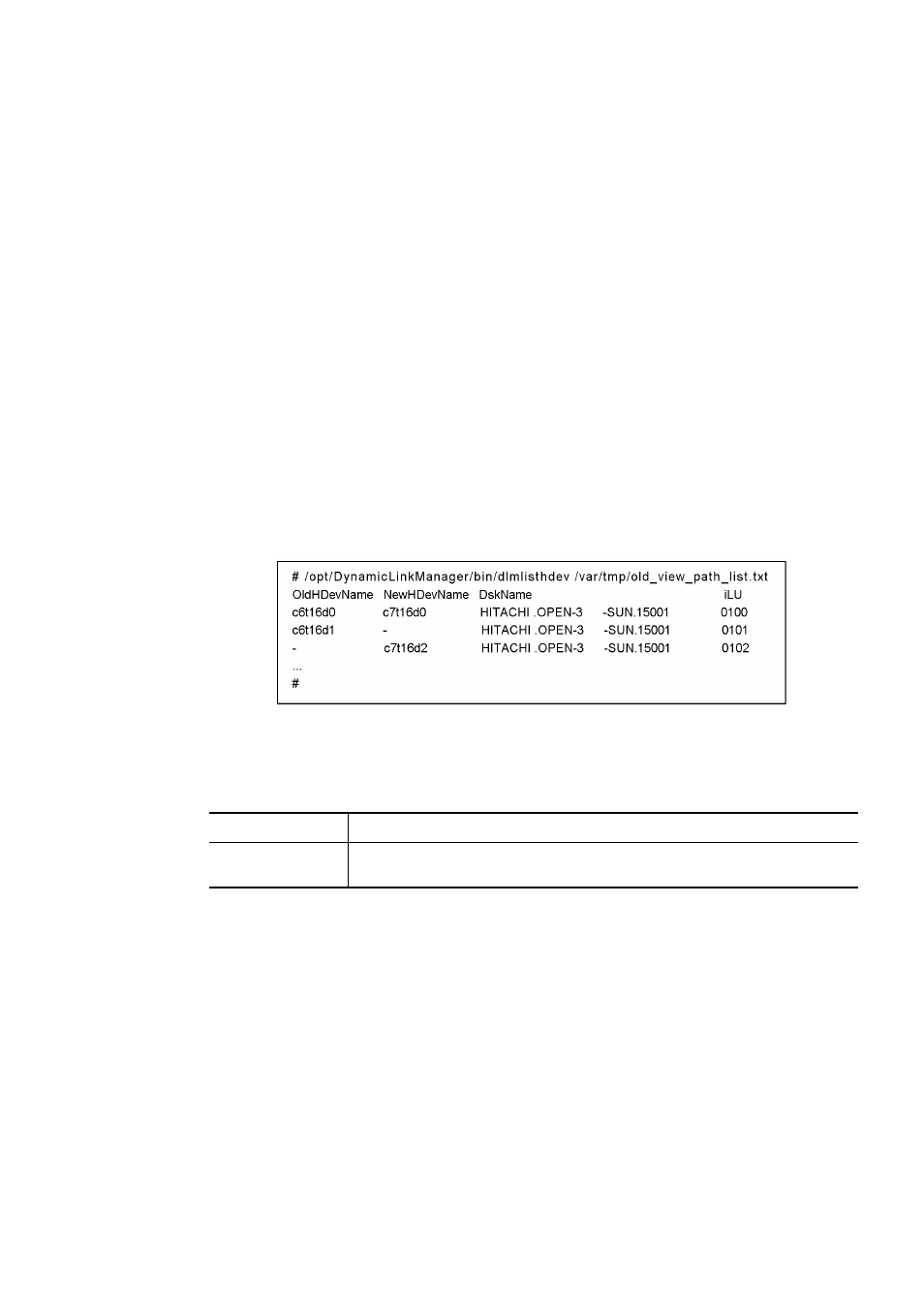
3. Creating an HDLM Environment
117
these devices.
19. If you are using VxVM, execute the following command to confirm that the
DEVICE column of the LUs managed by HDLM is displayed in the
c
W
t
X
d
Y
s
Z
format (for example,
c6t0d10s2
):
# vxdisk list
If the value is displayed in the
c
W
t
X
d
Y
s
Z format, perform the following
procedures:
• Delete the
/etc/vx/disk.info
file.
• Restart the host, or restart the VxVM configuration daemon by executing the
following command:
# vxconfigd -k
20. If you uninstalled HDLM 04-00 or HDLM 04-01, and then installed HDLM 6.5.1,
create a table that shows the correspondence between the HDLM logical device
file names before and after installation of HDLM 6.5.1.
Specify the file (the file you created before you uninstalled HDLM 04-00 or
HDLM 04-01) in which you saved the output results of the
dlnkmgr
command's
view -path
operation, as the input file for the
dlmlisthdev
utility for assisting
HDLM transitions. The following shows an example of executing the
dlmlisthdev
utility when upgrading from HDLM 04-00 to HDLM 6.5.1.
Table 3-19: Information displayed by the dlmlisthdev utility for assisting HDLM
transitions describes the items shown above.
Table 3-19: Information displayed by the dlmlisthdev utility for assisting
HDLM transitions
Item
Description
OldHDevName
Indicates the HDLM 04-00 logical device file name (
HDevName
). If a hyphen (
-
) is
displayed, the corresponding
HDev
did not exist before the HDLM 6.5.1 installation.
