HP Hitachi Dynamic Link Manager Software User Manual
Page 410
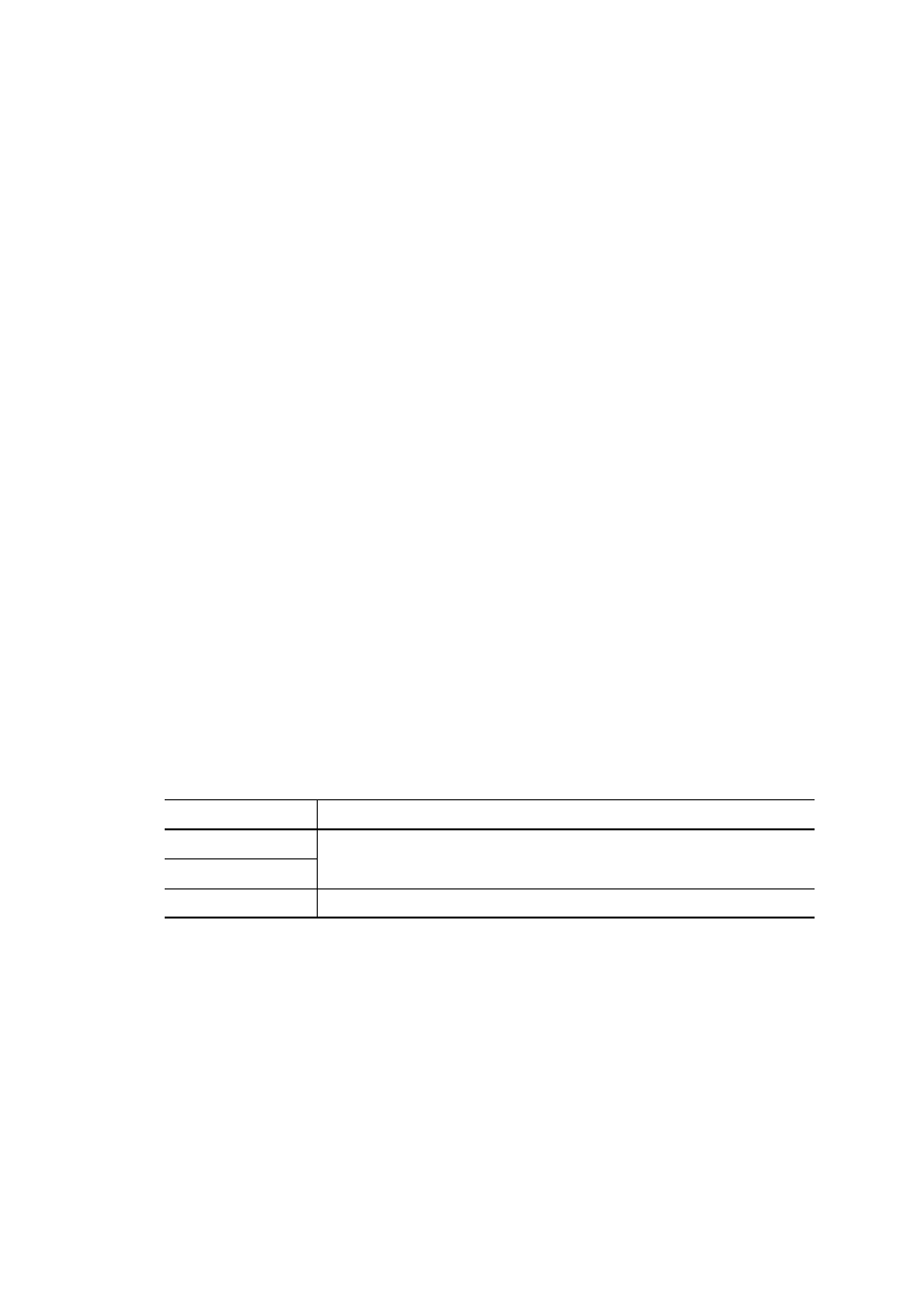
6. Command Reference
388
A temporary license key cannot be installed by using the
dlnkmgr
command's
set
operation.
Example 1
The following example shows how to update the license key when the
license key file exists:
# /opt/DynamicLinkManager/bin/dlnkmgr set -lic
KAPL01049-I Would you like to execute the operation?
Operation name = set [y/n]: y
KAPL01071-I A permanent license was installed.
#
Example 2
The following example shows how to update the license key when the
license key file does not exist:
# /opt/DynamicLinkManager/bin/dlnkmgr set -lic
KAPL01049-I Would you like to execute the operation?
Operation name = set [y/n]: y
KAPL01083-I There is no license key file. File name = /
var/tmp/hdlm_license
KAPL01068-I Enter a license key:
*************
KAPL01071-I A permanent license was installed.
#
-audlog {on [-audlv
audit-log-data-collection-level
] [-category [[ss]
[a] [ca]|all]]|off}
Specifies whether to collect audit log data.
on
: Audit Log data is collected.
off
: Audit Log data is not collected.
-audlv
audit-log-data-collection-level
Specifies the severity level of audit log data to be collected.
Table 6-7: Values Indicating Audit Log Data Collection Levels describes
the values that indicate audit log data collection levels. The default is
6
.
Table 6-7: Values Indicating Audit Log Data Collection Levels
Value (severity)
Explanation
0
No audit log data is collected.
1
2
Critical-level audit log data is collected.
