Figure 3.20 status bar examples – Teledyne LeCroy UWBTracer User Manual User Manual
Page 57
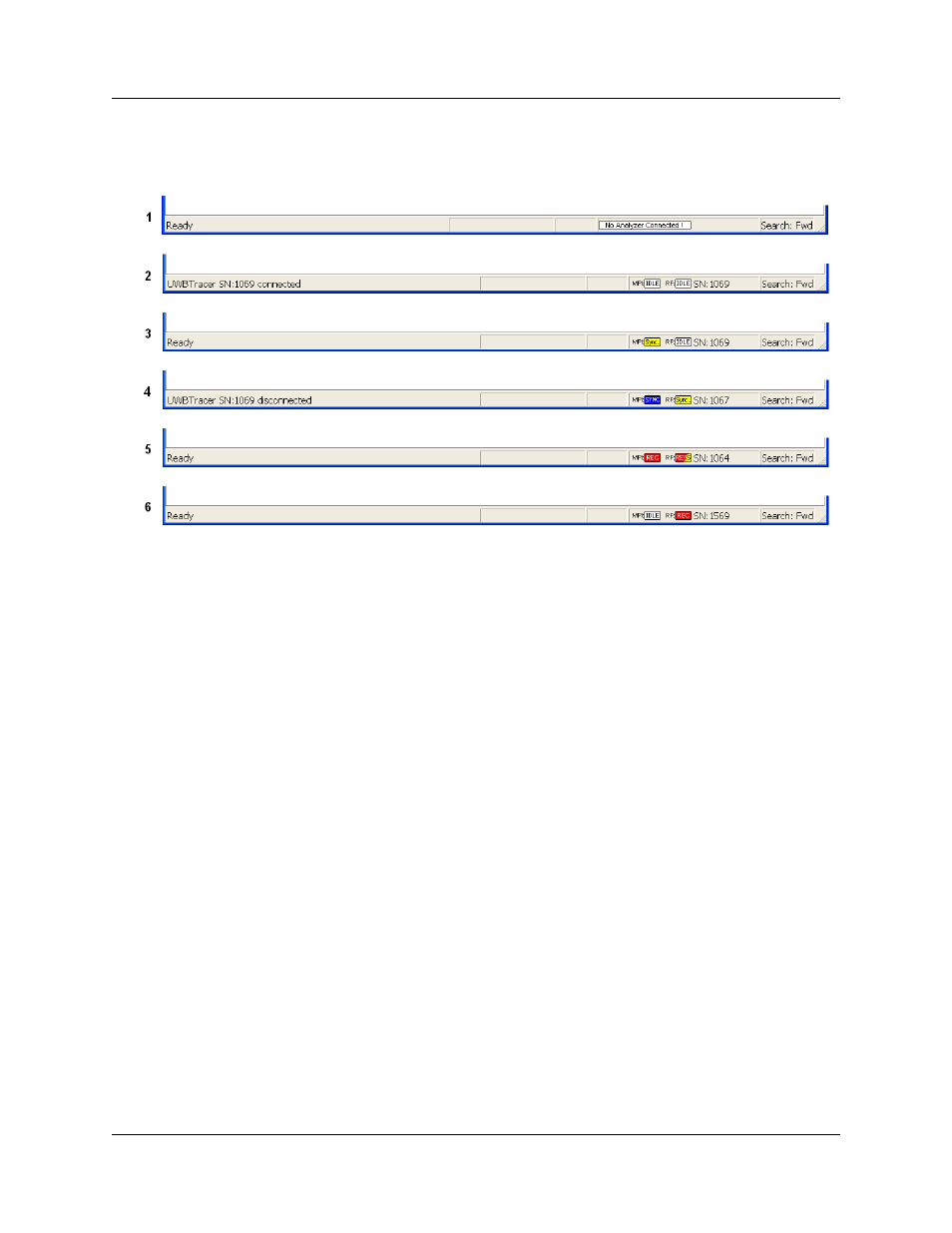
UWBTracer/Trainer User Manual
Chapter 3: Software Overview
LeCroy Corporation
39
Figure 3.20 shows six examples of the Status bar, each displaying different states of the
analyzer devices:
Figure 3.20 Status Bar Examples
Status Bar Example 1: No analyzer is connected to the application.
Status Bar Example 2: An analyzer with serial number 1069 was connected to the
application and has both its MPI and RF recording channels in the IDLE state.
Status Bar Example 3: An analyzer with serial number 1069 is Ready. The MPI channel
detects PCLK and is attempting to synchronize to the data. The RF channel is in the IDLE
state.
Status Bar Example 4: An analyzer with serial number 1067 was disconnected from the
application. Its MPI Channel is synchronized to the MPI data and PCLK. Its RF channel
is attempting to synchronize to wireless traffic.
Status Bar Example 5: An analyzer with serial number 1064 is Ready. The MPI channel
is synchronized to the MPI traffic and is recording. The RF channel is recording but has
lost synchronization and is attempting to regain synchronization.
Status Bar Example 6: An analyzer with serial number 1569 is Ready. The MPI channel
is in the IDLE mode, not synchronized to PCLK. The RF channel is synchronized to
wireless traffic and is recording.
