3 pre and post trigger data capture – Teledyne LeCroy Sierra M6-1 SAS_SATA Protocol Analyzer User Manual User Manual
Page 55
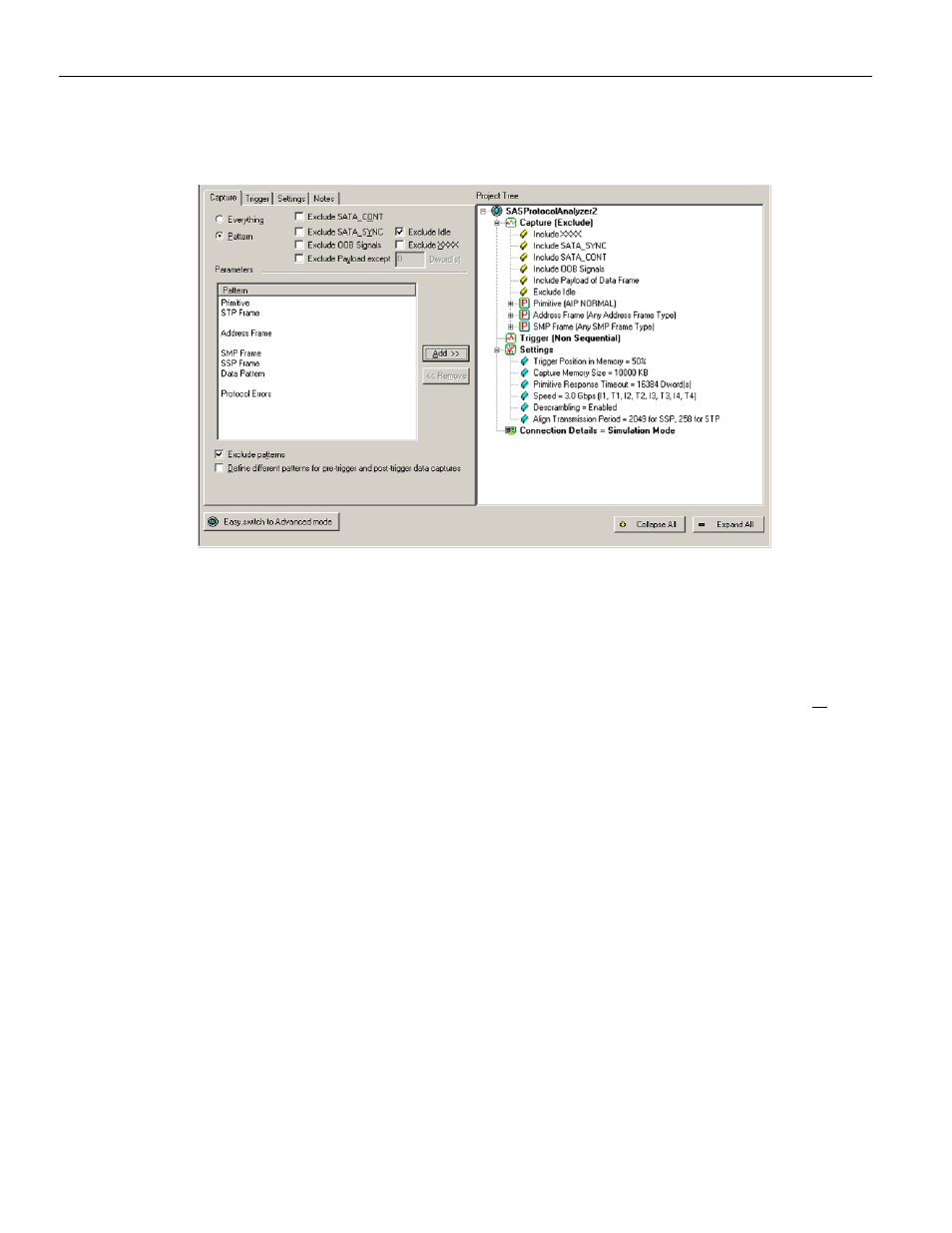
Sierra M6‐1 SAS/SATA Protocol Analyzer User Manual
53
Patterns and Data Capture Setup
Teledyne LeCroy
When you check this box, the Primitive category appears in the Parameter window, and
the window enables the Exclude Idle checkbox.
Figure 2.14: SAS: Exclude Patterns Checked
SAS vs. SATA: SATA Dialog replaces “Exclude SATA_CONT” with “Exclude CONT” and
“Exclude SATA_SYNC” with “Exclude SYNC”. SATA Dialog has “ Exclude Dev Slp Packets”.
SATA Dialog has different Pattern Parameters (see
“Patterns and Data Capture Setup” on
To remove an item from capture, highlight it in the Project tree and click the <
2.11.3
Pre and Post Trigger Data Capture
You can define one set of patterns for capture prior to the occurrence of a trigger and
another set of patterns for capture after the occurrence of a trigger. The selection and
setup procedure is the same for both Pre‐Trigger capture and Post‐Trigger capture.
Check Define different patterns for pre‐trigger and post‐trigger data capture to enable
the Pre‐Trigger Capture and Post‐Trigger Capture tabs (instead of only the Capture tab)
(see
