Teledyne LeCroy Sierra M6-1 SAS_SATA Protocol Analyzer User Manual User Manual
Page 21
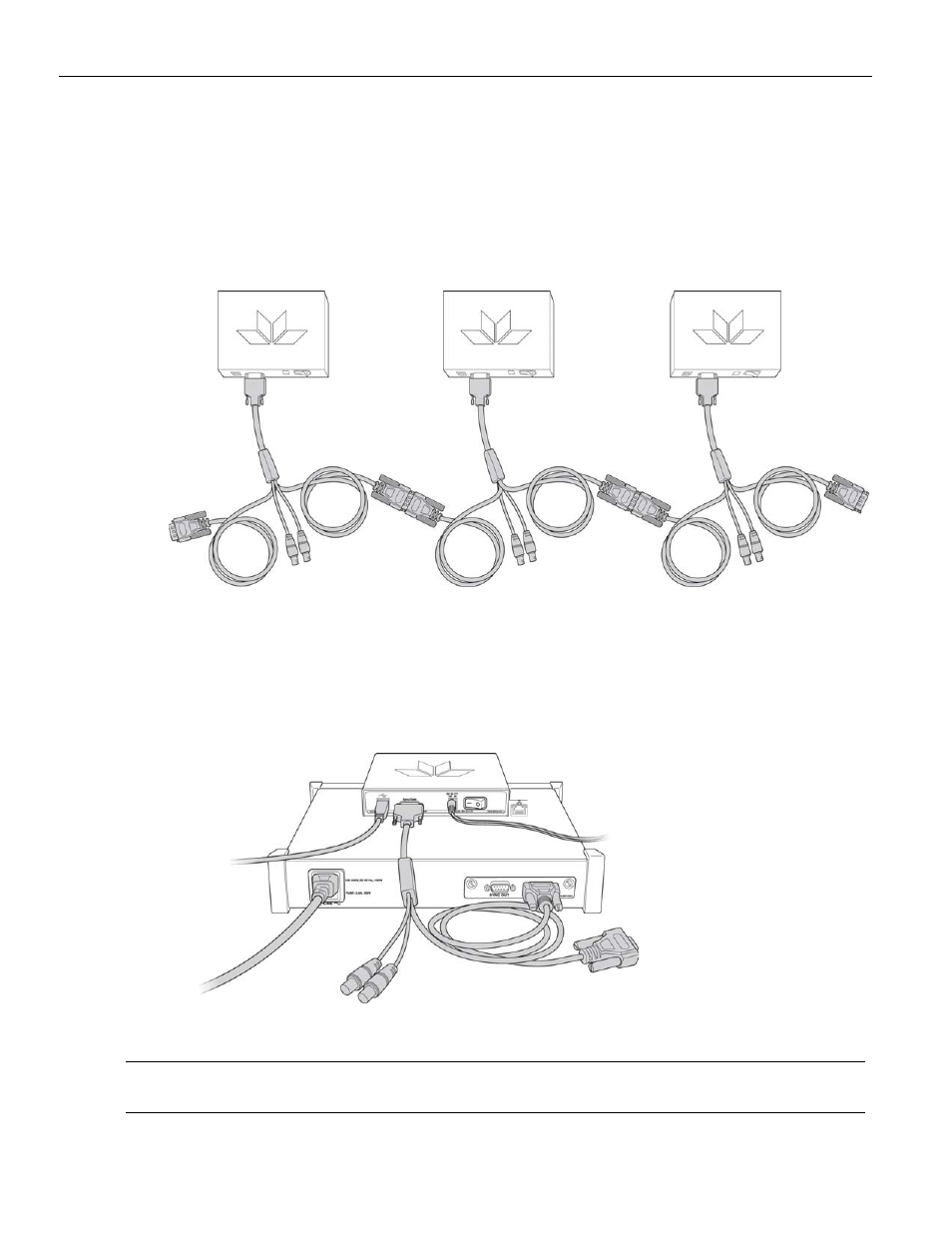
Sierra M6‐1 SAS/SATA Protocol Analyzer User Manual
19
Cascading Sierra Analyzers
Teledyne LeCroy
To connect three Sierra M6‐1 analyzers, connect the Micro‐D end of a Micro‐D to
DB‐9 Sync cable [AC030XXA‐X] to the Sync port of the first analyzer. Connect the male DB‐
9 end of the Micro‐D to DB‐9 cable to the female DB‐9 end of a second Micro‐D to DB‐9
cable. Connect the Micro‐D end of the second Micro‐D to DB‐9 Sync cable to the Sync
port of the second analyzer. Connect the male DB‐9 end of the second Micro‐D to DB‐9
cable to the female DB‐9 end of a third Micro‐D to DB‐9 Sync cable. Connect the Micro‐D
end of the third Micro‐D to DB‐9 Sync cable to the Sync port of the third analyzer.
Figure 1.6: Example Cascading Three Analyzers with Micro-D to DB-9 Cables
To connect a Sierra M6‐1 analyzer to a Sierra M6‐2 or M6‐4 analyzer with a CATC SYNC
Expansion Card, connect the Micro‐D end of a Micro‐D to DB‐9 Sync cable [AC030XXA‐X]
to the Sync port of the Sierra M6‐1 analyzer. Connect the female DB‐9 end of the Micro‐D
to DB‐9 cable to the CATC SYNC OUT port of the Sierra M6‐2 or M6‐4 analyzer.
Figure 1.7: Cascading M6-1 and M6-2 or M6-4 Analyzers with a Micro-D to DB-9 Cable
Note:
You cannot connect a Sierra M6‐1 analyzer to a Sierra M6‐2 or M6‐4 analyzer with a STX SYNC
Expansion Card.
