Teledyne LeCroy Sierra M6-1 SAS_SATA Protocol Analyzer User Manual User Manual
Page 242
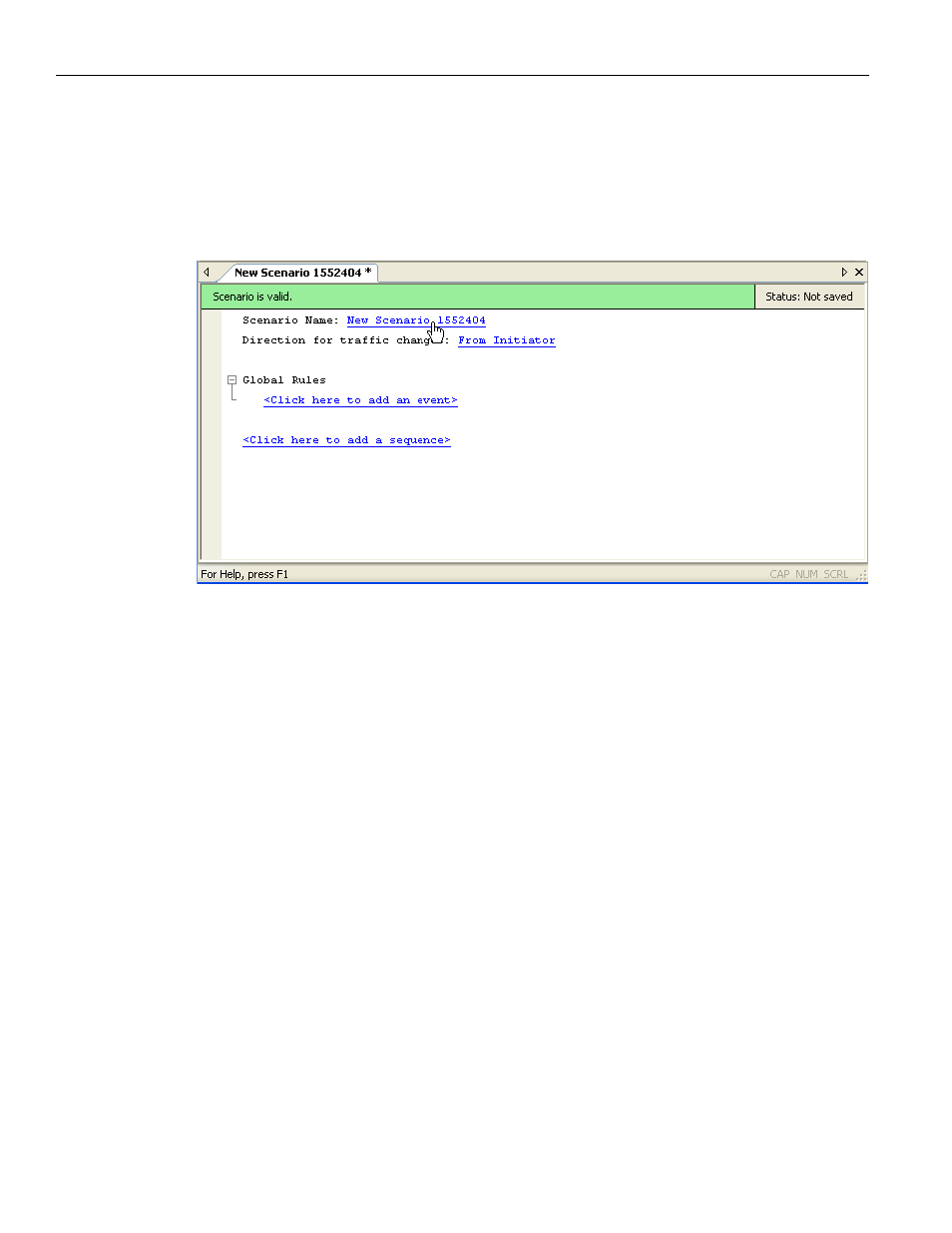
Teledyne LeCroy
InFusion Scenarios
240
Sierra M6‐1 SAS/SATA Protocol Analyzer User Manual
From Initiator: Change is made to traffic coming from test host (for example,
CRC error is injected into traffic stream sent from initiator to target).
From Target: Modification is made to traffic coming from the target (for exam‐
ple, CRC error is injected into traffic stream sent from target to initiator).
The figure shows the first prompt in the scenario creation process (
Figure 4.10
).
Figure 4.10: Entering Basic Scenario Information
To copy an event or action, right‐click on the event or action and select Copy.
Right‐click Click here to add another event or Click here to add an action and then select
Paste.
To copy a sequence or state, right‐click on the sequence or state and select Copy.
Right‐click Click here to add another sequence or Click here to add another state and
then select Paste.
You can also cut, delete, and edit a selected sequence, state, event, or action.
When you click the Scenario Name or the Direction For Traffic Changes, the
Scenario Properties dialog box displays (see
Figure 4.11 on page 241
), allowing you to
enter the scenario name, a short description, and direction of traffic change.
