11 example 3: creating or conditions – Teledyne LeCroy Sierra M6-1 SAS_SATA Protocol Analyzer User Manual User Manual
Page 259
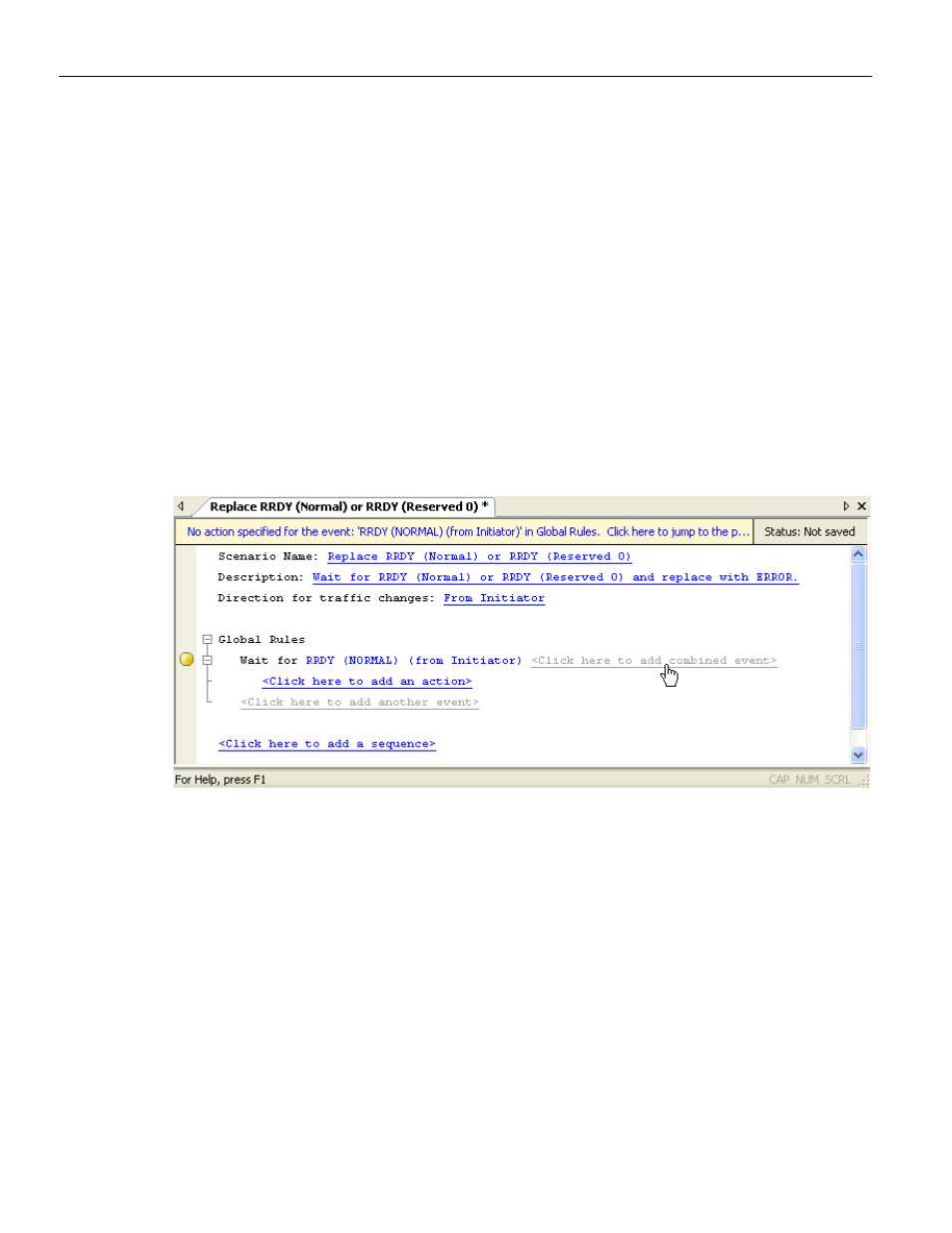
Sierra M6‐1 SAS/SATA Protocol Analyzer User Manual
257
Example 3: Creating OR Conditions
Teledyne LeCroy
4.11
Example 3: Creating OR Conditions
In this example, the Global Rules area of the scenario waits for either of two types of
RRDY primitive and replaces them with an ERROR primitive.
This example includes a combined event (a logical OR association of two or more single
events). Here, the combined event consists of any occurrence of RRDY (Normal) or RRDY
(Reserved 0).
1. Click the New Scenario button in the main library or one of the device libraries. In
the Scenario Properties dialog, enter the scenario name, description, and direction
of traffic change.
2. In the Global Rules area, click the prompt to add an event to display the
Event Properties dialog box.
3. As you did in example 1 of this chapter, choose RRDY (Normal) as the first primitive
that you want to monitor.
4. Click the add combined event prompt to add a second event.
Figure 4.23: Example 3: Entering the Second Event
The Event Properties dialog box appears.
5. Choose RRDY (Reserved 0) as the second primitive that you want to monitor.
6. Click OK to close the Event Properties dialog box.
7. In the Global Rules area, click the prompt to add an action to display the Action
Properties dialog box.
8. In the Type list on the left, choose Substitute SAS Primitive as the action that you
want when either RRDY Reserved 0 or RRDY Normal occurs.
9. Click OK to close the Action Properties dialog box.
