7 window, 8 help, 9 toolbars – Teledyne LeCroy Sierra M6-1 SAS_SATA Protocol Analyzer User Manual User Manual
Page 35
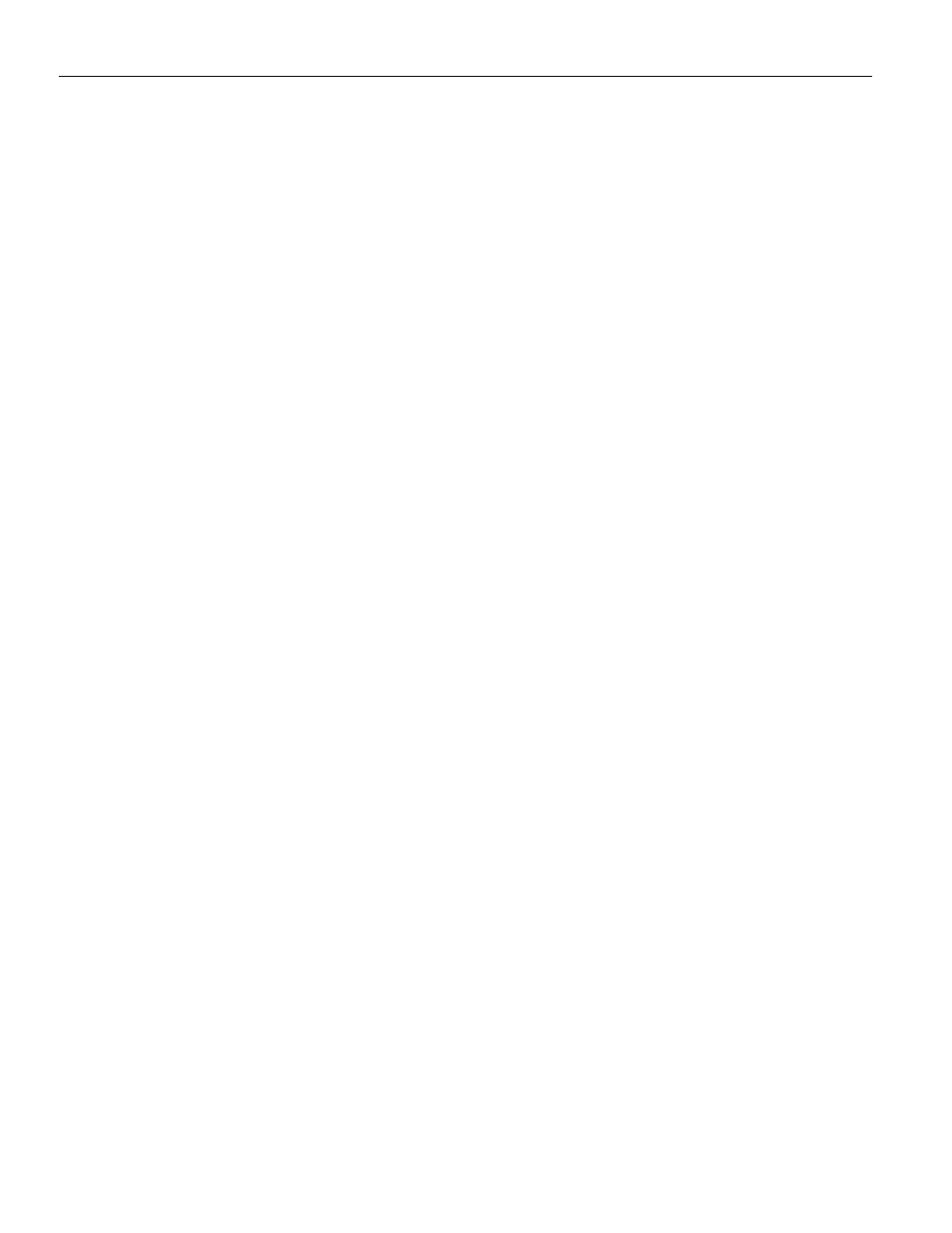
Sierra M6‐1 SAS/SATA Protocol Analyzer User Manual
33
Teledyne LeCroy SAS/SATA Protocol Suite Menu Options and Toolbars
Teledyne LeCroy
1.11.7
Window
The Window menu has the following options:
Cascade: Displays all open windows in an overlapping arrangement.
Tile Horizontal: Displays all open windows in a above‐below arrangement.
Tile Vertical: Displays all open windows in a side‐by‐side arrangement.
Arrange Icons: Arranges minimized windows at the bottom of the display.
Close All: Closes all windows.
1.11.8
Help
For more information see
1.11.9
Toolbars
The toolbars enable you to perform several actions, some of which are listed below.
Show or hide fields and ports, change port names, and change data format.
Show the layers and channels using their toolbars.
Decode using the Decode toolbar.
Search and Filter.
There are five sets of toolbars (see
):
Main Toolbar ‐ For details on the Main Toolbar refer to
“SATA Main Toolbar” on page 40
Record Capture Toolbar ‐ For additional information see
“SATA Main Toolbar” on page 40
Navigation + View Toolbar ‐ For additional information see
Show Analysis Toolbar ‐ For additional information see
.
Packets View Toolbar ‐ For additional information see
.
