1 using the software – Teledyne LeCroy Sierra M6-1 SAS_SATA Protocol Analyzer User Manual User Manual
Page 28
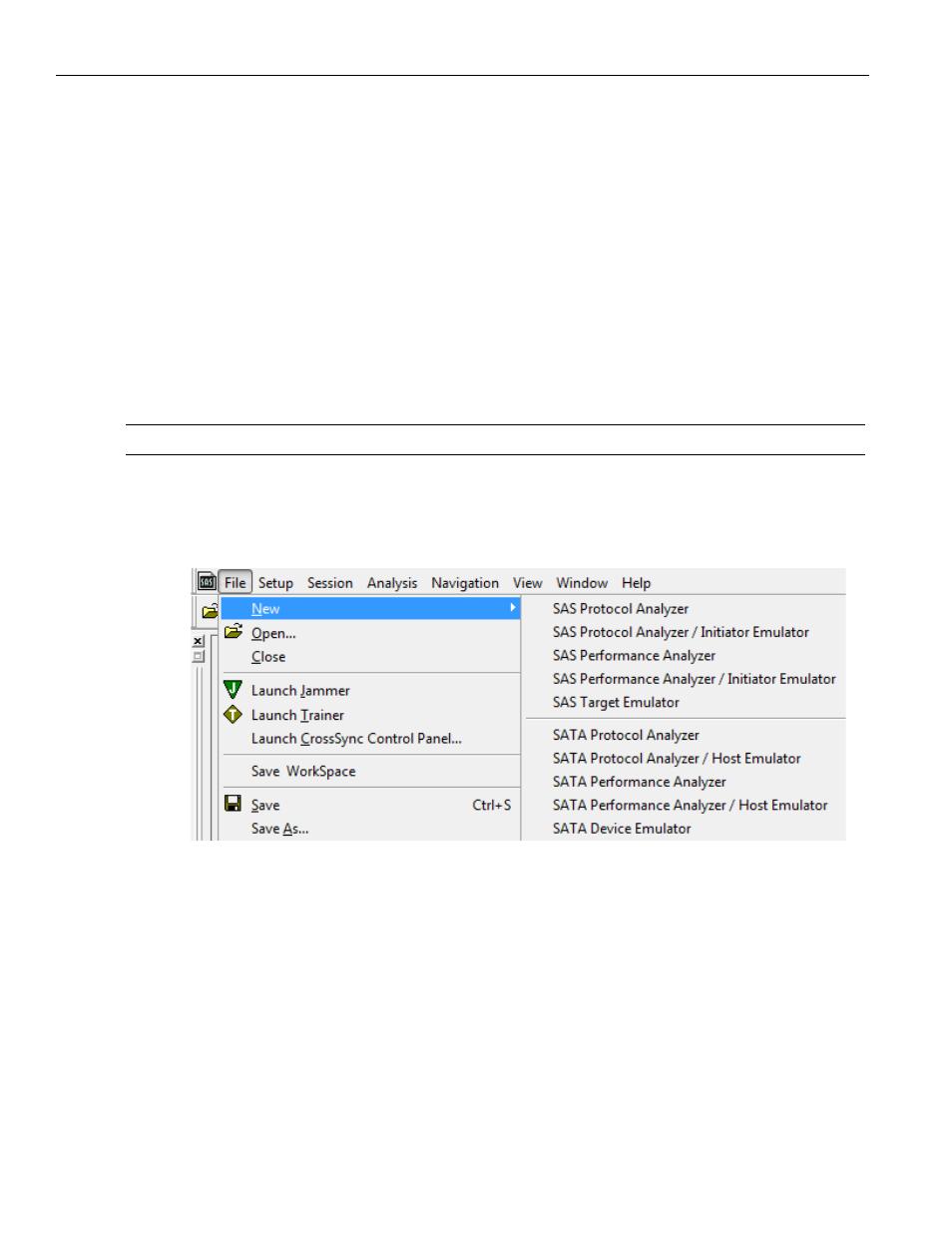
Teledyne LeCroy
Operating in Simulation Mode
26
Sierra M6‐1 SAS/SATA Protocol Analyzer User Manual
1.10.1
Using the Software
Depending on the software license(s) purchased with the unit, the Sierra M6‐1 has
SAS and SATA protocol capability or has SATA only. Use the SAS/SATA Protocol Suite
applications, respectively.
The Teledyne LeCroy SAS/SATA Protocol Suite can be a:
Protocol Analyzer: Captures data, triggers on events, and saves. Easy Mode
allows standard Trigger and Data capture. Advanced Mode (requires license)
allows you to program custom triggering in and out, capturing, state jumps, and
timers (see
“Protocol Analysis” on page 37
Jammer: The InFusion™ Error Injector and Traffic Modifier is an error injector
and traffic modification tool that allows you to verify real‐world fault handling
(see
“InFusion Overview” on page 227
).
Note:
The Advanced Mode option has to be purchased separately.
The SAS/SATA application now provides functionality for both protocols. Either protocol
can now be accessed via the File menu and choosing the protocol to work with. Click
File> New and select the desired protocol and application.
Figure 1.16: File Menu
To switch between protocols click Window and the select the trace or application to use.
Depending on the protocol in use, the relevant functions and menu options are available
and the others are greyed out (see
Figure 1.17 on page 27
).
