Teledyne LeCroy Sierra M6-1 SAS_SATA Protocol Analyzer User Manual User Manual
Page 201
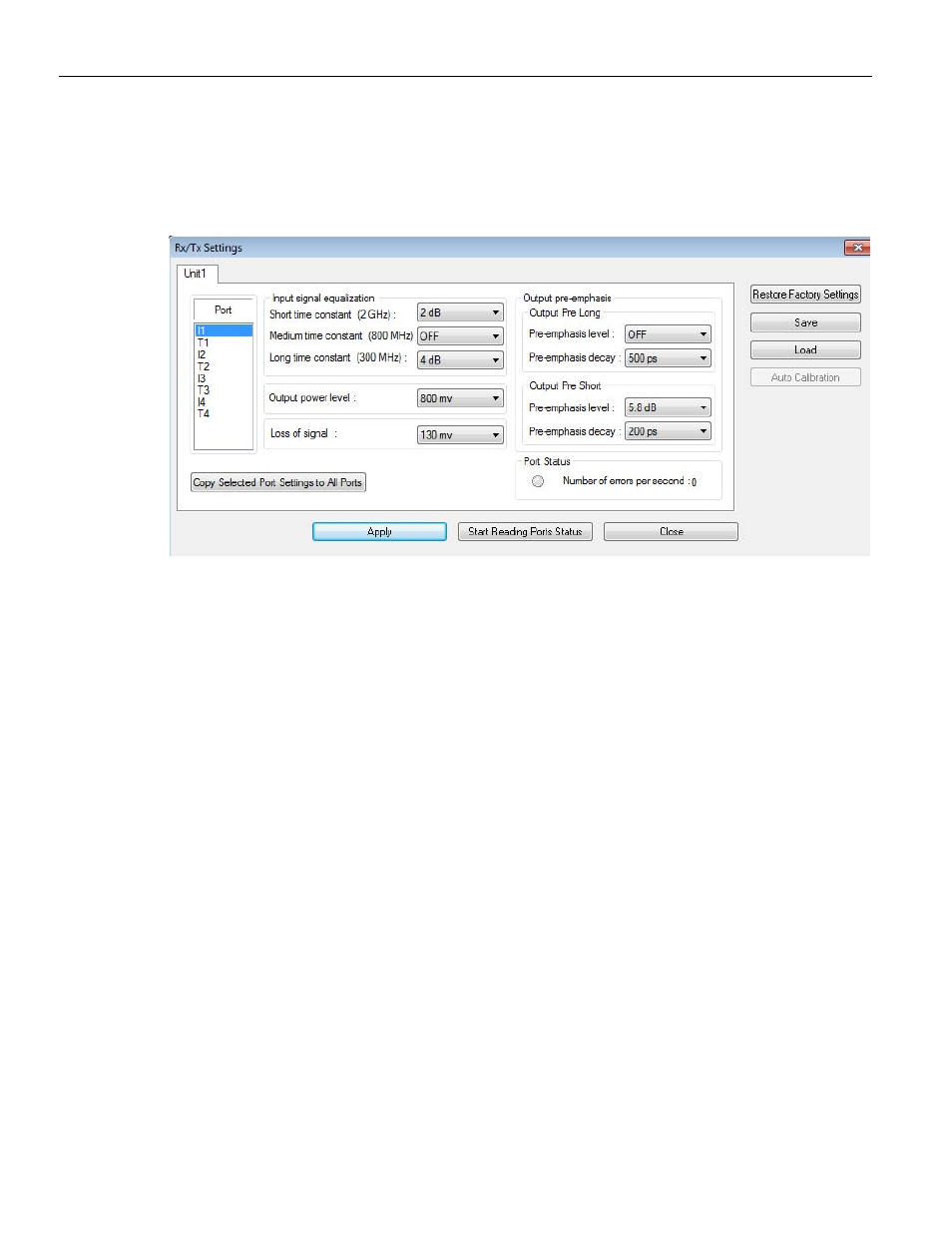
Sierra M6‐1 SAS/SATA Protocol Analyzer User Manual
199
TxRx Vout & Preemphasis
Teledyne LeCroy
and characterization purposes. This feature is also useful to compensate for line loss
when driving long cables.
To select TX Vout, select Setup > Tx Vout & Preemphasis to display the
Rx/Tx Settings dialog.
Figure 3.125: Choose Port for TX Vout
Port displays ports to select from.
Copy Selected Port Settings to All Ports implements one port's setting into all other port
settings.
Input signal equalization allows you to select values for Short time constant, Medium
time constant, Long time constant, Output power level and Loss of signal from the drop‐
down menu.
Output pre‐emphasis:
Output Pre Long allows you to select values for Pre‐emphasis level, Pre‐emphasis decay,
from the drop‐down menu.
Output Pre Short allows you to select values for Pre‐emphasis level, Pre‐emphasis decay,
from the drop‐down menu.
Port Status displays number of errors per second.
Apply applies the selected settings.
Start Reading Port Status implements reading of number of errors displayed in Port
Status.
Restore Factory Settings restores default values.
Save saves the new values as a *.sng file.
Load loads back the saved *.sng file.
