8 accessing the internet via the homesafe gateway – ZyXEL Communications Parental Control Gateway HS100/HS100W User Manual
Page 52
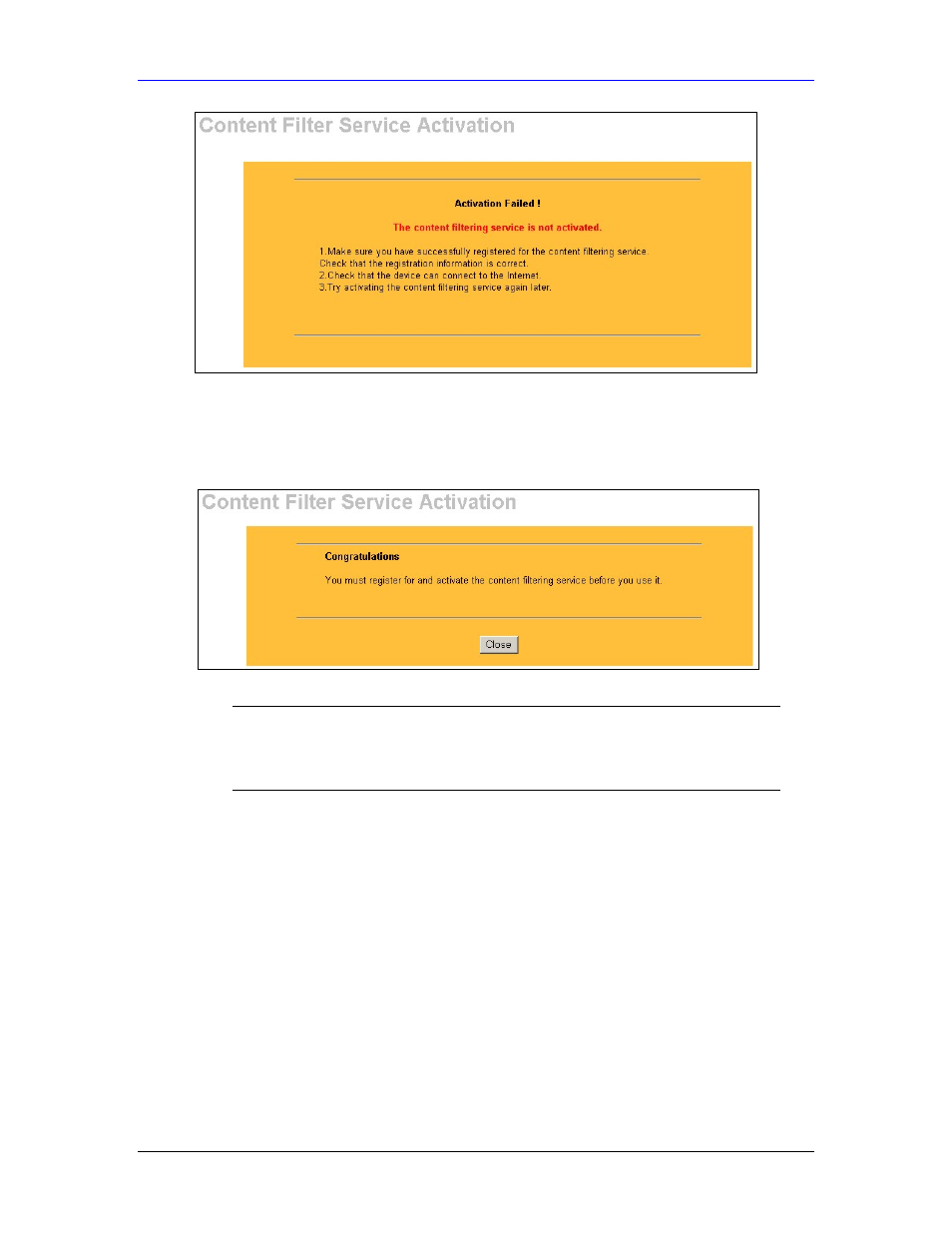
HomeSafe User’s Guide
Introducing the Web Configurator
2-19
Figure 2-23 Content Filter Activation Failure
2.7.1 Content Filter Setup Complete
Well done! You have finished configuration of Content Filter Service Activation. You may now
click Close to finish using the setup wizard and close your browser.
Figure 2-24 Content Filter Setup Complete
)
To use the HomeSafe content filtering you must enable and
configure Pre-defined Web Content Categories in the
ADVANCED Parental Control group edit configuration screen.
2.8 Accessing the Internet via the HomeSafe Gateway
If you are satisfied with the initial setup, you can access the Internet by following the steps below.
You must first log into the HomeSafe to allow your computer on the network to gain Internet
access.
1.
When you open your browser, you are directed to the HomeSafe’s User Login page.
2.
By entering your login name and password the device checks the access profile and begins
enforcing the access control restriction as defined by the administrator.
3.
The access privileges remain in force until you log out.
4.
After a successful login, the system displays a window that will display the budget time
remaining, a logout button, and a link to open a new browser window to begin Internet
surfing.
5.
When done using the Internet, or to log-in another user, click the logout button or type
logout in your web browsers address bar.
