7 traffic redirect – ZyXEL Communications Parental Control Gateway HS100/HS100W User Manual
Page 126
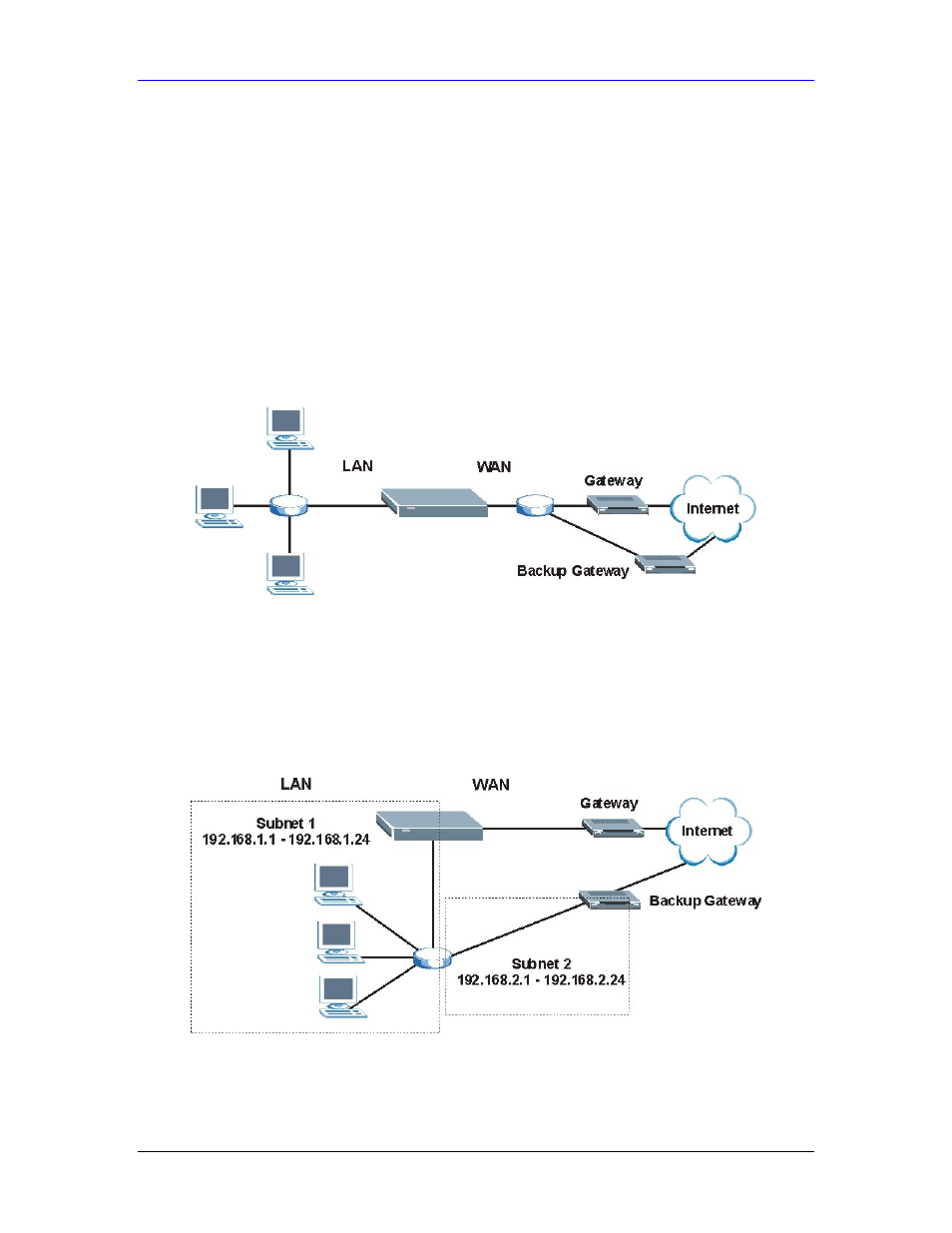
HomeSafe User’s Guide
WAN 8-9
The MAC address screen allows users to configure the WAN port's MAC address by either using
the factory default or cloning the MAC address from a computer on your LAN. Choose Factory
Default to select the factory assigned default MAC Address.
Otherwise, click Spoof this computer's MAC address - IP Address and enter the IP address of
the computer on the LAN whose MAC you are cloning. Once it is successfully configured, the
address will be copied to the rom file (ZyNOS configuration file). It will not change unless you
change the setting or upload a different ROM file.
It is recommended that you clone the MAC address
prior to hooking up the WAN Port.
8.7 Traffic
Redirect
Traffic redirect forwards WAN traffic to a backup gateway when the HomeSafe cannot connect
to the Internet through its normal gateway. Connect the backup gateway on the WAN so that the
HomeSafe still provides firewall protection.
Figure 8-7 Traffic Redirect WAN Setup
The following network topology allows you to avoid triangle route security issues (see the
Appendices) when the backup gateway is connected to the LAN. Use IP alias to configure the
LAN into two or three logical networks with the HomeSafe itself as the gateway for each LAN
network. Put the protected LAN in one subnet (Subnet 1 in the following figure) and the backup
gateway in another subnet (Subnet 2). Configure a LAN to LAN/HomeSafe firewall rule that
forwards packets from the protected LAN (Subnet 1) to the backup gateway (Subnet 2).
Figure 8-8 Traffic Redirect LAN Setup
