ZyXEL Communications Parental Control Gateway HS100/HS100W User Manual
Page 107
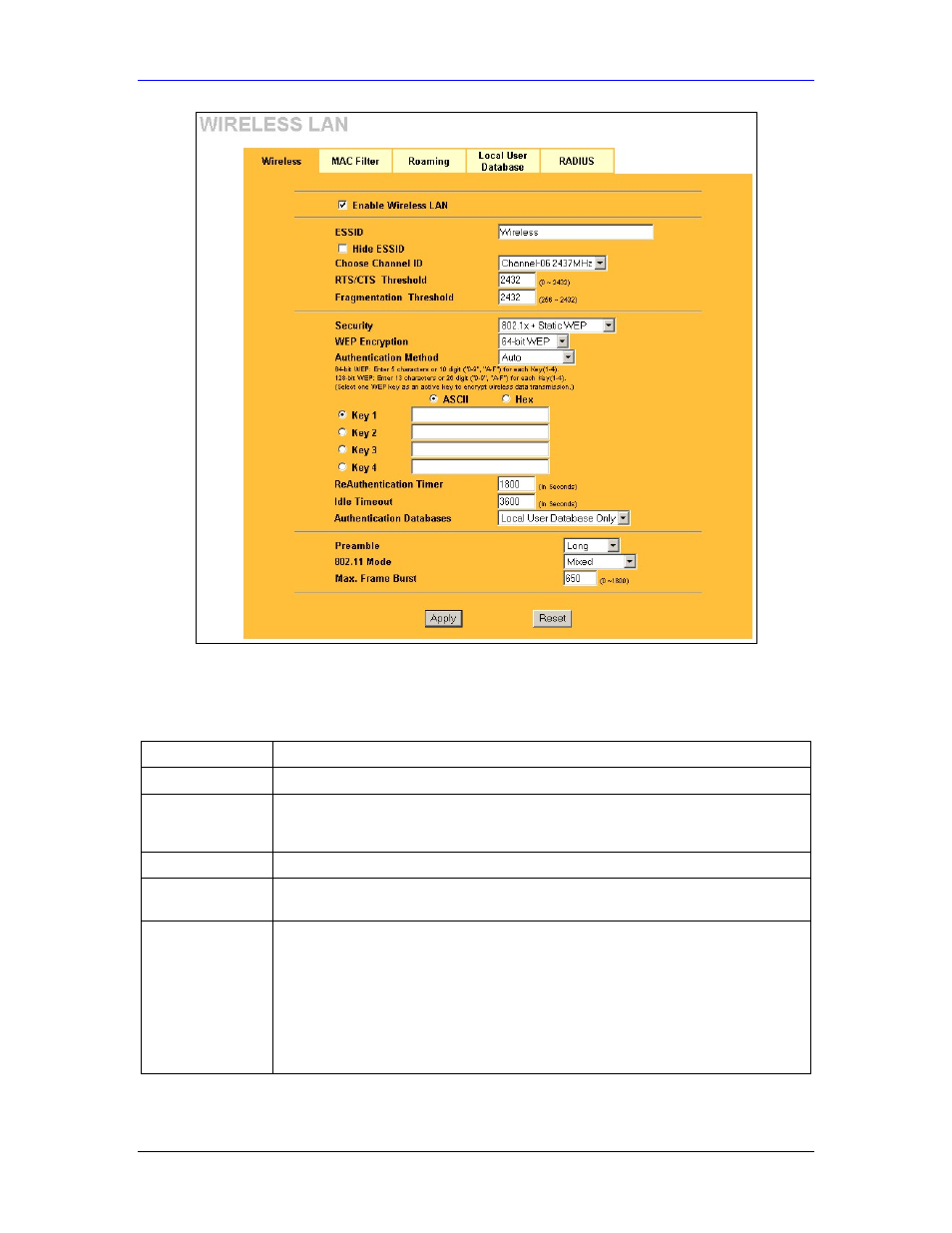
HomeSafe User’s Guide
7-14
Wireless Security
Figure 7-10 WLAN : Wireless : 802.1x and Static WEP
The following table describes the labels in this screen.
Table 7-7 WLAN : Wireless : 802.1x and Static WEP
LABEL DESCRIPTION
WEP Encryption
Select 64-bit WEP or 128-bit WEP to enable data encryption.
Authentication
Method
This field is activated when you select 64-bit WEP or 128-bit WEP in the WEP
Encryption field. Select Auto, Open System or Shared Key from the drop-down list
box.
ASCII
Select this option in order to enter ASCII characters as the WEP keys.
Hex
Select this option in order to enter hexadecimal characters as the WEP keys. The
preceding "0x", that identifies a hexadecimal key, is entered automatically.
Key 1 to Key 4
The WEP keys are used to encrypt data. Both the HomeSafe and the wireless
stations must use the same WEP key for data transmission.
If you chose 64-bit WEP, then enter any 5 ASCII characters or 10 hexadecimal
characters ("0-9", "A-F").
If you chose 128-bit WEP, then enter 13 ASCII characters or 26 hexadecimal
characters ("0-9", "A-F").
You must configure all four keys, but only one key can be activated at any one time.
The default key is key 1.
