7 wireless client wpa supplicants – ZyXEL Communications Parental Control Gateway HS100/HS100W User Manual
Page 102
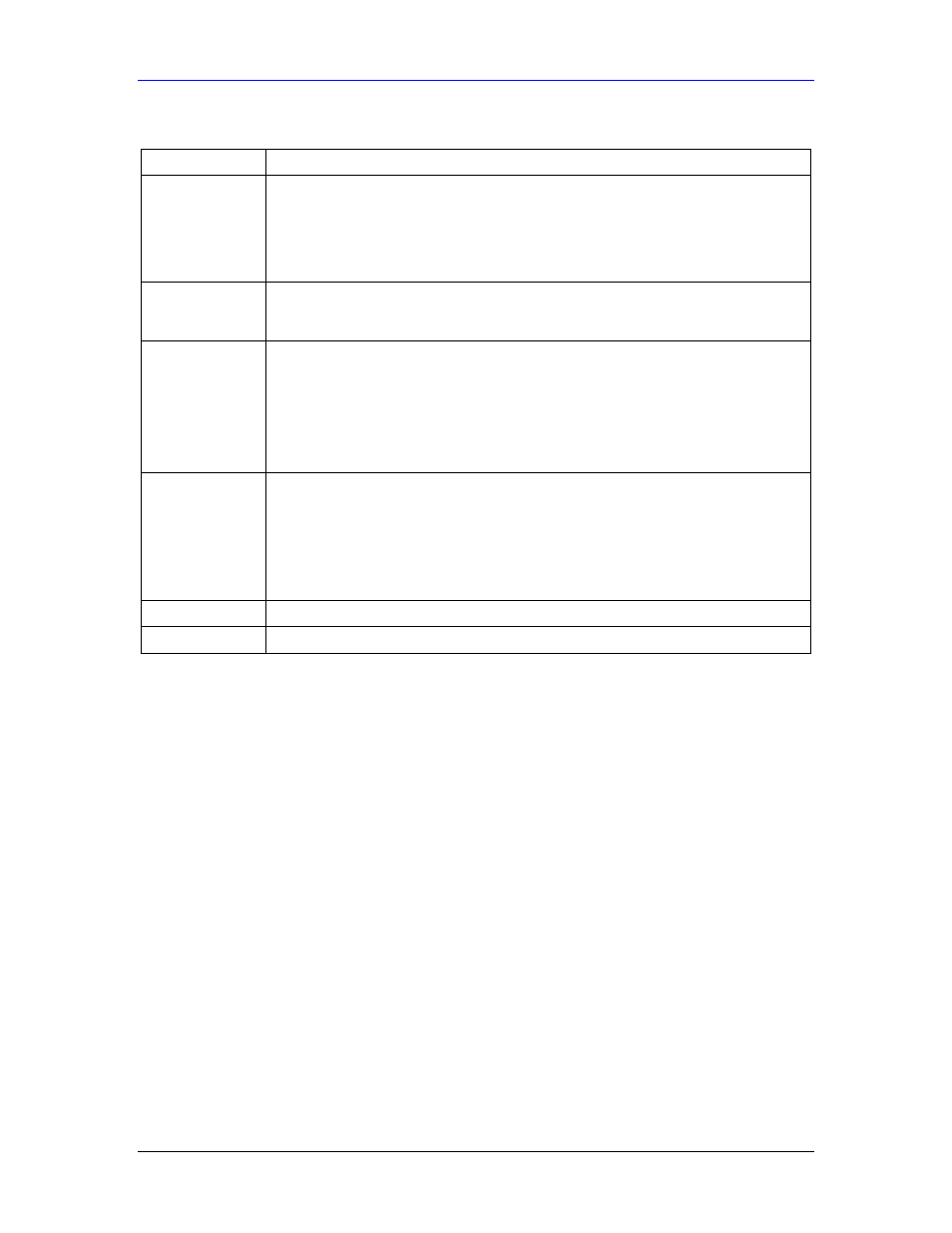
HomeSafe User’s Guide
Wireless Security
7-9
Table 7-4 WLAN : Wireless : WPA-PSK
LABEL DESCRIPTION
WPA Group Key
Update Timer
The WPA Group Key Update Timer is the rate at which the AP (if using WPA-PSK
key management) or RADIUS server (if using WPA key management) sends a new
group key out to all clients. The re-keying process is the WPA equivalent of
automatically changing the WEP key for an AP and all stations in a WLAN on a
periodic basis. Setting of the WPA Group Key Update Timer is also supported in
WPA-PSK mode. The HomeSafe default is 1800 seconds (30 minutes).
Preamble
Select a preamble type from the drop-down list menu. Choices are Long, Short or
Dynamic. The default setting is Long. See the section on preamble for more
information.
802.11 Mode
Select 802.11b Only to allow only IEEE 802.11b compliant WLAN devices to
associate with the HomeSafe.
Select 802.11g Only to allow only IEEE 802.11g compliant WLAN devices to
associate with the HomeSafe.
Select Mixed to allow either IEEE802.11b or IEEE802.11g compliant WLAN devices
to associate with the HomeSafe. The transmission rate of your HomeSafe might be
reduced.
Max. Frame
Burst
Enable Maximum Frame Burst to help eliminate collisions in mixed-mode networks
(networks with both IEEE 802.11g and IEEE 802.11b traffic) and enhance the
performance of both pure IEEE 802.11g and mixed IEEE 802.11b/g networks.
Maximum Frame Burst sets the maximum time, in microseconds, that the HomeSafe
transmits IEEE 802.11g wireless traffic only.
Type the maximum frame burst between 0 and 1800 (650, 1000 or 1800
recommended). Enter 0 to disable this feature. The default is 650.
Apply
Click Apply to save your changes back to the HomeSafe.
Reset
Click Reset to reload the previous configuration for this screen.
7.7 Wireless
Client
WPA
Supplicants
A wireless client supplicant is the software that runs on an operating system instructing the
wireless client how to use WPA. At the time of writing, the most widely available supplicants are
the WPA patch for Windows XP, Funk Software's Odyssey client, and Meetinghouse Data
Communications' AEGIS client.
The AEGIS client is bundled free (at the time of writing) with the HomeSafe client adaptor(s).
The XP patch is a free download that adds WPA capability to Windows XP's built-in "Zero
Configuration" wireless client. However, you must run Windows XP to use it. Funk's client runs
supports a wider variety of authentication protocols than the Windows XP patch, but you need to
buy it.
7.7.1 WPA with RADIUS Application Example
You need the IP address of the RADIUS server, its port number (default is 1812), and the
RADIUS shared secret. A WPA application example with an external RADIUS server looks as
follows. “A” is the RADIUS server. “DS” is the distribution system.
1.
The AP passes the wireless client’s authentication request to the RADIUS server.
2.
The RADIUS server then checks the user's identification against its database and grants or
denies network access accordingly.
3.
The RADIUS server distributes a Pairwise Master Key (PMK) key to the AP that then sets
up a key hierarchy and management system, using the pair-wise key to dynamically
